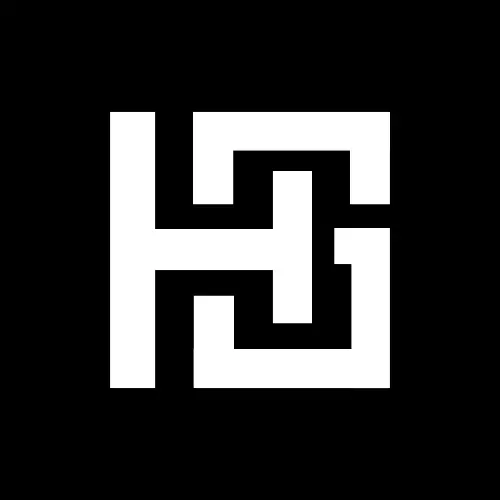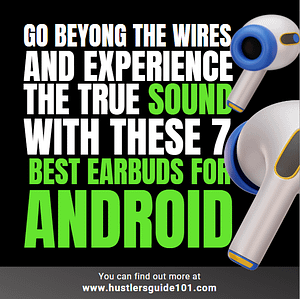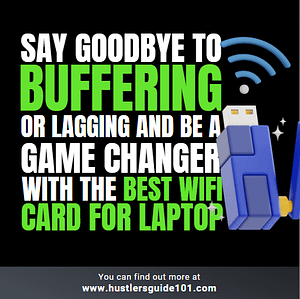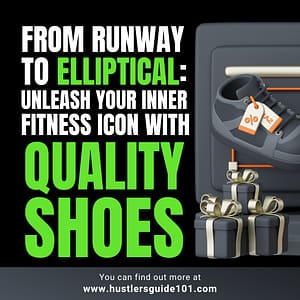CarPlay adapter is a handy, sleek, and pretty useful device if you find driving boring. With the best wireless CarPlay adapter, don’t settle for the limitations of wired connections.
Wireless CarPlay uses a combination of Wi-Fi and Bluetooth technology to establish a connection between your iPhone and your car’s infotainment system. This allows for easy and convenient access to your iPhone’s features, all while keeping your hands on the wheel and your eyes on the road.
Upgrade your car’s infotainment system today with a wireless CarPlay adapter that guarantees convenience, functionality, and superior performance. I have shortlisted 7 CarPlay adapters for you to make your driving experience smarter and more enjoyable. Let’s have some fun!
What is Wireless CarPlay?
Wireless CarPlay is a feature developed by Apple that allows you to connect your iPhone to your car’s infotainment system wirelessly. With Wireless CarPlay, you can access your iPhone’s apps, music, maps, and more directly on your car’s display.
But don’t worry; Android users can also enjoy the perks of a wireless CarPlay adapter. This means you can enjoy a seamless and integrated experience while driving, without the need for any cables or wires.
Best Wireless CarPlay Adapters for Apple and Android
CarPlay is an Apple feature, which means there will be no question about its compatibility with iOS. However, it’s important to note that Android devices typically use the Android Auto platform instead of CarPlay.
The point is, if you plan on using an adapter with an Android device, make sure to choose one that supports both platforms. Each of these adapters offers unique features and advantages, so make sure to consider your specific needs and preferences when making a decision.
Apart from all this Andoid, iOS compatibility, you must also consider your car. Most quality wireless CarPlay adapters offer wide compatibility with over 100 car models across brands.
However, do cross-check supported car models before purchase or contact the seller if you’re concerned about compatibility. Adapters plugged into the USB port generally tend to have broader compatibility. Alright, enough talking. Let’s go through my list of best wireless CarPlay adapters.
Best Wireless Carplay Adapters
| Image | Product | Features | Price |
|
1

|
FEINODI Wireless CarPlay Adapter for iPhone |
||
|
My Pick
2

|
AKFDD 2 in 1 Wireless Carplay Adapter |
||
|
3

|
Teeran CarPlay Wireless Adapter for Factory |
||
|
4

|
Luckymore Wireless Carplay Adapter |
||
|
5

|
CPCGER Wireless Carplay Adapter |
||
|
6

|
OTTOCAST U2Air Pro Wireless CarPlay Adapter |
FEINODI Wireless CarPlay Adapter

With the FEINODI Wireless CarPlay Adapter, you can quickly and easily connect your iPhone wirelessly to your car’s entertainment system without the need for untidy cables.
It offers a steady and dependable connection and is compatible with the most recent wireless communication technology, making connecting simple. All of Apple CarPlay’s capabilities are available to you, including phone calls, music playing, voice commands—including Siri—and navigation.
The FEINODI Wireless CarPlay Adapter is simple to install and doesn’t need any further software or drivers. Simply plug it in and get started right away. After completing the initial configuration, the adapter will automatically turn on the CarPlay wireless connection when you start your car.
The CarPlay Wireless Adapter can be used with many automobile types that support Apple CarPlay, providing more flexibility and convenience on the go!
AKFDD 2 in 1 Wireless Carplay Adapter

The AKFDD adapter seems like a convenient option if you need wireless CarPlay or Android Auto and have a compatible car. As the name suggests, the 2-in-1 functionality Works with both CarPlay and Android Auto, eliminating the need for separate adapters.
The cool part is its support for intelligent voice assistants, which provides you with more flexibility while driving and makes your trip smarter and safer! Plus, you can keep the original car operation and use the full wireless carplay features, such as music, navigation, calls, and more.
The Low Latency Promises smooth performance with minimal lag during use. As for Compatibility, this CarPlay adapter Works with most iPhones with CarPlay support and Android phones running Android Auto-compatible versions.
I think it should be compatible with most cars featuring factory-wired CarPlay or Android Auto systems. But don’t rely on me, and double-check with the manufacturer or seller for specific car models. Like all adapters, AKFDD Wireless Carplay Adapter will automatically recognize your phone every time you start your car to achieve a fast connection.
Teeran CarPlay Wireless Adapter for Factory

The Teeran CarPlay Wireless Adapter promises a cable-free CarPlay experience for cars with wired CarPlay systems. With the Teeran CarPlay Wireless Adapter, you may connect to CarPlay wirelessly without a cable by changing your car’s wired connection to a wireless one.
This CarPlay adapter makes use of a 5.8 GHz Wi-Fi connection to provide a responsive and reliable experience. the only thing that might bother you is its compatibility with iPhones running iOS 10 and later.
The Teeran CarPlay Wireless Adapter is intended for vehicles built after 2015 that have factory-installed CarPlay systems. The precise automobile models that are compatible aren’t stated clearly, though.
This car adapter’s elegant, lightweight design makes it portable and convenient to use, taking up little room in your vehicle. It also comes with a USB to USB C converter, allowing access to both USB and USB C vehicle ports.
Luckymore Wireless Carplay Adapter

Like all wireless CarPlay adapters, the Luckymore Wireless CarPlay Adapter also aims to transform your car’s wired CarPlay system into a wireless one for iPhones. The Luckymore Wireless Carplay Adapter supports iPhone 6 and later iPhone models and is compatible with over 800 automobile models.
Due to its modest size, the device is readily mounted out of the way or hidden. It is more economical to move about without having to connect and reconnect cords when you can connect wirelessly to CarPlay.
The harm caused by frequently plugging and unplugging your phone’s charging wire is completely reduced. Additionally, you won’t have to stress over unintentionally leaving your phone in the car after a drive. This elegant and sophisticated automobile adaptor is the ideal addition to your ride!
It is lightweight and easy to carry with you, taking up little room in your car thanks to its tiny size. Luckymore Wireless Carplay Adapter includes a USB to USB-C converter that enables it to connect to automobile ports that are either USB or USB-C type.
CPCGER Wireless Carplay Adapter

Let me tell you that the CPCGER Wireless Carplay Adapter is exclusive to Apple CarPlay and will not work with any other car audio system. All drivers can easily utilize the wireless CarPlay adapter thanks to its simple plug-and-play design.
No additional drivers, applications, or difficult system updates are required. More than 600 different car models are compatible with the wireless CarPlay adaptor. However, note that for the adapter to function, your car has to have a factory-installed, wired CarPlay system.
Your phone will be instantly recognized by the integrated 5Ghz WIFI module, which will then create a wireless CarPlay connection, fast and effective! Additionally supported by this wireless CarPlay adaptor are voice control, touch screen, steering wheel, and knob operations.
I would suggest checking the Best Wifi Extender For Ring Camera In 2024.
OTTOCAST U2Air Pro Wireless CarPlay Adapter

In comparison to single-band adapters, the OTTOCAST U2Air Pro Wireless CarPlay Adapter uses both the 2.4 GHz and 5 GHz Wi-Fi bands to provide a solid and perhaps quicker connection. Its Latency Is Low and promises less latency for a more responsive experience between the car’s technology and your iPhone.
The OTTOCAST adaptor is also compatible with over 20,000 automobile models via dual-band WiFi and built-in 5G Bluetooth for a continuous connection. This wireless adapter transfers data without any problems and at a very high speed. Because it’s small, you may place it wherever close to the USB port.
The OTTOCAST U2Air Pro Wireless CarPlay Adapter avoids the audio delay issues seen with other devices by keeping the original CarPlay base. Navigate with ease and fluidity via the CarPlay interface—no annoying delays, simply a silky-smooth experience.
If you’re tired of all the buffering and Wi-Fi issues, check out the Best Router For Apartment In 2024.
Factors to consider when choosing a Wireless CarPlay Adapter
Although I have mentioned the best options for you, but still you need to look for some factors. When choosing a wireless CarPlay adapter, there are several factors to consider to ensure you find the best option for your needs. Here are some important points I found:
Compatibility
Check if the wireless CarPlay adapter is compatible with your car’s make, model, and year. Some adapters may have specific requirements or limitations, so it’s important to verify compatibility before making a purchase.
Cars are not only compatibility you need to consider; you must also consider the compatibility of your Operating System and phone.
Ease of Installation
Look for a wireless CarPlay adapter that is easy to install and doesn’t require any complex wiring or modifications to your car’s existing system. Normally, the installation is simple and user-friendly; even a 4-year-old kid can install a wireless CarPlay adapter.
Sound Quality
Consider the sound quality provided by the wireless CarPlay adapter. Look for adapters that offer high-quality audio transmission and support for advanced audio codecs, such as AAC or aptX, for an enhanced listening experience. Totally your choice of sound.
User Experience
Pay attention to the user experience and interface of the wireless CarPlay adapter. Look for adapters that provide a user-friendly interface, easy navigation, and quick response times for a smooth and enjoyable user experience.
Additional Features
Some wireless CarPlay adapters may offer additional features, such as built-in GPS navigation, wireless charging capabilities, or support for Android Auto. Consider these additional features if they align with your needs and preferences.
Brand Reputation
Research the reputation and customer reviews of the brand and model you are considering. Look for brands that have a track record of producing high-quality products and providing excellent customer support.
By considering these factors, you will surely choose a wireless CarPlay adapter that meets your specific requirements and provides a seamless and enjoyable driving experience.
You must check out the Best gaming monitor under 300$.
Hot FAQs: Best Wireless Carplay Adapters
How To Troubleshoot Connection Issues with Wireless CarPlay Adapters?
If you’re having trouble connecting your iPhone or Android device to the wireless CarPlay adapter, make sure your device’s Bluetooth and Wi-Fi are enabled. Also, check if the adapter is properly paired with your device and follow any additional pairing instructions provided by the manufacturer.
How to Solve Audio Quality Issues in Wireless CarPlay Adapters?
If you’re experiencing poor audio quality, ensure that the wireless CarPlay adapter is properly connected to your car’s audio system. Plus, check the audio settings on both the adapter and your car’s infotainment system and adjust them as needed. Sorry to say but you may also consider upgrading.
Conclusion: Best Wireless Carplay Adapters
Whether you’re an Apple aficionado or simply want to enjoy the convenience of hands-free, seamless connectivity in your vehicle, wireless CarPlay adapter has got you covered. One of the major advantages of Wireless CarPlay is the elimination of clutter.
Without the need for cables, your car’s interior remains clean and uncluttered, providing a more streamlined and aesthetically pleasing experience. Additionally, Wireless CarPlay allows for faster and more reliable connections, ensuring a smooth and uninterrupted user experience.