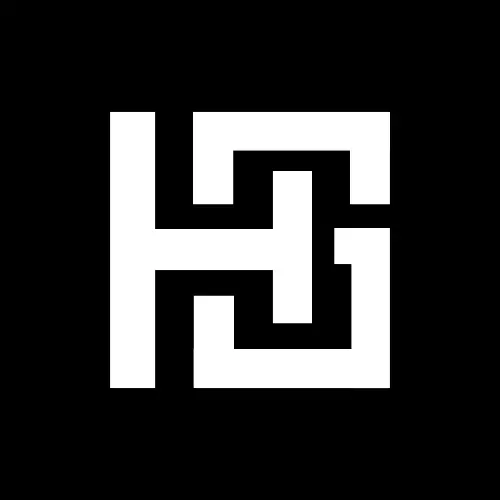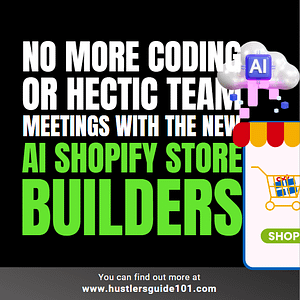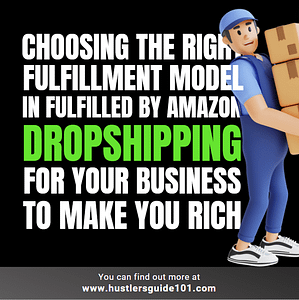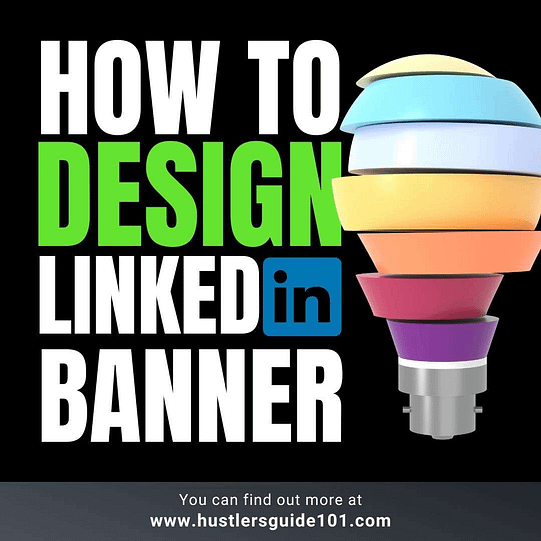
A well-crafted and professional LinkedIn banner is a must to optimize your LinkedIn profile whether you are applying for jobs or looking for some freelancing clients. With the free tools available online, it is now more than easier to create a professional LinkedIn banner design no matter if you are a designer or not.
One of the most popular tools to design LinkedIn banners is Canva. Though the tool is not completely free and comes with some premium elements, you can still create a pretty interesting and engaging LinkedIn banner design.
Secret revealed
While creating a LinkedIn banner design in Canva, there is a chance you might fixate on a premium element that you cannot get your eyes off and want to use in your design. Seems like a problem, right? Yeah if you do not want to spend your hard-earned money buying Canva premium.
Here is a gift for you to make your LinkedIn banner design classier. Sign up on Canva here and you will get free credits to use it on premium elements without spending any money.
Create a LinkedIn banner design
[Step-by-step]
- Launch www.canva.com and sign in to your account
- Tap on the ‘Create a design’ button in the top right corner.
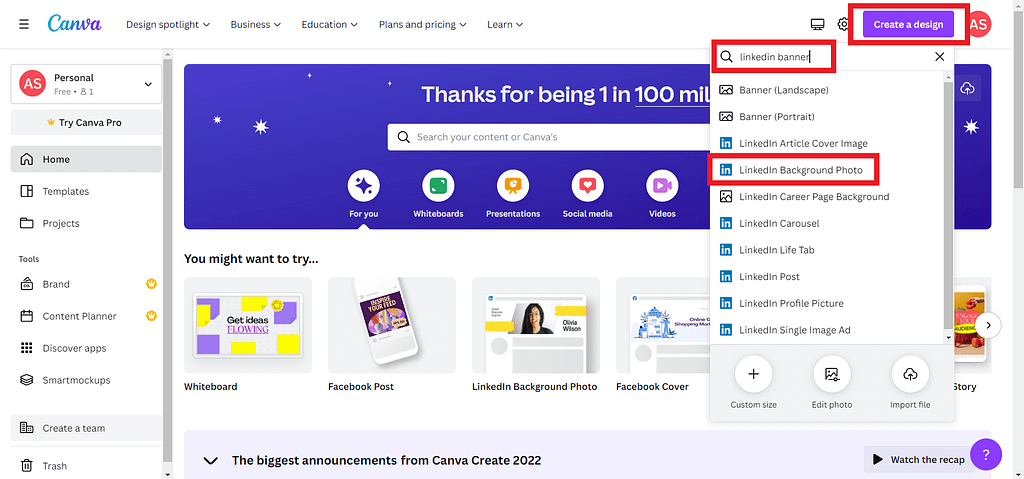
- Search for the LinkedIn banner and select the right option.
- On the right side, you will see different ready-made templates available for you.
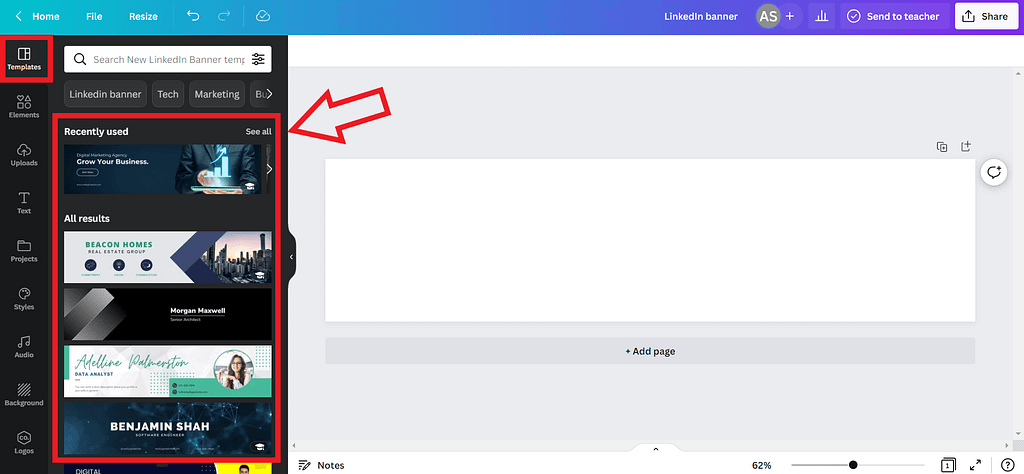
- Browse through the templates and find the one that suits your work and style.
- Edit the template to embed your details in your LinkedIn banner.
A perfect LinkedIn banner design example
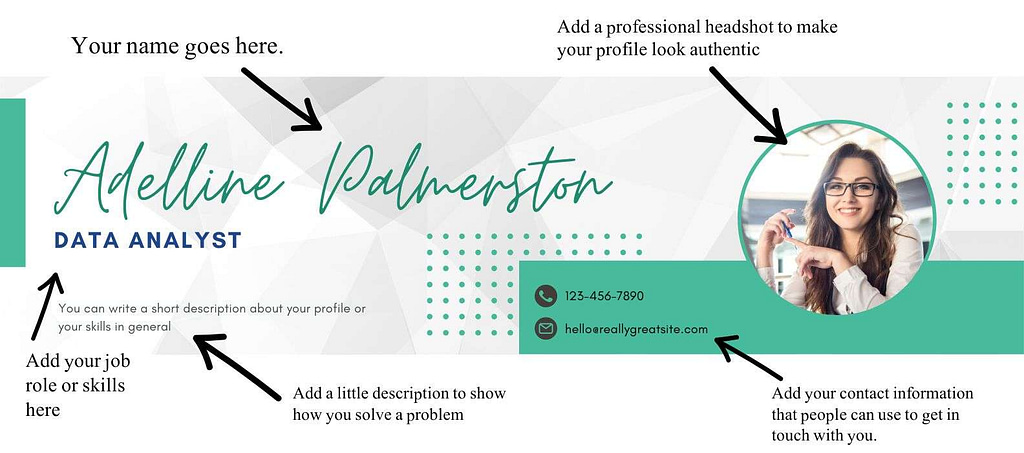
What are the best free Canva alternatives?
Canva is a great option to get started with easy designing however if you want to explore some best free Canva alternatives, here is a great list for you to try from.
- Crello
- Fotoram
- Snappa
- Easil
- DesignBold
- Photopea
- Digifloat
- Desygner
- VistaCreate
Have some more questions regarding LinkedIn and how it works? I answered 31+ most frequently asked questions regarding the platform. Read them here.
Before you go
How to create a professional LinkedIn banner design? Now you have the answer to the query you were looking for when you first landed on this page. So what are you waiting for? Go and design your LinkedIn banner and steal those glares and stares.
If you don’t have time to design your LinkedIn banner then I got you covered for this too. Here are professionals that can help you with this task.
Do you want to know how to optimize the rest of your LinkedIn profile? Read here in detail and get noticed by recruiters and your potential clients.