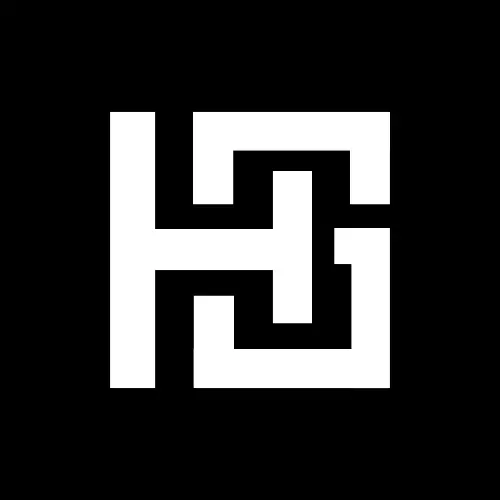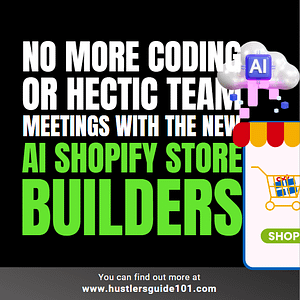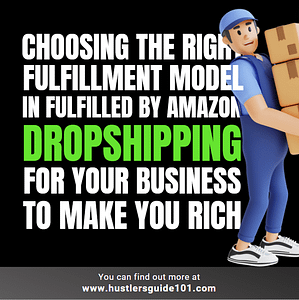To endorse someone on LinkedIn, go to their profile, locate the skills section and click the endorse button under the skill mentioned. If you are looking for a detailed step-by-step guide on how to endorse someone on LinkedIn with some visuals to help you out then read till the end.
You might not want to miss the ending because I have a surprise for you to increase your endorsements.
Importance of LinkedIn endorsements
Getting endorsements on your LinkedIn profile is a great way to demonstrate that you master a certain niche or skill. Imagine a person with a dry LinkedIn profile with no recommendations or endorsements.
Now, on the other hand, a person has got some good recommendations and a huge number of endorsements. Who are you going to trust for your big project? Of course, the person with some social proof that he is good at what he does.
How to endorse someone on LinkedIn?
Since you have understood the importance of LinkedIn endorsements, let’s get started with how to endorse someone on Linked.
- Go to the LinkedIn profile of the person you want to endorse.
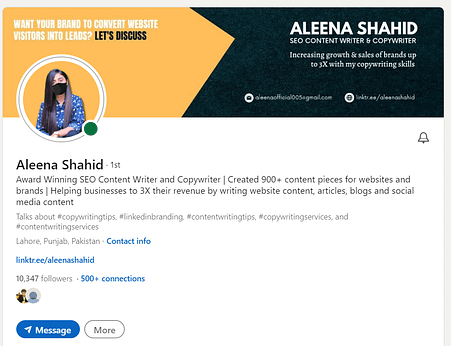
- Scroll down till you find the LinkedIn skill section. It is located between ‘License and certificates’ and Recommendations.
- Click the Endorse button under the different skills mentioned.
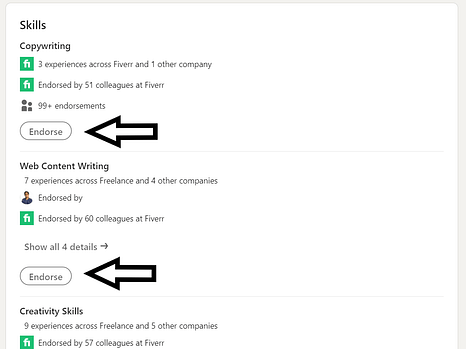
- You can either endorse one skill or all of them. People usually go for the top three skills mentioned in someone’s profile.
How to ask for endorsements on LinkedIn?
You know how to endorse someone on LinkedIn but how do you ask for endorsements on LinkedIn so your profile can also look credible? Let’s reveal the surprise you and I have been waiting for. Here are 3 ways I have tried myself to get endorsements on LinkedIn:
Endorse your fellows on LinkedIn
875 Million People use LinkedIn worldwide and there is a big chance that your friends, fellows, or colleagues also do. You can endorse their skills and it is highly anticipated that they will return the favor by endorsing you too. Or you can just directly ask them next time you chat or meet at dinner.
Create meaningful content
Only 1% of LinkedIn users create content so this is your time to get into that number and start creating meaningful and helpful content targeting your audience. When people see you are skilled in a particular field, they will automatically endorse your skills.
Ask for endorsements
Another way to get endorsements on LinkedIn is to ask for them. You can either create a post saying you will endorse everyone who endorses you or you can directly create connections in your inbox and ask people to endorse you. But don’t make it spam otherwise your LinkedIn account can be blocked.
Frequently asked questions
Can you buy LinkedIn endorsements?
Yes, you can buy LinkedIn endorsements. Many new tools and software are introduced so it can be easier for someone to buy LinkedIn endorsements. Here are some of the top websites that you can consider if you are looking to buy LinkedIn endorsements.
What is the difference between LinkedIn endorsements and LinkedIn recommendations?
LinkedIn endorsements show that you have the ability in a specific skill. It can be given by anyone on the platform. Whereas a LinkedIn recommendation is more like a review of your work after you have worked with someone.
What is the best way to reach people and ask for endorsements on LinkedIn?
Personalize your message while asking for endorsements on LinkedIn. Go through their whole profile for evaluation, find a common point between you too, and create a professional relationship with them by initiating a conversation they can relate to. This is the best way to reach someone and ask for endorsements.
Have some more questions regarding LinkedIn and how it works? I answered 31+ most frequently asked questions regarding the platform. Read them here.
It’s a wrap
And we are done! Here we come to an end of an amazing guide that helped you learn how to endorse someone on LinkedIn as well as how to ask for endorsements on LinkedIn. What are you waiting for? Go to your profile, add relevant skills and start getting LinkedIn endorsements for social proof.
If you are wondering what else matters in a LinkedIn profile or how you can improve it for more opportunities. I present you a detailed guide on this issue too. Here you go!