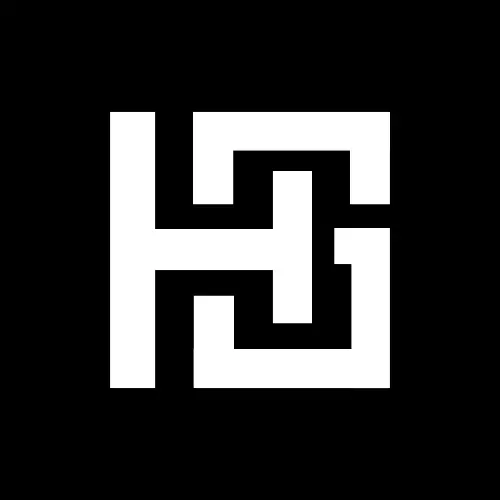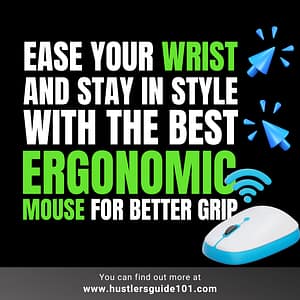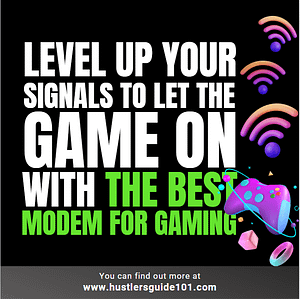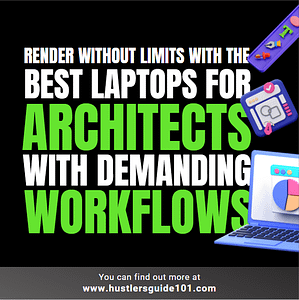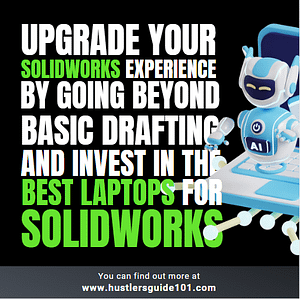Only Gaming enthusiasts understand the importance of a high-quality monitor in maximizing their gaming experience, right? However, for budget-conscious gamers, finding the best gaming monitor under 300 can feel challenging, but ultimately leads to more BPs and Coins.
I think with options like the ASUS, Acer Nitro, and AOC 24G2, gamers can enjoy high-performance monitors with features typically found in more expensive models. Let’s say economical yet professional.
Anyway, whether you prioritize refresh rate, response time, or color accuracy, I have the Best Gaming Monitor Under $300 that offers exceptional value that your teammates may envy you.
Best Gaming Monitor Under 300
| Image | Product | Features | Price |
|
1

|
LG UltraGear QHD 27-Inch Gaming Monitor |
||
|
2

|
Sceptre 30-inch Curved Gaming Monitor |
||
|
3

|
Sceptre New E255B-FWD240 Series |
||
|
My Pick
4

|
Nitro by Acer ED270R Mbmiiphx |
||
|
5

|
CRUA 27 Inch Curved Gaming Monitor |
||
|
6

|
Z Z-EDGE UG27P Gaming Monitor |
LG UltraGear QHD 27-Inch Gaming Monitor

The LG UltraGear 27GL83A-B is a mid-range gaming monitor that balances performance, features, and price. With its excellent 144Hz refresh rate and 1ms GtG (Gray to Gray) response time, this monitor delivers smooth visuals and minimizes ghosting or trailing effects in fast-paced games.
The IPS panel offers good viewing angles, vivid colors, and decent contrast compared to TN panels commonly found in budget gaming monitors. The monitor’s HDR10 compatibility allows it to display a wider range of colors and improve contrast for a more immersive viewing experience.
Isn’t it everything a gamer needs? What’s more? This monitor works with both NVIDIA G-Sync and AMD FreeSync technologies, eliminating screen tearing and stuttering for a smoother gaming experience across different graphics card brands.
Verdict
It is not an advantage in gaming, but the monitor features a thin bezel design with a tilt-adjustable stand, offering a stylish look for your gaming setup. The Special Features of the LG UltraGear Monitor is its Adjustability.
Overall, The IPS panel offers good visuals, while the 144Hz refresh rate and G-Sync/FreeSync compatibility ensure a tear-free experience.
Sceptre C305B-200UN1 Curved Gaming Monitor

I find every bit of Sceptre C305B-200UN1 cool and charming. The Sceptre 30-inch Curved Gaming Monitor (C305B-200UN1) offers a unique combination of a large curved display, high refresh rate, and built-in speakers at a budget-friendly price.
The 30-inch curved display with a 21:9 aspect ratio provides an immersive gaming experience with a wider field of view compared to traditional 16:9 monitors. Up to a 200Hz blazing refresh rate achieved via DisplayPort connection, it ensures smooth visuals and minimizes ghosting in fast-paced games.
Like I mentioned earlier, AMD FreeSync™ Premium technology synchronizes the monitor’s refresh rate with compatible AMD graphics cards. Plus, Picture By Picture and Picture In Picture allows you to display two different sources simultaneously on the screen.
Verdict
The Built-in Speakers frees you from headphone wires and headset. C305B-200UN1 Includes HDMI and DisplayPort connections for flexibility with various devices. let’s talk about the main part.
Further, FPS and RTS Game Modes have Preset display settings optimized for different game genres. Other amazing features include Anti-Flicker and blue Light Shift. Slim Design: The monitor boasts a thin bezel design for a sleek look on your desk.
Sceptre New E255B-FWD240 Series

Now, we’re talking. With a 240Hz refresh rate and a 1ms response time, The Sceptre E255B-FWD240 monitor delivers exceptional smoothness and minimizes ghosting in fast-paced games, which is ideal for competitive gamers.
It boasts a 100% sRGB color gamut, ensuring accurate color reproduction that enhances your gaming experience. Two HDMI ports and two DisplayPort connections offer flexibility for connecting various devices, including gaming consoles and PCs.
Coming with Built-in Speakers and ergonomic Design, the stand allows for tilt, swivel, and height adjustments, providing a comfortable viewing experience.
Plus, Blue Light Shift filters out blue light to reduce eye strain during extended gaming sessions. The AI technology of FPS & RTS Game Modes Preset display settings optimized for different game genres.
Verdict
The Sceptre E255B-FWD240 Series is a strong contender for budget-conscious gamers prioritizing a high refresh rate and fast response time.
AMD FreeSync Premium technology in Sceptre E255B-FWD240 synchronizes the monitor’s refresh rate with compatible AMD graphics cards to reduce screen tearing and stuttering for a smoother gaming experience.
Best laptops for fusion 360 or best laptops for solidworks? I got them all.
Nitro by Acer ED270R Mbmiiphx

The Nitro by Acer ED270R Mbmiiphx is a curved gaming monitor that balances features and affordability. Its exceptional perks include AMD FreeSync Premium and ZeroFrame design. The curved display has always been cool and attractive to me. I am myself a user of Acer and am never dissatisfied.
It doesn’t just look cool but also gives you a 180-degree wide view. Acer ED270R Mbmiiphx’s 27-inch curved display with a 1500R curvature provides a more immersive gaming experience compared to flat monitors. Told ya!
The 165Hz refresh rate and 1ms (VRB) response time ensures smooth visuals, and Built-In Speakers frees you from headsets. The monitor is adorned with AMD FreeSync Premium technology in a ZeroFrame Design.
Verdict
The ZeroFrame in Acer ED270R Mbmiiphx has thin bezels that maximize screen real estate and create a sleek look for your gaming setup. I think if you’re a professional gamer, Acer won’t let you down.
As for ports, Acer ED270R Mbmiiphx Offers one DisplayPort 1.4 and two HDMI 2.0 ports for connecting various devices. Enough ports for any gaming needs. Acer includes features like Blue Light Shield, Flicker-less technology, and Multiple Game Modes (e.g., FPS, Racing).
Do you like playing with 3D printing? You must definitely check out these best laptops for 3D printing for powerful performance and excellent experience.
CRUA 27 Inch Curved Gaming Monitor

The Acer ED270R Mbmiiphx I mentioned earlier lacks a handsome refresh rate, so you can consider The CRUA Curved Gaming Monitor if the refresh rate is your concern. The VA panel offers a potential balance between contrast and viewing angles.
The 27-inch curved display with an 1800R curvature provides an immersive viewing experience, while the 240Hz refresh rate ensures smooth visuals and minimizes ghosting in fast-paced games. VA panels offer a good middle ground between TN and IPS panels.
They typically boast better contrast ratios than TN panels, potentially leading to deeper blacks while offering wider viewing angles compared to TN panels. Common features include a free flicker and a blue light filter. The monitor Includes DisplayPort (DP) and HDMI ports. Here’s something new.
Verdict
The CRUA 27-inch Curved Gaming Monitor’s feature set is aimed at gamers on a tight budget who are looking for sleek, curved screens and high refresh rates. Its VESA mount compatibility allows for wall mounting, freeing up desk space.
Also, check 6 Best Laptop For Architecture In 2024 if you’re interested in buying a quality laptop.
Z Z-EDGE UG27P Gaming Monitor

The Z-Edge UG27P has AMD FreeSync Premium technology and a frameless design. The 27-inch curved display provides an immersive gaming experience compared to flat monitors. The 240Hz refresh rate and 1ms response time are good enough for fast-paced games.
Z-Edge UG27P is a thin bezel maximize screen with Built-in Speakers. Z-Edge also features HDR support, a blue light filter or flicker-free technology, and eye care features. When HDR technology is used with the display, you can see beautiful, clear images with an FHD 19201080 resolution.
With its two Display ports and two HDMI connections, which can handle an amazing 240Hz refresh rate, this device gives players a pro-level gaming experience. Thanks to its three-sided edge-to-edge design and 100100mm VESA mount, the monitor fully utilizes the screen.
Verdict
Well, considering its features and everything, Z-Edge UG27P seems to be a good fit for beginners or just-for-fun gamers. For professionals, there are other considerable options. It has a curved display, high refresh rate, built-in speakers, and AMD FreeSync Premium. Enough for beginners, right?
300$ can get you a decent laptop but imagine the features in a laptop that comes under $2000.
Buying Guide: Best Gaming Monitor Under 300
I hope you’ve found your match. If not, then let me help you. Just so you know, by considering factors such as display panel technology, refresh rate, response time, resolution, adaptive sync technology, panel size, connectivity, and other features, you can narrow down your options and choose the best for you.
Display and Resolution
Gaming requires crisp graphics. As for the display, two main contenders exist: TN (Twisted Nematic) and IPS (In-Plane Switching). TN panels offer the fastest response times (ideal for competitive gamers) but have poorer viewing angles and color accuracy.
IPS panels offer wider viewing angles and better colors, but their response times might be slightly slower. Choose a gaming monitor with at least Full HD (1920×1080) resolution for crisp and detailed visuals.
While higher resolutions like QHD (2560×1440) or 4K (3840×2160) offer sharper images, they may require more powerful hardware to achieve smooth frame rates in gaming. For the most part, Full HD (1920 x 1080) is the sweet spot for most budgets.
Expert Suggestions: 24-inch to 27-inch monitors are popular choices for budget gaming setups. Consider your desk space and viewing distance.
Refresh Rate
No one likes lagging in a game. Other than ping, the refresh rate of your monitor highly participates in smooth and soothing gaming. Look for gaming monitors with a high refresh rate of 144Hz or higher for smooth and fluid gameplay, especially in fast-paced games.
Higher refresh rates reduce motion blur and screen tearing, creating a more immersive gaming experience. Higher refresh rates (165Hz or even 240Hz) are nice to have but might push the price closer to $300. Ouch!
Response Time
Imagine you’re about to get the Chicken Dinner and your screen is stuck. Sounds Frustrating! So, it’s better to opt for gaming monitors with a low response time of 1 ms or lower to minimize motion blur and ghosting during fast-paced gaming sequences.
The faster the response times are, the smoother the transitions between frames are, enhancing overall gameplay responsiveness. FreeSync or G-Sync technologies synchronize your graphics card’s frame rate with the monitor’s refresh rate.
Plus, the Adaptive Sync technologies such as AMD FreeSync or NVIDIA G-SYNC technologies synchronize the monitor’s refresh rate with the frame rate of compatible graphics cards.
Work in medicine or the healthcare sector? You should definitely take a look at these best laptops for teletherapy.
Need extra security features and power in your laptop? You must check out these best cybersecurity laptops.
Popular Faqs: Best Gaming Monitor Under 300
How can I ensure the durability and reliability of a gaming monitor under $300?
Simple! Look for reputable brands known for quality and reliability. Reading user reviews and checking warranty coverage can also provide insights into the durability and longevity of a gaming monitor under $300.
Are ergonomic features important for gaming monitors?
Yes, ergonomic features such as adjustable stands, tilt, swivel, and height adjustments are important for comfortable viewing angles during extended gaming sessions. VESA mount compatibility allows for flexible mounting options.
Can gaming monitors under $300 support higher resolutions like 1440p or 4K?
No, while some gaming monitors under $300 may support higher resolutions like 1440p (QHD), they are more commonly available in Full HD (1080p) resolution. Higher resolutions may require a larger budget or compromise on other features.
You cannot miss checking out these amazing laptops for multiple monitors.
Conclusion: Best Gaming Monitor Under 300
Now, the best gaming monitor under 300$ is within your reach! Remember, consider your needs, research different options, and don’t be afraid to explore refurbished monitors for great deals.
If you have to raise your budget a few bucks, I would say go for it. With the knowledge from this guide, you’re well on your way to dominating the game, one frame at a time. Game On!