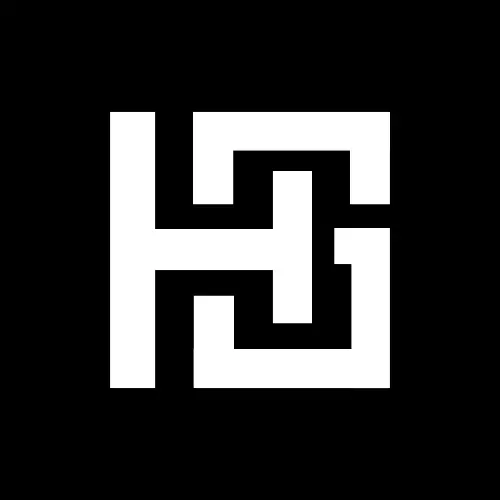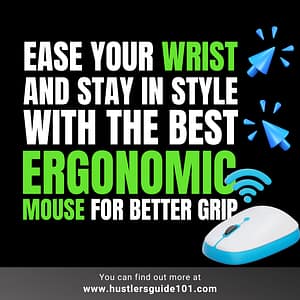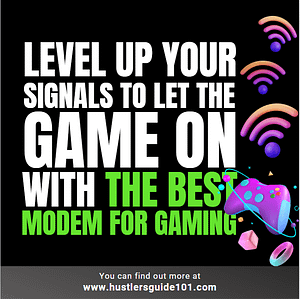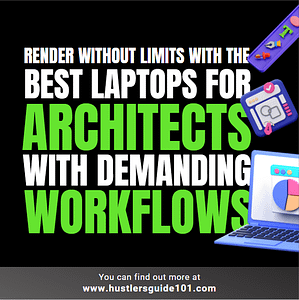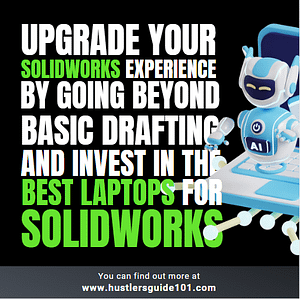Are you tired of squinting at a tiny laptop screen while trying to work on multiple projects at once? It’s time to upgrade to a laptop that can handle multiple monitors! But with so many options available for the best laptops for multiple monitors on the market, it can be overwhelming to choose the right one. That’s where I come in.
In this blog, I have done the research for you to find the best laptops for multiple monitors in 2023. You will learn about the key factors to consider when choosing a laptop. And I will introduce you to our top 5 picks, complete with features, pros, and cons.
Say goodbye to eye strain and hello to increased productivity with great recommendations!
5 Best Laptops for Multiple Monitors
| Image | Product | Features | Price |
|
Our Pick
1

|
MSI GL75 Leopard |
Brand: MSI |
|
|
2
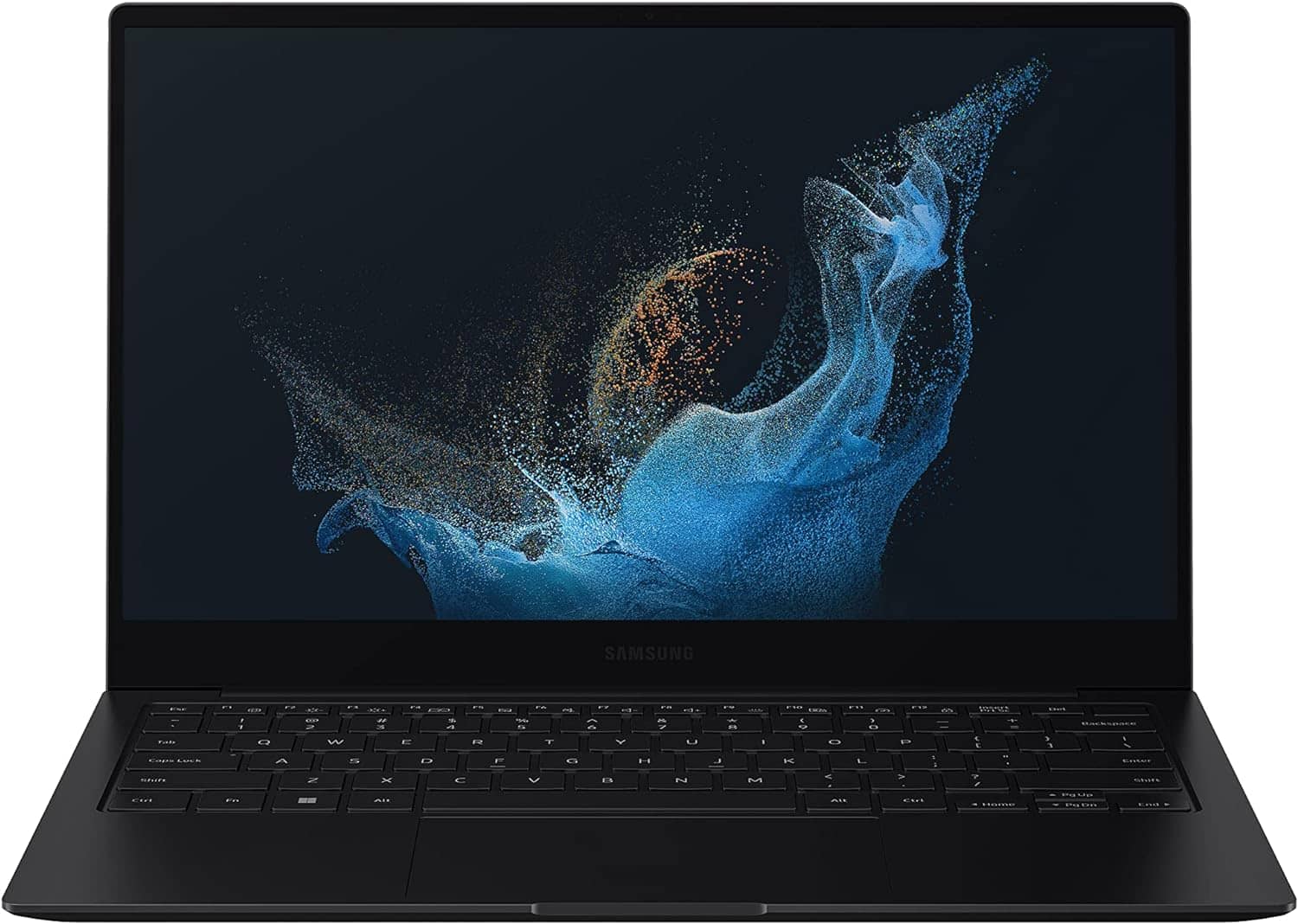
|
HP Pavilion Gaming Micro-EDGE Laptop |
Brand: HP |
|
|
3

|
Acer Predator Triton 500 |
Brand: Acer |
|
|
4

|
Lenovo Legion Y540 Laptop |
Brand: Lenovo |
|
|
5

|
Alienware m17 R3 Laptop |
Brand: Dell |
MSI GL75 Leopard

This Leopard laptop is powered by an Intel Core i7 processor and NVIDIA GeForce RTX 3050 graphics card, providing top-of-the-line performance for even the most demanding games and applications. It also comes with 16GB of DDR4 RAM and a 512GB solid-state drive, ensuring lightning-fast load times and smooth multitasking.
But what really sets the GL75 Leopard apart is its 17.3-inch Full HD display with a 144Hz refresh rate. This means that your games and videos will look incredibly smooth and fluid, without any of the stutter or lag that can ruin your experience. The display also features IPS technology, providing vibrant colors and excellent viewing angles.
In terms of design, the GL75 Leopard is sleek and stylish, with a brushed aluminum finish and red accents that give it a premium feel. It also features a backlit keyboard, making it easy to type and game in low-light conditions.
And let’s not forget about the connectivity options. The GL75 Leopard comes with a wide range of ports, including USB-C, HDMI, and Mini DisplayPort, making it easy to connect to multiple monitors or external devices.
Verdict: This Laptop is an excellent choice for anyone looking for a high-performance laptop that won’t break the bank. With its powerful specs, stunning display, and sleek design, it’s a great investment for power users.
Also Read: Best Laptops For Solidworks in 2024 [Buyer’s Guide & Reviews]
HP Pavilion Gaming Micro-EDGE Laptop

This laptop boasts an impressive array of features, starting with its powerful AMD Ryzen 5 processor and NVIDIA GeForce GTX 1650 graphics card. Together, these components provide lightning-fast performance for even the most demanding games and applications.
The HP Pavilion Gaming Micro-EDGE Laptop also comes with 8GB of DDR4 RAM and a 256GB solid-state drive, ensuring snappy load times and seamless multitasking. And with a 15.6-inch Full HD display featuring micro-edge bezels, you’ll enjoy immersive visuals and a more expansive viewing experience.
But what really sets this laptop apart is its sleek and stylish design. The HP Pavilion Gaming Micro-EDGE Laptop boasts a slim profile and attractive shadow black finish, making it a stylish addition to any setup. And with a backlit keyboard, you’ll have no trouble gaming or typing in low-light conditions.
In terms of connectivity, the HP Pavilion Gaming Micro-EDGE Laptop offers a range of ports, including USB-C, HDMI, and Ethernet, making it easy to connect to a variety of external devices. And with dual speakers featuring HP Audio Boost technology, you’ll enjoy rich, immersive sound that truly brings your games to life.
Verdict: The HP Pavilion Gaming Micro-EDGE Laptop is an excellent choice for power users on a budget. With its powerful specs, stunning display, and sleek design, it’s a great investment for anyone looking to take their gaming to the next level.
Also Read: 7 Best Wifi Card For Laptop In 2024
Acer Predator Triton 500

With its 11th Gen Intel Core i9 processor and NVIDIA GeForce RTX 3080 graphics card, this laptop offers top-of-the-line performance that’s sure to impress. But that’s not all – it also features a stunning 15.6-inch FHD display with a speedy 360Hz refresh rate and 3ms response time, making it perfect for fast-paced gaming and video editing.
And if you’re worried about overheating, the Predator Triton 500 has you covered. Its advanced cooling system features 5th Gen AeroBlade 3D Fan Technology and strategically placed thermal vents to keep your laptop running cool and quiet, even during the most intensive gaming sessions.
But the Predator Triton 500 isn’t just about raw power – it also offers a range of convenient features for everyday use. Its keyboard is backlit and offers per-key RGB customization, so you can customize it to suit your preferences. And with its Thunderbolt 4 port and multiple USB ports, you’ll have plenty of options for connecting external devices.
Verdict: if you’re in the market for a top-of-the-line gaming laptop that can handle anything you throw at it, the Acer Predator Triton 500 is definitely worth considering. Its powerful specs, advanced cooling system, and range of convenient features make it a standout option for creative professionals alike.
Also Read: 7 Best Vertical Laptop Stand In 2024
Lenovo Legion Y540

One of the standout features of the Lenovo Legion Y540 is its 9th-generation Intel Core i7-9750H processor. This six-core CPU is more than capable of handling intensive gaming sessions, and its turbo boost technology can deliver a clock speed of up to 4.5GHz for speedy performance.
It also comes equipped with an NVIDIA GeForce GTX 1660 Ti graphics card, which is powerful enough to handle even the most demanding modern games.
The 15.6-inch display on the Lenovo Legion Y540 is another highlight of this laptop. It boasts an IPS panel with a resolution of 1920×1080 pixels and a refresh rate of 144Hz, making it great for fast-paced gaming with smooth visuals. Plus, the thin bezels around the screen give it a sleek and modern look.
The laptop also offers some great additional features. Its backlit keyboard has a full-sized layout and offers a comfortable typing experience, even for extended periods of use. The laptop is also equipped with plenty of ports, including HDMI, USB Type-C, and Ethernet, making it easy to connect to external displays and accessories.
Verdict: The Lenovo Legion Y540 is an excellent choice for gamers. A reliable and affordable laptop that can handle their favorite games. Its powerful processor, fast refresh rate display, and comfortable keyboard make it a great option.
Alienware m17 R3

Firstly, the m17 R3 is powered by an Intel Core i7-10750H processor, which delivers fast and responsive performance. It also comes equipped with an NVIDIA GeForce RTX 2070 graphics card, providing stunning visuals and smooth gameplay. The 17.3-inch FHD display has a refresh rate of 144Hz, which means you’ll have a competitive edge in fast-paced games.
In terms of storage, the m17 R3 has a 512GB SSD that’s lightning-fast and provides ample space for your games and other files. The laptop also has 16GB of DDR4 RAM, which ensures that your multitasking needs are met. Additionally, the m17 R3 features Alienware’s Cryo-Tech cooling system, which keeps the laptop running cool, even during intense gaming sessions.
The design of the m17 R3 is sleek and modern, with an impressive RGB lighting system that’s customizable to suit your preferences. The laptop also has a variety of ports, including Thunderbolt 3, HDMI, and mini-DisplayPort, which makes it easy to connect to external displays and other devices.
Verdict: Alienware m17 R3 is an excellent gaming laptop that delivers top-notch performance and features. It may be a bit expensive. But it’s definitely worth the investment for productivity who want the best of the best.
Getting a laptop for multiple monitors and don’t know how to set them up? Well, you definitely need to check before getting one for the best results. Well, when I am here, you don’t have to worry about anything. Here’s a detailed and yet so easy tutorial for you:
Also read: 7 BEST MOUSE FOR PROGRAMMING & CODING IN 2023
Also read: 10 BEST LAPTOPS FOR TELETHERAPY AND TELEHEALTH IN 2023
Buying guide for Best laptops for multiple monitors
So, you’re ready to upgrade to a laptop that can handle multiple monitors. Congrats!
But before you start scrolling through online stores and getting lost in specs and reviews, there are a few key factors to consider when choosing the right laptop for you.
Here are some things to keep in mind while choosing the best laptops for multiple monitors:
Graphics card
Ah, the graphics card – is one of the most important factors to consider when buying a laptop for multiple monitors. You might be wondering why the graphics card matters so much. Well, it’s responsible for rendering the images and videos that you see on your screen, and the more monitors you have, the more demanding it becomes.
When it comes to graphics cards, there are two main players: Nvidia and AMD. Both have a range of options, but for multiple monitors, you’ll want to look for a mid-range or higher card. For Nvidia, the GeForce GTX 1660 or better is a good choice, while AMD’s Radeon RX 580 or better is a solid option.
Now, you might be thinking, “But I don’t need a graphics card that is powerful for my work or hobbies!” And that may be true – if you’re not doing anything too intensive on your laptop. But if you’re a gamer, video editor, or graphic designer, you’ll want a graphics card that can handle the load without lagging or crashing.
Processor
Let’s talk about the processor – the brain of your laptop. It’s responsible for handling all of the tasks and programs that you run on your computer, and for multiple monitors, you’ll want a processor that’s up to the challenge.
When it comes to processors, Intel and AMD are the two main players. Intel Core i5 or i7 and AMD Ryzen 5 or 7 are good choices for multiple monitors. But why do you need a powerful processor?
Well, if you’re someone who likes to have several programs running at once, like a web browser, music player, and video editor, you’ll want a processor that can handle the load without slowing down. A powerful processor can also improve your overall system performance and reduce load times.
But keep in mind that a powerful processor comes with a higher price tag. If you’re someone who only needs to run a few programs at once, a mid-range processor may be sufficient for your needs. But if you’re a power user who needs to multitask like a pro, it’s worth investing in a top-tier processor.
RAM
The unsung hero of your laptop’s performance – RAM. It stands for Random Access Memory and is responsible for storing data that your computer needs to access quickly. And when it comes to multiple monitors, you’ll want plenty of it.
Why? Well, the more RAM your laptop has, the more programs and windows it can handle at once without slowing down. For most users, 8GB of RAM is the sweet spot, but for heavy multitasking, 16GB or more is recommended.
So, what exactly happens when you don’t have enough RAM? You might experience sluggishness, freezing, or even crashes when trying to run too many programs at once. And trust me, nothing is more frustrating than having your computer grind to a halt right when you need it most.
When shopping for a laptop for multiple monitors, be sure to consider the amount of RAM it comes with. And keep in mind that some laptops allow for RAM upgrades down the line, so you can always add more if you find yourself needing it.
Portability
Sure, having a laptop with tons of power and performance is great, but if you can’t take it with you, what’s the point?
When it comes to portability, there are a few things to consider. First, think about the weight and size of the laptop. Do you need something that’s ultra-light and easy to carry around, or are you willing to sacrifice a bit of portability for more power and performance?
One thing to consider is the build quality. You want a durable laptop that can withstand the wear and tear of being transported from place to place. Look for laptops with sturdy builds and good reviews for durability.
Lastly, don’t forget about the keyboard and touchpad. If you’re someone who’s going to be typing a lot on your laptop, you’ll want a keyboard that’s comfortable and easy to type on. And if you’re someone who’s always on the go, you’ll want a touchpad that’s responsive and easy to use.
Battery life
What good is a laptop with multiple monitors if it can’t even last through a full workday?
When it comes to battery life, you’ll want to look for a laptop with a long-lasting battery. Ideally, you want something that can last for at least 8 hours on a single charge, but if you’re a heavy user or always on the go, you’ll want something that can last even longer.
But keep in mind that battery life can vary depending on the type of use. If you’re doing something intensive, like video editing or gaming, your laptop’s battery life will drain faster than if you’re just browsing the web.
So, when shopping for a laptop for multiple monitors, make sure to pay attention to the battery life specifications. And if you’re someone who’s always on the go, consider investing in a laptop with a fast-charging battery or even a secondary battery.
And don’t forget that there are ways to extend your laptop’s battery life. Such as dimming the screen or closing unused programs. But having a long-lasting battery, to begin with, can make all the difference in your productivity and overall experience.
Also read: 7 Best Ergonomic Chairs With Headrests for Home Office
Also read: 7 Best Mouses for Editing (Photo & Video Editing)
Hot FAQs on Best laptops for multiple monitors
What are the best laptops for multiple monitors?
The best laptop to connect 3 monitors will depend on your specific needs and budget. However, some popular options that can support multiple monitors include the Dell XPS 15, the HP Spectre x360, the Asus ROG Zephyrus G14, and the Lenovo ThinkPad X1 Carbon.
How do I connect multiple monitors to my laptop?
To connect multiple monitors to your laptop, you’ll need to have the necessary ports and cables. Most laptops have an HDMI or DisplayPort, which can connect to one external monitor.
To connect additional monitors, you may need to use a docking station or a USB to HDMI/DisplayPort adapter. Once you have the necessary hardware, you can connect your additional monitors by plugging them into the laptop’s ports.
How many monitors can a laptop handle?
While most laptops can handle at least two external monitors, high-end laptops with powerful graphics cards can support up to three or four external monitors. The number of monitors a laptop can handle largely depends on the laptop’s graphics card and the available ports.
Most laptops come with at least one HDMI or DisplayPort, which can be used to connect an external monitor. Some laptops also have USB-C ports that support video output.
Also read: 7 BEST CYBER SECURITY LAPTOPS FOR STUDENTS & PROFESSIONALS
Also read: 10 BEST GAMING LAPTOPS UNDER $2000 [REVIEWED 2023]
Wrapping up
Well, that’s a wrap! I hope this blog has been helpful in your search for the best laptops for multiple monitors. It can be a daunting task to choose the right one, but I’m confident that our top 5 picks will suit a variety of needs and preferences.
Remember to consider factors like graphics card, processor, and RAM when making your decision. And don’t forget about portability and battery life if you’re frequently on the go.
Whether you’re a gamer, designer, or multitasking professional, the right laptop for multiple monitors can make a world of difference in your productivity and enjoyment.
BEST ROUTER FOR APARTMENT IN 2023 [TOP 7 CHOICES + BUYING GUIDE]