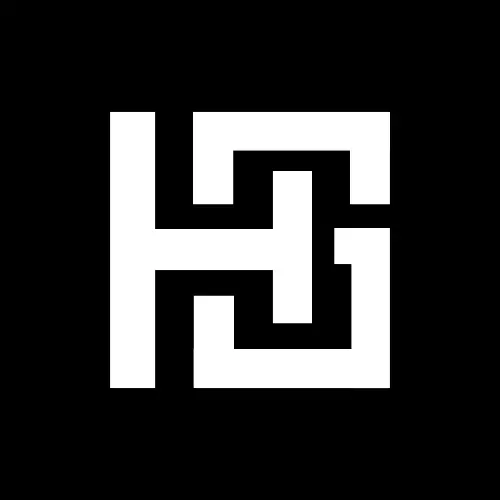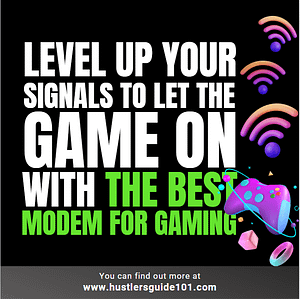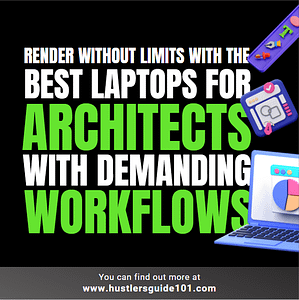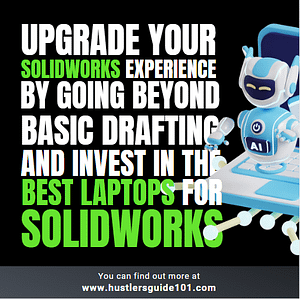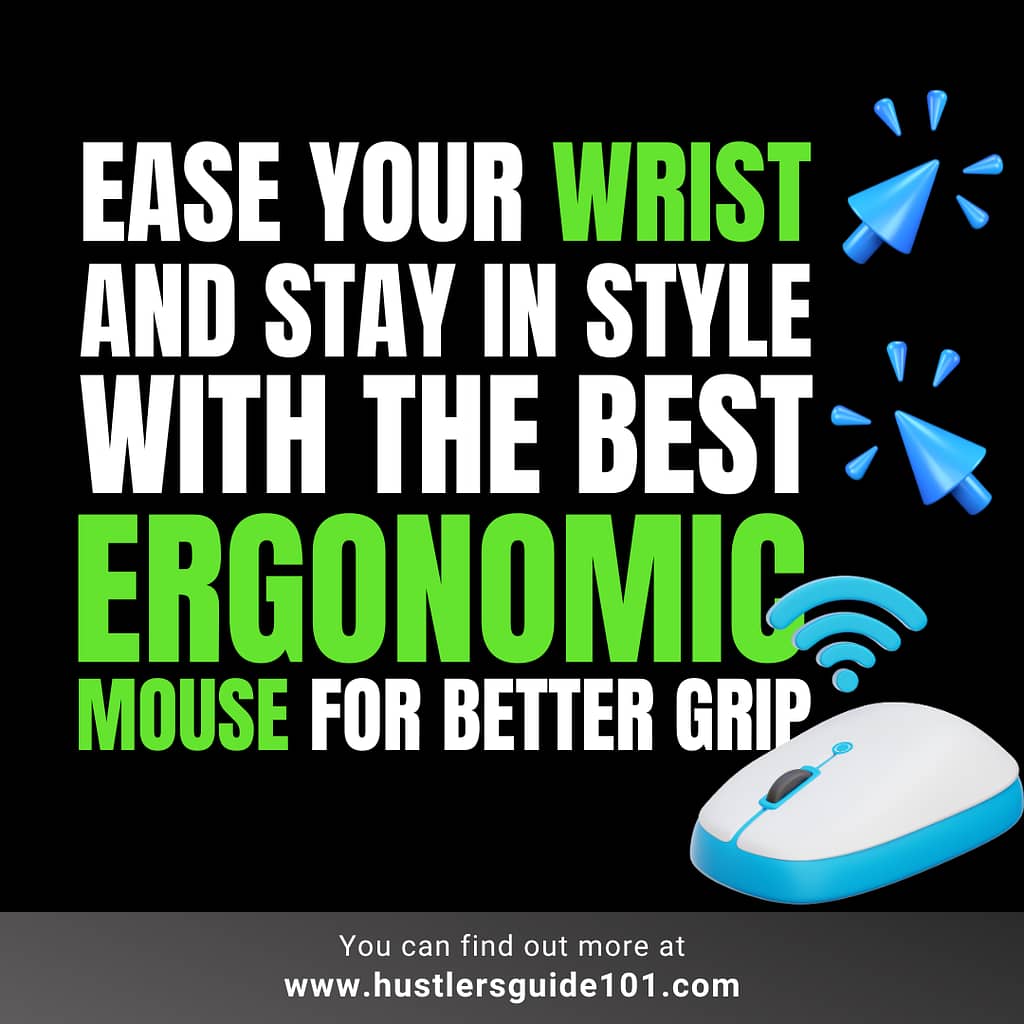
Do you feel an ache in your wrists after a long day of typing or gaming? Well, it’s a common problem, but we have the best ergonomic mouse to treat it, so why keep aching when we have a solution?
Our modern lifestyles, characterized by hours spent in front of computers, can take a toll on our bodies. Traditional mice often require us to hold our wrists in an unnatural, angled position, which can lead to a variety of issues, including wrist aches, the one I just talked about.
An ergonomic mouse can help prevent these problems by providing a more comfortable and supportive grip. They are typically designed with a vertical or angled shape that encourages a more neutral wrist position, reducing stress on the tendons and nerves. So lets check out some, shall we?
What is The Difference Between Ordinary and Ergonomic Mouse
The primary difference between ordinary and ergonomic mice lies in their design. While traditional mice are typically flat and require the user to hold their wrist at an angle, ergonomic mice are shaped to promote a more natural hand position. This can involve:
- Vertical design: Some ergonomic mice have a vertical orientation, allowing the hand to rest in a more upright position with a soft touch surface that can help prevent slipping and reduce friction.
- Angled design: Others have a slight angle that encourages a more neutral wrist posture. This doesn’t disturb usage because the best ergonomic mouse allows you to customize its responsiveness to suit your preferences.
- Contoured shape: Many ergonomic mice also feature a contoured shape that fits the natural curvature of the hand and no hustle of handling the wires due to Wireless connectivity.
Best Ergonomic Mouse
| Image | Product | Features | Price |
|
1
 |
Lekvey Ergonomic Mouse |
||
|
2
 |
Logitech Lift Vertical Ergonomic Mouse |
||
|
3
 |
ProtoArc Ergonomic Vertical Mouse |
||
|
4
 |
J-Tech Digital Ergonomic Mouse |
||
|
5
 |
Logitech M575 Ergonomic Wireless |
||
|
6
 |
DeLUX Wireless Vertical Mouse |
||
|
7
 |
RATEL Wireless Mouse |
||
|
My Pick!
8
 |
AUTLEY Ergonomic Mouse |
||
|
9
 |
ECHTPower Wireless Bluetooth Mouse |
Lekvey Ergonomic Mouse

The Lekvey Ergonomic Mouse is a vertically designed wireless mouse specifically engineered to reduce wrist strain by encouraging a more natural hand posture. In addition to its ergonomic design, the Lekvey Ergonomic Mouse offers a range of practical features.
It is equipped with a rechargeable battery, eliminating the need for frequent battery replacements. The mouse also provides three adjustable DPI levels (800/1200/1600), allowing users to customize the cursor’s sensitivity to suit their individual preferences and tasks.
Furthermore, the mouse features six buttons, including forward and backward buttons, for efficient navigation and control. The wireless connectivity of the Lekvey Ergonomic Mouse eliminates the hassle of tangled cords, providing greater flexibility and mobility.
Logitech Lift Vertical Ergonomic Mouse

The Logitech Lift Vertical Ergonomic Mouse is a wireless mouse designed to promote a more natural hand position, reducing strain on the wrist and forearm. Logitech takes care of your natural preferred hand; that’s why this mouse is available in both left and right-hand designs.
The Logitech Lift Vertical Ergonomic Mouse offers a range of practical features. It is wireless, eliminating the hassle of tangled cords and providing greater flexibility and mobility. Users can connect the mouse via Bluetooth or the included Logi Bolt USB receiver.
Just so you know, this mouse is available in cute pink, white, and black colors. The mouse also features quiet clicks, reducing noise distractions and creating a more peaceful working environment.
With its four buttons, including forward and backward buttons, the Logitech mouse provides efficient navigation and control along with compatibility with a variety of operating systems, including Windows, macOS, and iPadOS.
ProtoArc Ergonomic Vertical Mouse

Compared to normal mice, the ProtoArc ergonomic mouse has an expanded wrist rest that fits securely in the palm of your hand for a more relaxed, natural posture of the forearm and wrist, decreasing overall fatigue.
This ergonomic wireless mouse has two USB 2.4G and 4.0G connectivity modes. It also has a built-in 500mAh Li-Ion battery that you can readily recharge using the Type-C cable included in the package. The back and forward buttons provide 1000, 1600, and 3400 DPI levels with regard to sensitivity.
Gamers may find loudness an issue. The ProtoArc vertical mouse’s whisper-quiet clicking helps you concentrate on what matters without being distracted by noise. This makes it ideal for communal settings like offices, libraries, or gaming.
J-Tech Digital Ergonomic Mouse

The ergonomic and easy “handshake” design of the J-Tech Digital V638 relieves carpal tunnel syndrome and significantly lessens strain on the arms, wrists, and hands. The thumb buttons, which move forward and backward, add more convenience.
Because it works on a variety of surfaces, including non-metallic ones, and has a built-in lithium battery making this mouse ideal for travel. This ergonomic mouse has a retractable, non-skid, anti-sweat palm rest that lowers drag for prolonged use.
It is possible to modify the responsiveness to 800, 1200, 1600, or 3200 DPI, and the 360-degree signal provides complete ergonomic mouse movement flexibility. Need more sensitivity? On a variety of surfaces, optical tracking technology guarantees increased sensitivity for accurate tracking.
It is compatible with Linux, Mac OS X, Windows 7/8/10, XP, and Vista 7/8. Three power-saving modes ensure that the battery’s charge is maintained to extend its useful life while it’s not in use.
Logitech M575 Ergonomic Wireless Mouse

The ergonomic form of the Logitech M575 is crafted to be comfortable and fits your hand naturally. With the Logitech Options software, you can easily adjust the cursor speed to control the cursor on any surface.
The trackball is ideal for crowded workplaces and small locations because it is stationary, yet it may also be used while traveling. Large expanses of desk space are not necessary to move them about, and the incredibly user-friendly interface makes it possible to click without accidentally moving the pointer.
You may also withdraw your thumb from the ball. Connect easily using Bluetooth or the USB receiver up to a 33-foot (10-meter) range, and never worry about drop-offs or latency. The Logitech M575 provides a nominal value of 400 dpi. However, this mouse is not available for lefties, so don’t forget to consider this aspect.
DeLUX Wireless Vertical Mouse

Delux Wireless Vertical Mouse is a compact, ergonomic mouse that frees you from long-term hand tiredness. It is lessened by the natural handshake design and skin-friendly material, which offer a pleasant grasp.
This little mouse also has a concave region for the thumb and an expanded bottom edge for the pinky finger to facilitate smoother movement and improved control. Thanks to the integrated 1000mA Li-ion battery, one 2-3 hour charge may provide consistent operation for up to two weeks.
The USB-C connector on the front conveniently charges the mouse while it is being used. This mouse can be freely switched between 2.4G RF wireless, USB-C wired, and BT 5.0 modes, making it suitable for a variety of devices and use cases.
The DPI button above the backward button allows you to effortlessly select from five customizable DPI levels (800, 1200, 1600, 2400, and 4000), providing precise movement to suit your individual demands. Additionally, the mouse’s RGB lighting brightens your work area and improves your computer experience.
RATEL Wireless Mouse

The 2.4GHz RATEL wireless mouse offers a quick and reliable connection across several operating systems. With a transmission distance of 33 feet/10 meters, the high anti-interference performance successfully removes dropouts and delays.
With the mouse’s three DPI settings (800, 1200, and 1600), you may select the exact cursor speed that you want. Responsive and silent buttons eliminate 90% of noise and distractions, allowing you to focus on work or enjoyment without worrying about disturbing others.
The USB receiver that comes with the RATEL ergo mouse eliminates the need to install additional software. It has an independent On/Off switch and auto-sleep mode. This ergo mouse is ideal for traveling since it will automatically switch to power-saving mode after eight minutes of inactivity.
The best part is that even after extended periods of work or gaming, this symmetric and ergonomic mouse may free up your right or left hand for more comfort.
AUTLEY Ergonomic Mouse

With its distinctive streamlined design, the AUTLEY Ergonomic Mouse fits perfectly in your palm, forming a natural grip and adding a soft thumb and pinky rest to improve overall comfort. Its wonderful features and design make it my top choice.
It might take a few days for new users to become used to using this big computer mouse. However, you will adore it so much when you do. The AUTLEY ergonomic mouse is equipped with a 750mAh built-in rechargeable battery with specific indicator lights.
Savor the 2.4G Wireless & Plug & Play experience. Your device automatically detects it and starts using it when you connect the USB receiver—no drivers are required. There are 5 DPI Levels with a Forward/Back Button; the 800, 1200, 1600, 2400, and 4000 DPI levels fit various tasks and tastes.
The back and forward buttons are positioned such that you can just click them with your thumb to browse documents and the web without having to move the pointer across the screen.
ECHTPower Wireless Bluetooth Mouse

Using the Bluetooth wireless mouse ECHTPower With three connection modes—2.4GHz, BT 5.0, and BT 5.0—enjoy adaptability. With the mode switch button, you may connect to three devices and switch between them quite easily.
With a 700Ah large-capacity rechargeable battery, this vertical mouse can operate continuously for up to 120 hours on a single charge. While the vertical mouse is charging, you may use the wireless mouse by plugging the USB receiver into the device.
As a result, you may use the laptop mouse while traveling, even while it is charging. The sophisticated “Page Back” and “Page Forward” buttons are useful when browsing websites. With the new 1000/1600/2400 DPI settings, you can quickly change the sensitivity to suit your needs and personalize the wireless ergonomic mouse.
Frequently Asked Questions
Can I Use A Left-handed Ergonomic Mouse With The Right Hand?
Yes, you can generally use a left-handed ergonomic mouse with your right hand. The design of ergonomic mice is typically symmetrical, meaning they can be used with either hand. However, it’s important to try the mouse out to see if it feels comfortable and natural in your dominant hand.
What Happens If I Have Wrist Pain And I Don’t Use Mouse Ergo?
If you have wrist pain and don’t use an ergonomic mouse, it can worsen your condition. Ergonomic mice help prevent carpal tunnel syndrome, tendinitis, and muscle strain by promoting a more natural wrist position.
What Are The Key Features To Look For In An Ergonomic Mouse?
Key features include vertical or angled design, contoured shape, adjustable DPI, rechargeable battery, wireless connectivity, and quiet clicks.
Conclusion: Best Ergonomic Mouse
The choice of the best ergonomic mouse ultimately depends on individual preferences and needs. Factors such as hand size, grip style, and specific features should be carefully considered. I have seen people ignoring their wrist pain, and they ended up with serious injuries.
By investing in a high-quality ergonomic mouse, you can significantly reduce the risk of wrist and hand injuries associated with prolonged computer use. Remember, prevention is key. A small investment in an ergonomic mouse can lead to long-term benefits for your overall comfort and well-being. Happy Choosing.