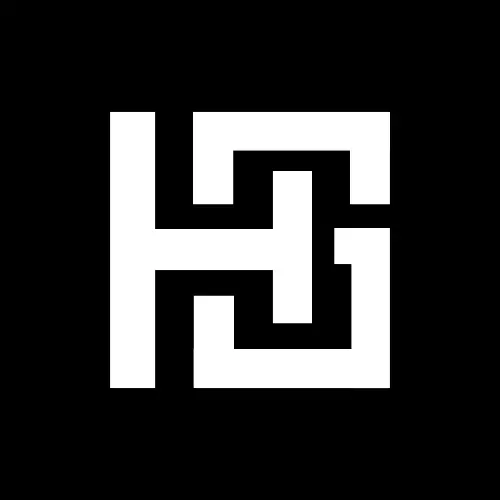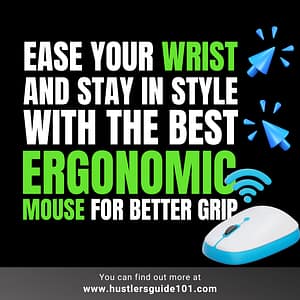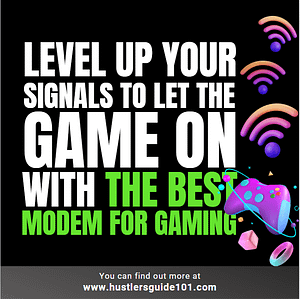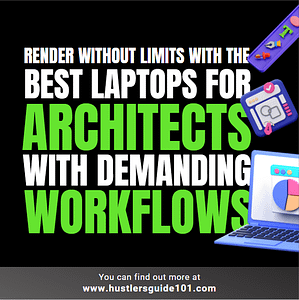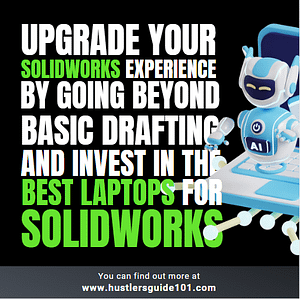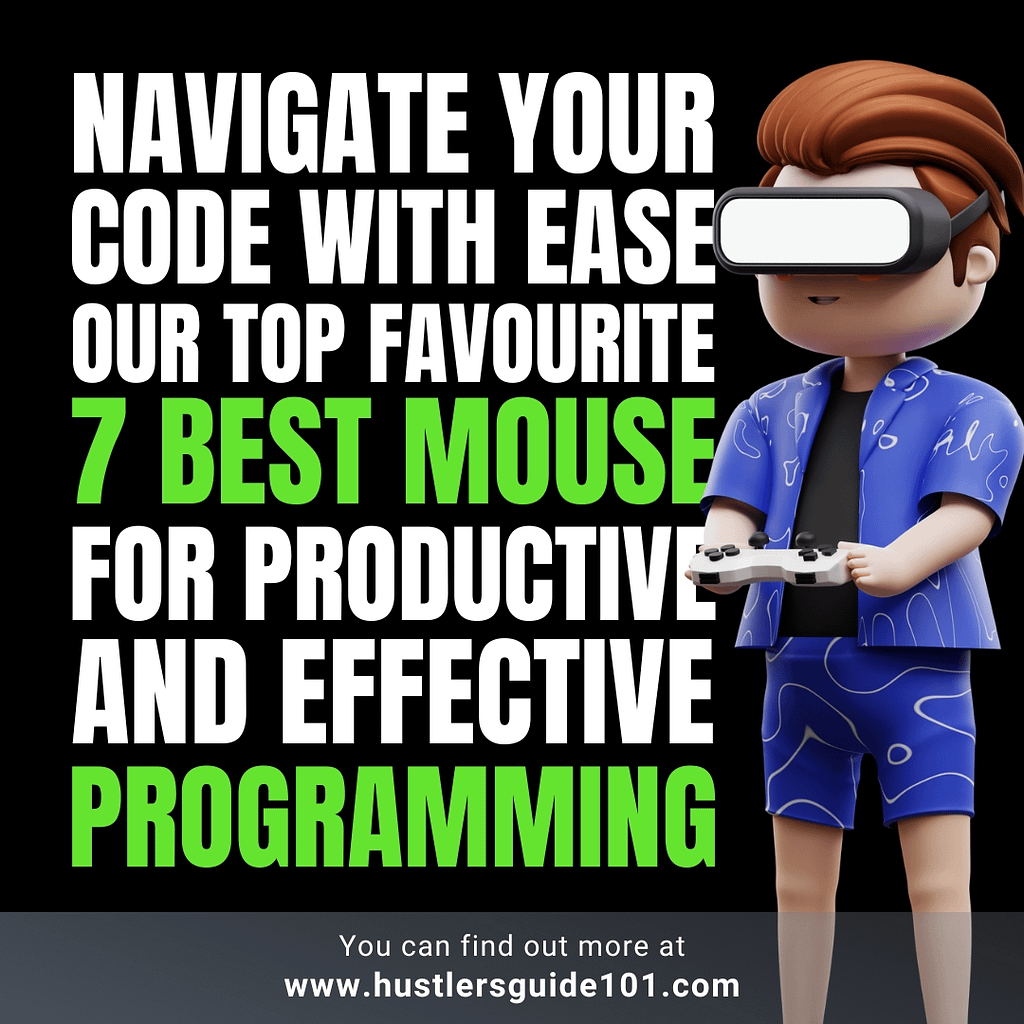
Are you a programmer who spends hours on end sitting in front of a computer, typing away and using a mouse? Do you experience discomfort, pain, or even injuries from using a poorly designed or outdated mouse? You’re not alone! Many programmers face this challenge, which can negatively impact their productivity and overall well-being. However, there is a solution – The best mouse for programming & coding!
By choosing the right mouse for programming, you can prevent these issues and improve your work experience. In this blog, I will discuss top best mouse for programming and the factors to consider when choosing a mouse. By the end of this blog, you’ll have the information you need to make an informed decision and find the perfect mouse to suit your needs.
7 Best mouse for programming & coding
| Image | Product | Features | Price |
|
Our Pick
1

|
Logitech MX Master 3 |
||
|
2

|
Logitech MX Vertical mouse |
||
|
3

|
Microsoft Sculpt Ergonomic Mouse |
||
|
4

|
Logitech M510 |
||
|
5
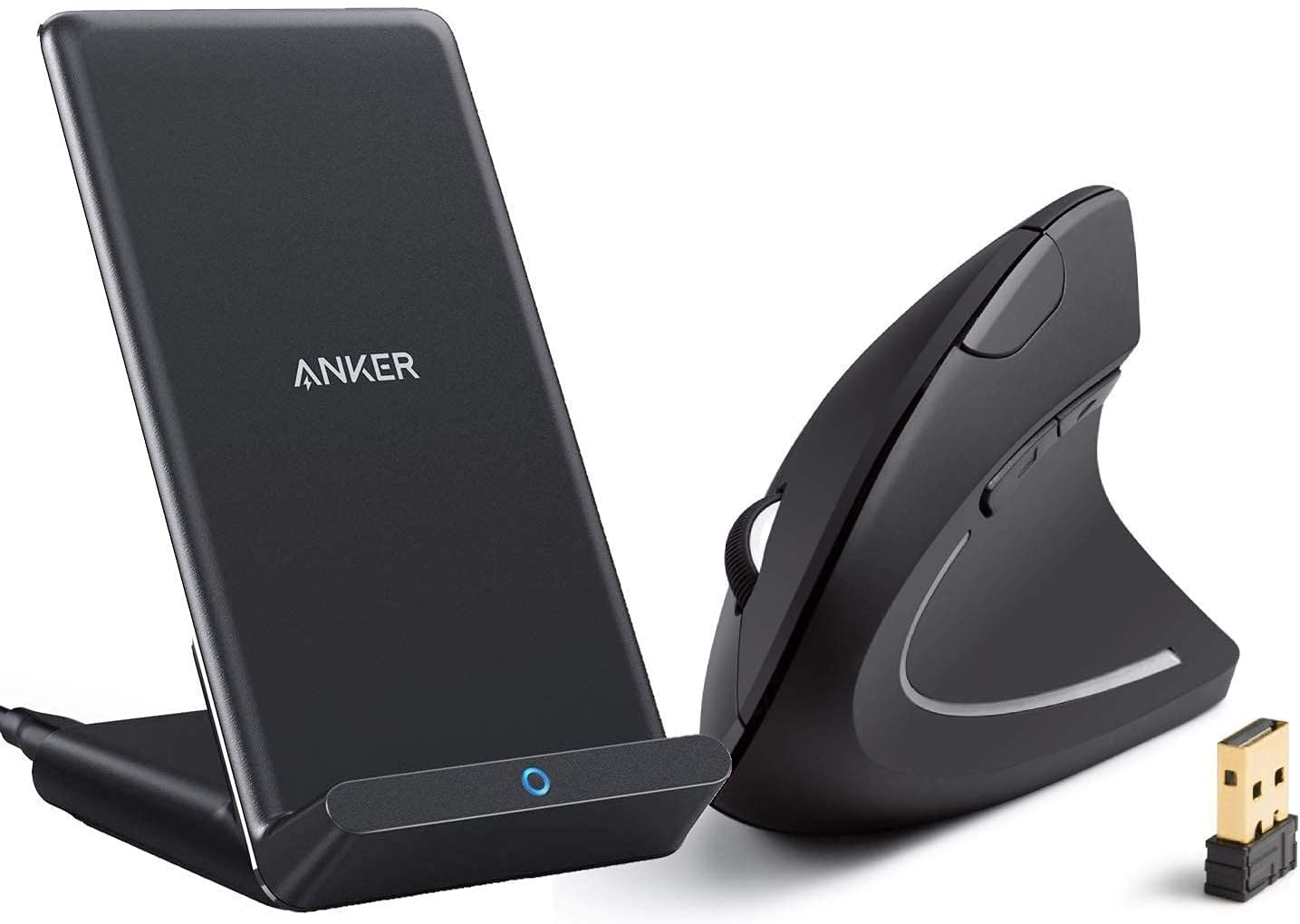
|
Anker Vertical Mouse |
||
|
6

|
Logitech M570 Trackball |
||
|
7

|
Corsair Scimitar Elite |
LOGITECH MX MASTER 3

The Logitech MX Master 3 is a wireless mouse that is designed to meet the needs of programmers and other professionals who spend long hours at their computers. This mouse has a sleek and comfortable design that fits comfortably in your hand, making it ideal for extended use. It also features several customizable buttons that can be programmed to execute specific tasks,
One of the standout features of the MX Master 3 is its high-precision sensor that can track movement accurately on any surface, including glass. This means that you can work more efficiently without worrying about the mouse’s tracking ability. It comes with a high maximum DPI of 4000, which allows for quick and accurate cursor movements.
The mouse has a contoured shape that fits the natural curves of your hand, reducing the strain on your wrist and fingers. This can help prevent repetitive strain injuries. The Flow technology allows you to seamlessly control multiple devices with one mouse.
You can move the cursor between multiple computers, copy and paste files and text between them, and even share files between different platforms.
Verdict: The Logitech MX Master 3 is an excellent choice for anyone looking for a high-quality, feature-rich mouse for programming and other professional tasks. Its customizable buttons, high-precision sensor, ergonomic design, and Flow technology make it a versatile and powerful tool for improving productivity and reducing strain and fatigue during long work sessions.
Also check: Best Gaming monitor under 300$
LOGITECH MX VERTICAL MOUSE

The most significant benefit of this mouse is its vertical design, which is intended to reduce wrist and arm strain by allowing your hand to rest in a more natural position. This design can be particularly helpful for those who suffer from carpal tunnel or other repetitive strain injuries.
In addition to its ergonomic design, the Logitech Vertical Wireless Mouse also features a high-precision sensor that can track movements accurately on any surface. This makes it easier to work on detailed programming tasks, as the cursor movements will be smoother and more precise.
Customizability is also a key feature of this mouse. Several customizable buttons are available to be programmed to execute specific tasks, allowing you to work more efficiently and productively.
Another great feature of the Logitech Vertical Wireless Mouse is its rechargeable battery, which can last up to four months on a single charge. This means that you won’t have to worry about constantly replacing batteries, and you can focus on your work without interruption.
Verdict: Its high-precision sensor and customizable buttons make it a great choice for programming and other professional tasks, while its rechargeable battery ensures that you can work uninterrupted for extended periods.
MICROSOFT SCULPT ERGONOMIC MOUSE

The Microsoft Sculpt Ergonomic Mouse is a unique and comfortable option for users who prioritize ergonomics. Its unique design is meant to reduce strain on the hand and wrist while providing a comfortable grip.
One of the standout features of this mouse is its thumb scoop, which helps keep the hand in a neutral position and reduces the need for wrist movement. Additionally, the mouse has a four-way scroll wheel that allows for easy navigation through documents and websites.
The mouse is wireless and includes a USB transceiver for easy connectivity. It also includes a battery life indicator to ensure that you never run out of power unexpectedly.
However, one downside of this mouse is that it may take some time to adjust to the unique design, especially for those who are used to a more traditional mouse shape. The placement of the side buttons may also require some getting used to.
Verdict: The Microsoft Sculpt Ergonomic Mouse is a great choice for those who prioritize comfort and ergonomics in their mouse usage. While it may take some time to adjust to, the benefits of reduced strain and improved comfort make it a worthwhile investment.
LOGITECH M510

The Logitech M510 is a wireless computer mouse that is affordable and has a comfortable grip. Its features are suitable for both personal and professional use, making it a popular choice for many. The mouse is compatible with Windows, Mac, and Chrome OS, and it has a three-year battery life.
The design of the M510 is ergonomic, which means that it’s designed to be comfortable and reduce the risk of strain injuries. The mouse has back and forward buttons for easy navigation and can scroll up and down with ease. It has a 2.4 GHz wireless connection, which ensures reliable connectivity without any lag or interruptions.
The M510’s battery life is impressive, and it can last up to three years with regular use. The mouse has an on/off switch to help conserve battery life when not in use. It also has a wireless receiver that plugs into the USB port of your computer, ensuring that you don’t have to worry about tangled cables.
The potential drawback is that the scroll wheel is not as smooth as some other models, which could be annoying for some users. Also, the mouse’s size may not be comfortable for people with larger hands.
Verdict: The Logitech M510 is an excellent mouse for everyday use at an affordable price. Its design and features make it a reliable and convenient tool for both work and personal use. However, it may not be suitable for gaming or users with larger hands.
ANKER VERTICAL MOUSE
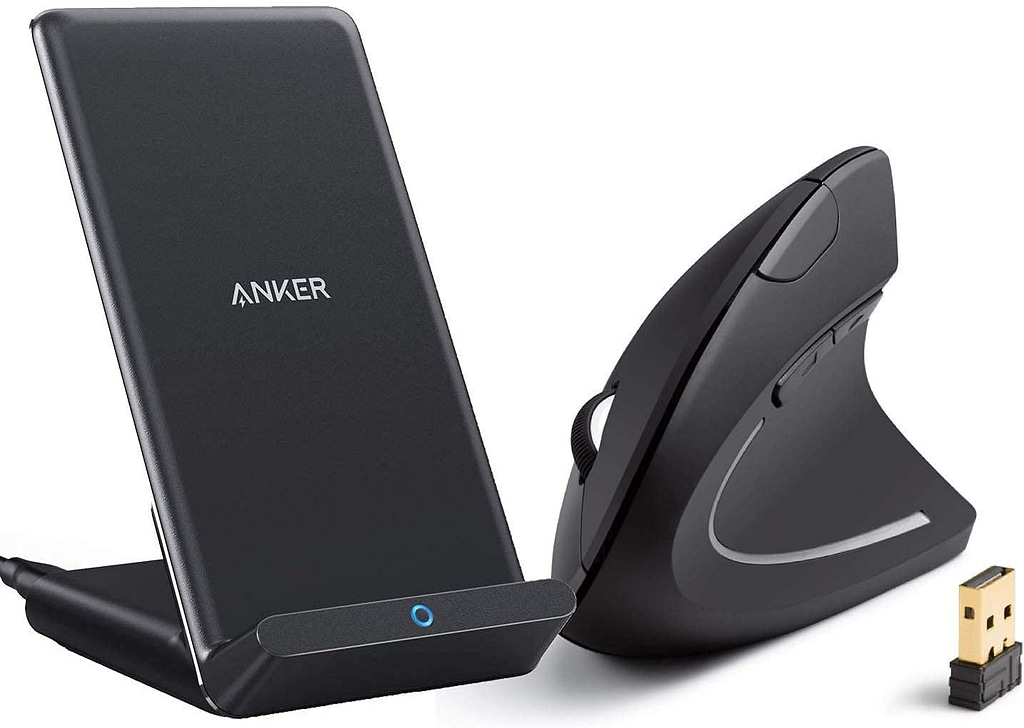
The Anker Vertical Ergonomic Wireless Mouse is an excellent option for those who want to reduce strain and discomfort while using a computer. This mouse has a unique vertical design that allows users to hold their hands in a more natural and relaxed position, which can help prevent wrist and hand fatigue.
One of the standout features of this mouse is its wireless connectivity, which allows for greater flexibility and mobility. Additionally, the mouse has a high-resolution optical sensor with adjustable sensitivity levels, which means that users can customize the mouse’s cursor speed to their liking.
Another great feature of the Anker Vertical Ergonomic Wireless Mouse is its rechargeable battery, which provides long-lasting power without the need for frequent battery replacements. The mouse also has programmable buttons that users can customize to their preferred shortcuts, improving overall productivity.
One potential downside of this mouse is its larger size, which may not be comfortable for users with smaller hands. Additionally, the vertical design may take some getting used to, especially for those who are accustomed to using traditional horizontal mice. Finally, some users have reported that the mouse’s scroll wheel can be a bit loud and stiff.
Verdict: The Anker Vertical Ergonomic Wireless Mouse is a great option for anyone looking to reduce discomfort and strain while using a computer. Its unique vertical design, wireless connectivity, adjustable sensitivity levels, and programmable buttons make it a versatile and user-friendly choice.
LOGITECH M570 TRACKBALL

The Logitech M570 Wireless Trackball Mouse has a trackball instead of a traditional mouse wheel. This mouse is perfect for people who want more precise control over their cursor, or for those who suffer from wrist pain or carpal tunnel syndrome.
One of the main benefits of the M570 is the trackball itself. The trackball allows for precise cursor movements without the need to move your entire arm around. This can be especially useful for tasks that require fine motor skills, like photo editing or graphic design.
The wireless connectivity of the M570 is another great feature. This allows you to use the mouse without any cords getting in the way, which can be especially useful if you have a cluttered workspace. The battery life is also quite impressive, lasting up to 18 months on a single AA battery.
Verdict: The Logitech M570 Wireless Trackball Mouse is a great option for people who want a more precise and ergonomic mouse experience. Once you adjust to its style, it will be great to prevent wrist pain or carpal tunnel syndrome.
CORSAIR SCIMITAR ELITE

The Corsair Scimitar Gaming Mouse is an excellent choice for gamers and professionals looking for a high-performance mouse with a variety of customization options. This mouse is designed with 12 mechanical side buttons that can be programmed to perform a variety of functions, making it ideal for MMO and MOBA games.
The Scimitar’s 16,000 DPI optical sensor ensures precise tracking and movement, making it a great choice for gamers who need precision and accuracy in their movements. The mouse also features a comfortable design with a contoured shape and textured grip, which makes it easy to use for extended periods without causing hand fatigue.
One of the most impressive features of this mouse is its RGB lighting, which can be customized using Corsair’s iCUE software. This software also allows you to program macros and button assignments, giving you complete control over your gaming experience.
However, the Scimitar isn’t perfect. Some users have reported issues with the side buttons feeling too sensitive, which can result in accidental button presses. Additionally, the software can be a bit difficult to navigate, which may be frustrating for less tech-savvy users.
Verdict: The Corsair Scimitar Gaming Mouse is an excellent choice for gamers and professionals looking for a high-performance mouse with a variety of customization options. While it may have some minor flaws, its impressive features and comfortable design make it well worth considering.
Buying Guide: Best Mouse for Programming
To help you make an informed decision, I have put together a comprehensive buying guide for the best mouse for programming. This guide covers everything from ergonomics and DPI to programmable buttons and tracking technology.
With this knowledge, you will be equipped to choose a mouse that perfectly suits your needs and preferences.
Ergonomics
Ergonomics refers to the design and comfort of the mouse. It’s important to choose a mouse that fits your hand comfortably and provides proper wrist support to prevent repetitive strain injuries and maintain comfort during extended use.
Look for a mouse that has a design that suits your hand size and grip style. Additionally, consider features like a contoured shape, a cushioned grip, and adjustable sensitivity settings.
Investing in an ergonomic mouse can make a huge difference in your overall productivity and well-being, as it reduces the strain and discomfort that can come with prolonged mouse use.
DPI and Polling Rate
These important factors can affect the speed and responsiveness of your mouse. DPI refers to the number of dots per inch, and a higher DPI means that the mouse can move the cursor across the screen more quickly and precisely.
Polling rate, on the other hand, refers to how often the mouse sends information to your computer, and a higher polling rate means that the mouse can communicate with your computer more frequently, resulting in faster response times.
These factors are particularly important for programmers who need precise movements and quick reactions when working with code. It’s recommended to choose a mouse with a high DPI and polling rate to ensure accuracy and responsiveness.
Programmable Buttons
Programmable buttons are a valuable feature that can enhance productivity when working with code. These buttons can be customized to perform a variety of tasks, such as opening specific applications, executing keyboard shortcuts, or navigating between open windows.
By assigning frequently used functions to programmable buttons, you can save time and avoid repetitive tasks that can slow you down. When selecting a mouse with programmable buttons, consider the number of buttons you need and how you’d like to customize them.
Look for a mouse that has software that allows for easy customization and programming. With programmable buttons, you can streamline your workflow and increase productivity when working with code.
Wired vs Wireless
When selecting the best mouse for programming, you’ll need to decide between a wired or wireless option. Wired mice are connected to your computer via a USB cable, providing a stable and reliable connection. They also typically offer faster response times than wireless mice.
On the other hand, wireless mice use Bluetooth or other wireless technologies to connect to your computer, providing more flexibility and freedom of movement. They can be particularly useful if you have a cluttered workspace or if you need to move around frequently while working.
You can choose between wired and wireless by closely considering your personal preferences and needs. If you prioritize speed and stability, a wired mouse may be the better option. If you value flexibility and mobility, a wireless mouse may be the way to go.
Tracking Technology
Tracking technology refers to the type of sensor used in the mouse to detect movement and position. There are two main types of sensors: optical and laser. Optical sensors use a light-emitting diode (LED) to track movement and provide accurate cursor control on most surfaces.
They’re typically more affordable and provide adequate performance for most programming tasks. Laser sensors, on the other hand, use a laser to track movement, providing even greater accuracy and precision on a wider variety of surfaces.
When choosing a mouse for programming, consider the type of surfaces you’ll be working on and the level of precision you require. Ultimately, the choice between optical and laser sensors will depend on your specific needs and preferences.
Also read: Best router for apartment in 2023 [Top 7 choices + Buying Guide]
Hot FAQs: Best mouse for programming
What is a programmable mouse?
A programmable mouse comes with customizable buttons that you can program to perform specific functions, such as executing keyboard shortcuts or launching applications. This allows users to streamline their workflow and increase productivity by reducing the need to use the keyboard for repetitive tasks.
What is DPI in a mouse?
DPI (Dots Per Inch) is a measurement of the sensitivity of a mouse. It refers to the number of dots the mouse sensor will detect per inch of movement. A higher DPI setting means that the cursor will move more quickly across the screen for the same amount of physical movement as the mouse.
This can be particularly useful for tasks that require precise movements, such as gaming or graphic design.
Does a mouse matter for coding and programming?
Yes, a good mouse can be very helpful for coding and programming. Features like high DPI and polling rates, customizable buttons, and ergonomic design can all enhance productivity and reduce the risk of repetitive strain injuries.
When selecting a mouse for coding or programming, it’s important to consider factors like comfort, precision, and customizability to ensure that it meets your specific needs.
Also read: 9 Best Blue light glasses clear for eye strain [Reviewed-2023]
Wrapping up ‘Best mouse for programming’
Programming can be a daunting task, but having the right tools can make all the difference. Choosing the right mouse for programming is crucial for avoiding injuries, increasing productivity, and enjoying your work experience.
I hope this guide has provided you with valuable insights into the important factors to consider when selecting a mouse. As well as our top picks for the best mouse for programming helped you choose the ‘ONE’ for you.
Whether you’re a gamer, a developer, or a casual user, there is always a perfect mouse out there for you. Invest in your comfort and productivity today and upgrade to a top-quality mouse.
Related:
5 Best laptops for multiple monitors [Reviewed – 2023]