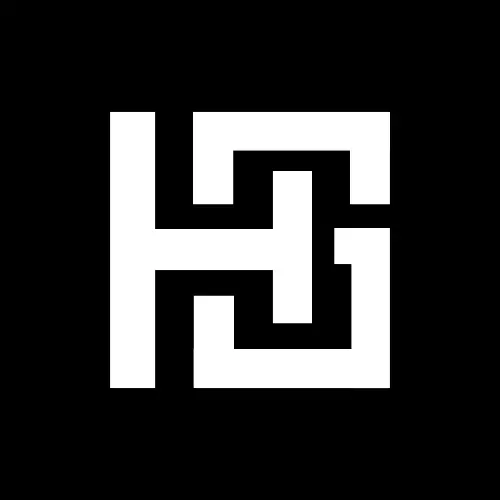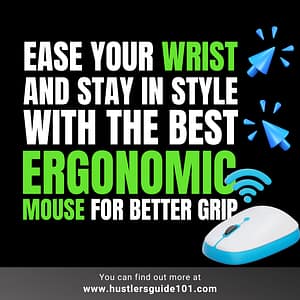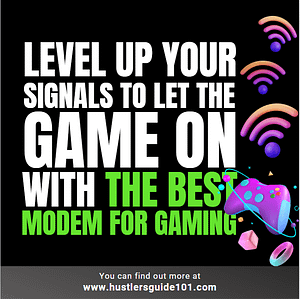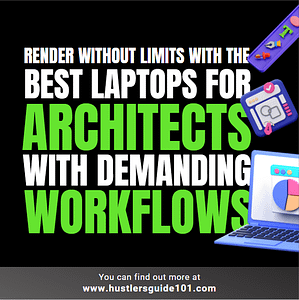If you think your mom’s computer will do the job of 3D work, you are wrong. Because Solidworks is mostly a single-threaded program, choosing the best laptops for SolidWorks largely depends on the device’s CPU, Storage, speed, and architecture. A faster CPU will have a greater influence than other peripherals.
Let’s address the burning question, what makes a laptop worthy of Solidworks? I will explain what makes a laptop suitable for Solidworks and what kind of power, graphics, and display you need to conquer any design challenge. Let’s explore!
Best Laptops For Solidworks
| Image | Product | Features | Price |
|
1
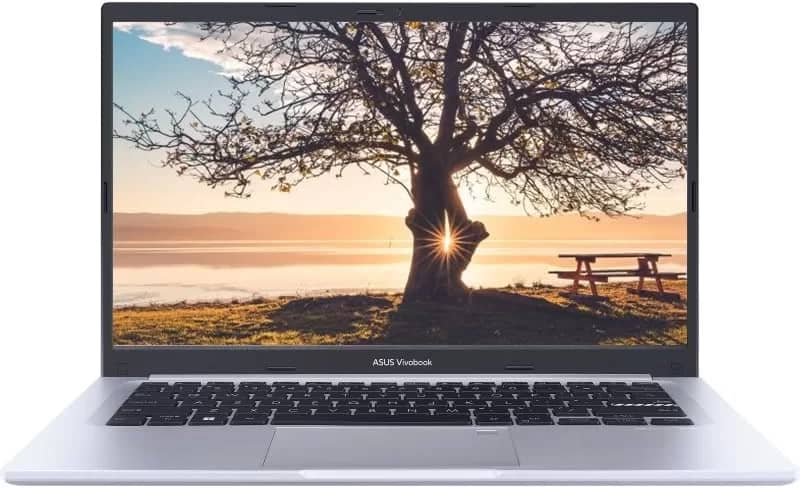
|
Asus Vivobook Flagship 14” Fhd Ips Laptop Notebook |
||
|
Our Pick
2

|
HP Spectre x360 14T Laptop |
||
|
3
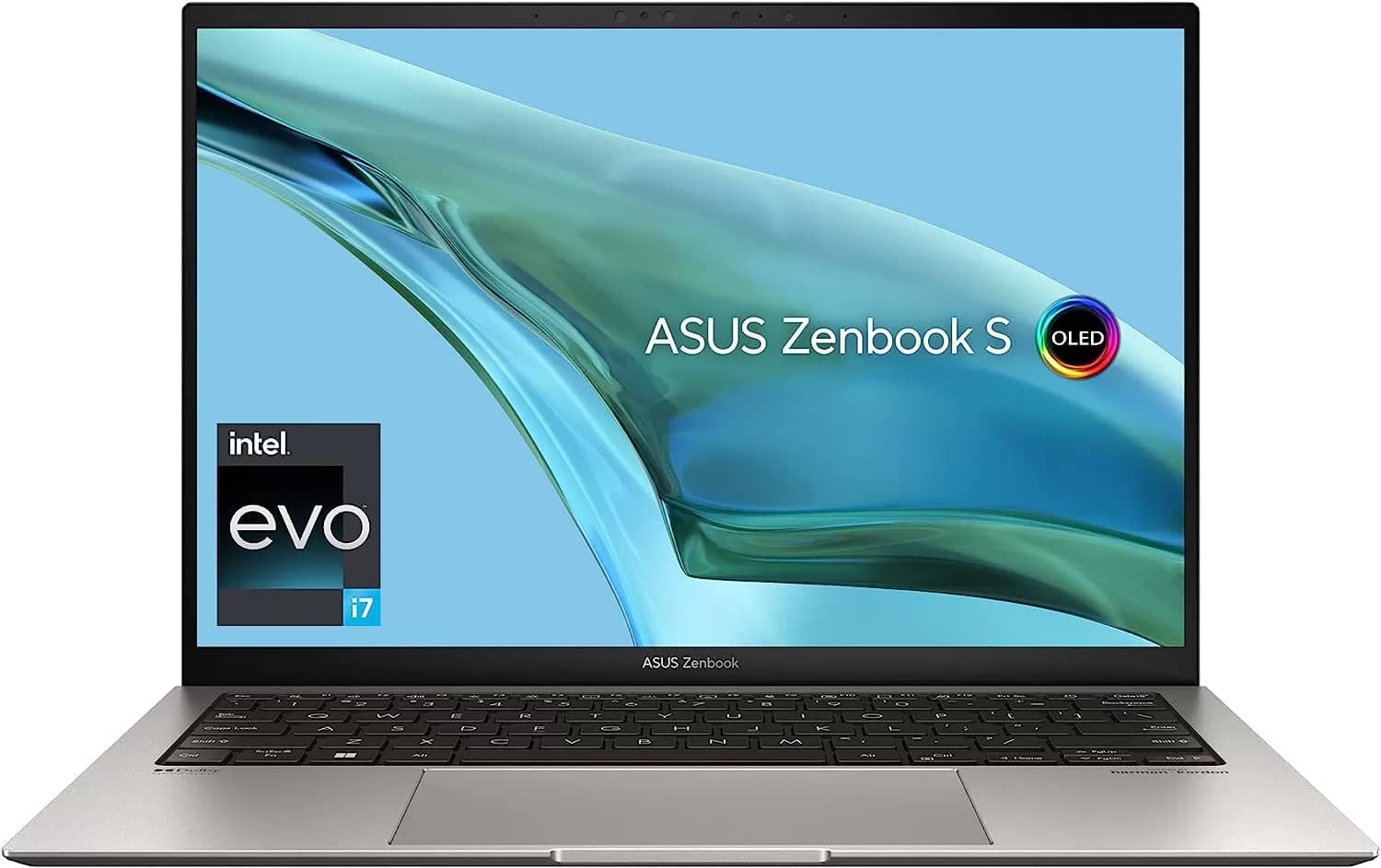
|
ASUS Zenbook S 13 OLED Ultra Laptop |
||
|
4

|
Lenovo ThinkPad P16s Gen 1 Business Workstation |
||
|
5

|
MSI Summit E16 Flip |
||
|
6

|
HP ZBook Firefly 14 G9 |
||
|
7

|
Lenovo ThinkPad P16s Gen 1 21CK001QUS |
Asus Vivobook Flagship Notebook
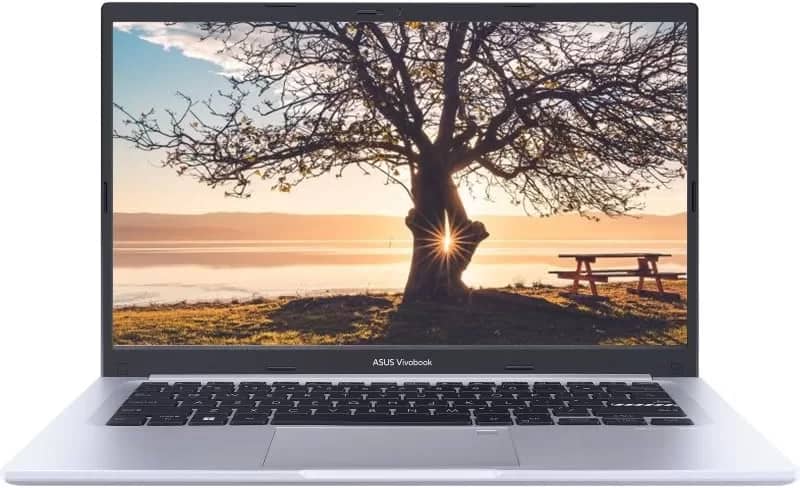
The Asus Vivobook Flagship 14″ boasts impressive specs, but is it powerful enough for Solidworks? My answer is Yes! The Intel Core i5-1240P boasts 12 cores and can reach up to 4.4 GHz, offering decent processing power for basic to moderate Solidworks tasks like 2D drawings and small 3D models.
Plus the Integrated Intel Iris Xe graphics handle basic 2D tasks, but demanding 3D rendering and complex visuals will likely suffer. While colors and viewing angles might be decent, the finer details could appear less sharp.
Generally, 16GB of RAM is a good starting point for Solidworks, allowing you to work on moderate-sized projects without bottlenecks. However, heavier projects or multitasking might benefit from 32GB or higher for smoother performance.
If you’re wondering why I said Yes to the power of the Asus Vivobook Flagship 14″, it’s because of the robust 512GB PCIe SSD. 3D Solidworks does not depend merely on hard discs but mainly on SSD. 512GB PCIe SSD offers fast loading times and responsiveness, improving your workflow. Apart from its low RAM, this extra room makes it fit for Solidworks.
Verdict:
While the Asus Vivobook Flagship 14″ has decent specs for everyday tasks, it might not be the best choice for demanding Solidworks users due to its integrated graphics and lack of professional certification.
It could be an option if you primarily work on small-scale or moderate projects due to its SSD storage. However, consider laptops with dedicated graphics, higher RAM options, and ISV certification for a smoother and more reliable Solidworks experience for heavier workloads and professional use.
Also Read: 10 Best gaming laptops under $2000 [Reviewed 2024]
HP Spectre x360 14T Laptop

The HP Spectre x360 14T Laptop is a high-end 2-in-1 laptop well-suited for various tasks, including SolidWorks. First of all, its Intel Core i7-1255U is a powerful processor that can handle demanding tasks such as running SolidWorks.
It has a base clock speed of 1.7 GHz and a max turbo boost speed of 4.7 GHz. As I said earlier, 16 GB RAM won’t serve your professional tasks. Luckily, the HP Spectre offers a good amount of 32 GB RAM for SolidWorks, especially if you are working with large assemblies or complex models.
Plus, you get a 1TB NVMe SSD, which is much faster than a traditional hard drive, to improve the overall performance of your laptop. To deliver a bright and clear display, 13.5″ WUXGA+ 1000 nits touchscreen leaves no stone unturned for viewing SolidWorks models.
The touchscreen can also be useful for interacting with models. To further top up the display, the HP Spectre offers Intel Iris Xe Graphic. While researching, I found people complaining about battery drainage in 3D SolidWorks. HP Spectre gives Up to 11 hours of battery life for a 2-in-1 laptop.
If you’re working with Fusion 360, I have also shortlisted 6 Best Laptops for Fusion 360.
Verdict:
Overall, the HP Spectre x360 14T Laptop is a powerful and versatile laptop well-suited for running SolidWorks. The HP Spectre’s 1920×1280 display, which even outperforms FHD performance, produces breathtaking images and superior quality.
The user may do more because of its 3:2 aspect ratio and 90.33% screen-to-body ratio. Its display, RAM, Storage, and battery make it my best for SolidWorks.
Also Read: 7 Best Wifi Card For Laptop In 2024
ASUS Zenbook S 13 OLED Ultra Laptop
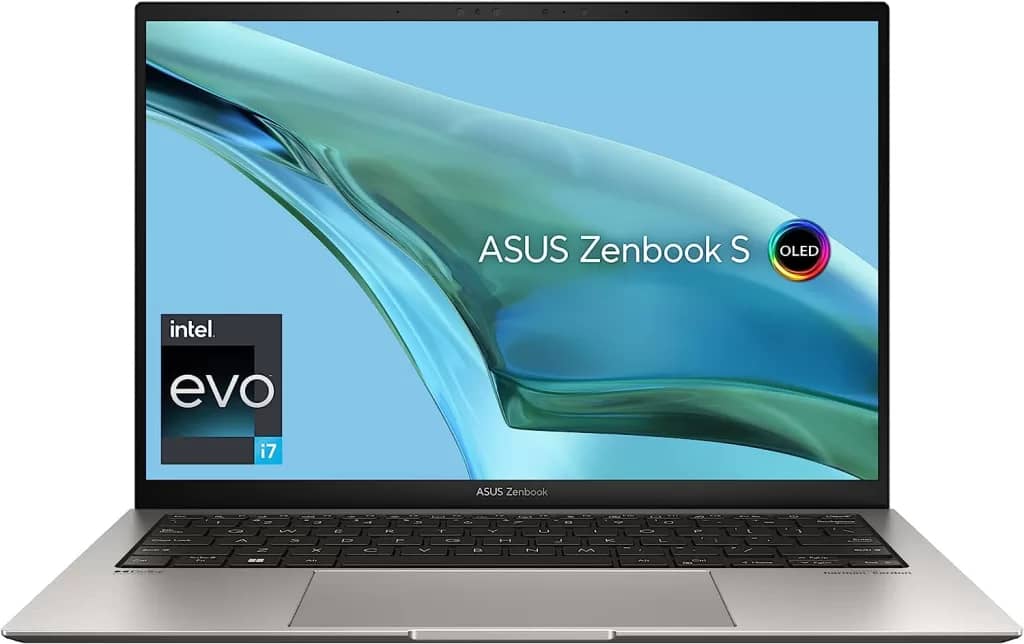
ASUS Zenbook S 13 OLED Ultra Laptop gives you a powerful Intel Core i7-1355U Processor. With a maximum turbo boost speed of 4.7 GHz and a base clock speed of 1.7 GHz, this CPU is rather potent. It ought to have no trouble with the majority of SolidWorks assignments.
With the long-lasting battery of the Zenbook S 13 OLED, you may continue to enjoy a smooth and relaxing SolidWorks experience for up to 12 hours. Furthermore, in as little as 49 minutes, the fast-charging technology can fully charge it to 70% capacity as necessary.
Because SolidWorks demands elegant storage and merely RAM cannot alleviate all of the agony, the ASUS Zenbook S 13 is equipped with 32GB RAM and a 1TB SSD. This is a respectable quantity of storage, particularly when handling big assemblies or intricate models.
The 13.3″ OLED 2.8K high-resolution display on the ASUS Zenbook S has outstanding color accuracy and contrast. It works really well for watching presentations and SolidWorks models.
Although it’s not the most powerful graphics card available, this integrated Intel Iris Xe graphics card should be enough to run SolidWorks in most situations, especially for simple design and modeling work.
Verdict:
The ASUS Zenbook S 13 OLED Ultra Laptop is a fantastic option for creative and regular productivity tasks. For simple modeling and design work, it can also run SolidWorks.
But, if you want a laptop for intensive SolidWorks use, you might want to look at a more potent model with a higher thermal performance and dedicated graphics card.
Also Read: 10 Best Laptops for Teletherapy and Telehealth in 2024
Lenovo ThinkPad P16s Gen 1 Business Workstation

To me, The Lenovo ThinkPad P16s Gen 1 Business Workstation appears to be a more suitable option for running SolidWorks compared to the previously mentioned options due to its professional workstation features.
The 12th generation Intel Core i7-1260P CPU, which has a base clock speed of 3.4 GHz and a maximum turbo boost speed of 4.8 GHz, powers the Lenovo ThinkPad P16s Gen 1 Business Workstation. This workstation-grade CPU is intended for intensive applications such as SolidWorks.
The laptop has a dedicated professional NVIDIA Quadro T550 graphics card, especially for CAD and 3D programs like SolidWorks. It provides superior performance and stability for demanding workloads than integrated graphics cards.
In terms of storage, the Lenovo ThinkPad P16s Gen 1 Business Workstation has a 1TB SSD and 32GB RAM, which is far quicker than a conventional hard drive. With its 16″ WUXGA (1920 x 1200) display, this laptop provides a crisp, colorful 3D image.
Just so you know, this is a bigger display than the ones from earlier versions, giving you more screen space to examine your SolidWorks models. The battery life is not very long, i.e. up to eight hours, although it’s not really a big deal, in my opinion.
Verdict:
The Lenovo ThinkPad P16s Gen 1 appears to be a magnificent choice for running SolidWorks, especially compared to the previously mentioned options.
While it may be heavier and pricier, its dedicated graphics card, workstation-grade processor, and ISV certification offer better performance and stability for demanding CAD work, which is why it is the best laptops for Solidworks near me.
Also Read: 7 Best Cyber Security Laptops for Students & Professionals
MSI Summit E16 Flip

The MSI Summit E16 made its place in the best laptops for Solidworks because of its several key advantages over the previously discussed options.
Equipped with a powerful Intel Core i7-1360P processor, the MSI Summit E16 Flip comes with a base clock speed of 2.4 GHz and a max turbo boost speed of 5.2 GHz. It’s designed to save your day by efficiently handling 3D tasks and SolidWorks workloads.
For a crispy view, MSI Summit E16 Flip has a dedicated NVIDIA RTX 4060 mid-range laptop GPU specifically designed for graphics-intensive applications like SolidWorks. It offers significant performance improvement compared to integrated graphics for a smoother experience in complex model handling.
As for storage, you have several options, but I would suggest choosing the higher numbers than saving money. MSI Summit E16 Flip has 32GB DDR5 RAM, which tops up with a spacious 2TB NVMe SSD.
This ample storage capacity provides more than enough space for SolidWorks files, 3D projects, and libraries, with the NVMe technology ensuring fast loading times and responsiveness. As the name suggests, MSI Summit E16 Flip has a 16″ QHD+ (2560 x 1600) 165Hz high-resolution Touchscreen.
The 165Hz refresh rate is overkill for SolidWorks but might benefit casual gaming or other applications. The battery life is up to 9.5 hours, sufficient for most on-the-go SolidWorks sessions.
Verdict:
The MSI Summit E16 Flip is an excellent choice for running SolidWorks, especially for users who need a balance of portability, performance, and features. Its dedicated graphics card, powerful processor, and ample RAM + SSD offer significant advantages over previously discussed options with integrated graphics.
Also Read: 5 Best laptops for multiple monitors [Reviewed – 2024]
HP ZBook Firefly 14 G9

The HP ZBook Firefly 14 G9 is a mobile workstation designed for professionals who need portable power for demanding SolidWorks tasks. The laptop comes with Intel Core i7 1265U Deca-core that gives you excellent performance for SolidWorks.
Its 10 cores and 16 threads can handle complex designs and simulations efficiently. While not a dedicated graphics card, the Intel Iris Xe Graphics is significantly improved over previous generations and can handle basic to moderate 2D and 3D modeling in SolidWorks.
However, complex rendering, simulations, or highly detailed models might experience slowdowns. 32 GB DDR5 RAM allows you to multitask seamlessly with large assemblies and multiple SolidWorks windows open.
To further top up the storage, 512 GB SSD ensures quick loading times and responsiveness within SolidWorks, improving workflow efficiency. As for Display, 14″ WUXGA offers decent screen real estate and touch functionality.
Finer details might be less visible than higher resolutions like QHD+ or 4K. The ZBook Firefly 14 G9 is ISV-certified for SolidWorks, ensuring compatibility and optimal performance. It is built with military-grade materials and rigorous testing and can withstand demanding professional use.
Talking about 3D printing, check out my blog on 5 Best Laptops For 3d Printing In 2024.
Verdict:
The HP ZBook Firefly 14 G9 is a capable mobile workstation for SolidWorks, especially for basic to moderate use, 2D drafting, and frequent travel. Advanced security features like the fingerprint reader and TPM chip protect your sensitive data.
Also Read: 7 Best Vertical Laptop Stand In 2024
Lenovo ThinkPad P16s Gen 1 21CK001QUS

Lenovo ThinkPad P16s Gen 1 21CK001QUS stands in the list of best laptops for SolidWorks because of its AMD Ryzen 7 PRO 6850U Octa-core (8 Core) 2.70 GHz processor. This processor is specifically designed for mobile workstations and offers good performance for SolidWorks.
Its 8 cores and 16 threads can handle moderate to complex demanding CAD tasks. However, this is not the only reason. Lenovo ThinkPad P16s has Integrated AMD Radeon 680M Graphics and a pretty large display size, offering more workspace.
A generous amount of 32 GB DDR5 RAM allows you to multitask effectively with large assemblies and multiple SolidWorks windows open. Not enough? Not worry; with 1 TB SSD, the Lenovo ThinkPad ensures fast loading times and overall experience.
The 16″ WUXGA (1920 x 1200) Display delivers finer details and precision. Lenovo earns your trust by ISV certifications, guaranteeing compatibility and optimized performance.
Renowned ThinkPad durability ensures it can withstand professional use. Security features include a Fingerprint reader and other features to protect your sensitive data.
Verdict:
The Lenovo ThinkPad P16s Gen 1 is a competent option for SolidWorks, especially for basic to moderate use, 2D drafting, 3D modeling, and frequent travel, thanks to its larger display and portability. Further, a Powerful processor, ample RAM, fast storage, ISV certification, and durable build make it the best fit for SolidWorks.
Buying Guide: Best Laptops For SolidWorks
Choosing the Best Laptops For SolidWorks requires careful consideration, as its demanding nature pushes hardware to its limits. I have shortlisted some factors that will help you find the perfect fit.
Processor is a Priority.
While buying Best Laptops For SolidWorks, you should always look for higher clock speed and better CPU architecture that ensures higher single-core performance. I suggest a Minimum of Intel Core i7 11th Gen or AMD Ryzen 7 5000 series.
But aim for higher generations like 12th Gen Intel or 6000 series AMD for future-proofing. More cores are generally better, especially for complex models and simulations. Consider 6-8 cores as a minimum, 10+ for demanding tasks. Another important note: Higher clock speeds improve performance.
Graphic Card
A good Graphics Card is crucial for Rendering, simulations, and complex models. For better display and best performance, integrated graphics are insufficient. The laptops I mentioned above not only have integrated graphic cards but also professional-grade cards to ensure the best results.
NVIDIA Quadro or AMD Radeon Pro are professional-grade and specifically designed for CAD applications. Aim for the RTX A series from NVIDIA or the Radeon Pro W series from AMD to get the best results.
Storage and RAM:
The best thing about RAM is that it can be modified. But why modify it when you can get enough built-in RAM? According to the expert, the minimum amount of RAM needed for SolidWorks is 16 GB. However, it won’t ensure a seamless flow.
32 GB RAM should be the minimum required for 3D modeling if you want to avoid getting angry and smashing your screen. Additionally, remember that Solidworks does not require several GPUs, so avoid purchasing more than one GPU for a workstation.
Display:
SolidWorks requires a high Resolution to navigate through the fine edges of a 3D model. QHD+ (2560×1440) or 4K (3840×2160) are ideal for precise design and intricate details. Full HD (1920×1080) might be limiting for professional CAD work. Look for displays with at least 90% sRGB or Adobe RGB coverage.
The display is not very large for showing 3D patterns at 14.4 inches. But with 3.84 million pixels supported, the 2,400×1600 (3:2) resolution ought to be able to display graphics. Applications that need frequent refreshes, such as picture rendering, greatly benefit from the 120Hz refresh rate.
Hot FAQ: Best Laptops For SolidWorks
What Are The Minimum Specs I Need To Run Solidworks Smoothly?
For smooth SolidWorks, you MUST have a dedicated graphics card like NVIDIA Quadro RTX A2000+ or AMD Radeon Pro W6600+. Aim for 6+ cores, 32GB RAM, SSD storage, and QHD+ display. Adjust specs based on complexity and budget.
What is a typical budget range for a good SolidWorks laptop?
Honestly, a suitable laptop for SolidWorks can range from $1,000 to $2,000. But for professionals, complex models, heavy rendering, or moderate use, the laptop can range from $2,000 – $4,500. Remember, these are just estimates. Prioritize specific features for your workflow and adjust your budget accordingly.
Are there any specific certifications I should look for for SolidWorks laptops?
Yes, definitely! Look for two key certifications when choosing a SolidWorks laptop. ISV Certification signifies the laptop has been rigorously tested and optimized for compatibility and performance with SolidWorks.
Second, Operating System, while not technically a certification, opting for Windows 11 Pro instead of Home provides additional valuable features for professional environments.
Wrapping Up: Best Laptops For SolidWorks
Choosing the best laptops for SolidWorks requires careful consideration. While factors like battery life and portability are important, demanding 3D tasks require dedicated professional graphics cards.
Integrated graphics won’t cut it for complex models and heavy rendering. Instead, prioritize laptops equipped with NVIDIA Quadro or AMD Radeon Pro GPUs. For instance, the HP ZBook Studio boasts top-tier specs and a dedicated GPU, making it ideal for intense design work.
If you need a balance of portability and power, the Lenovo ThinkPad P15v Gen 3 offers a larger display and professional graphics for moderate to demanding tasks. On a tighter budget, the Dell Precision 5470 strikes a good balance with dedicated graphics, suitable for basic to moderate workloads. Remember, the “best” laptop is subjective.