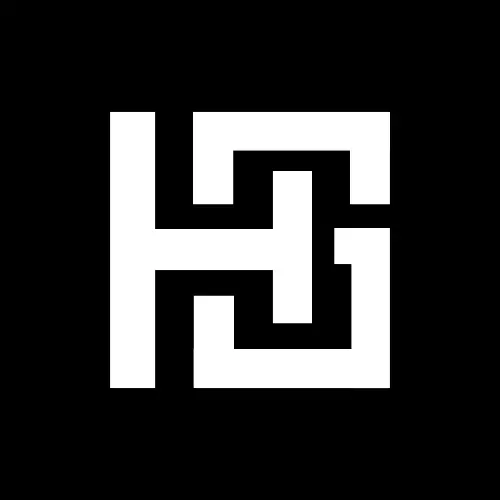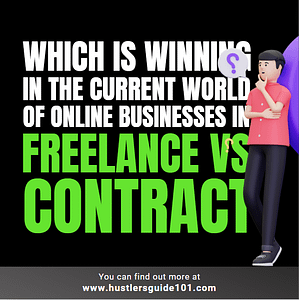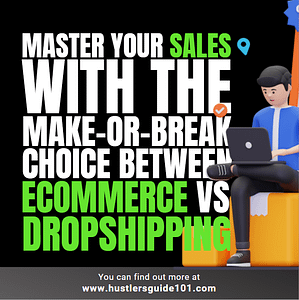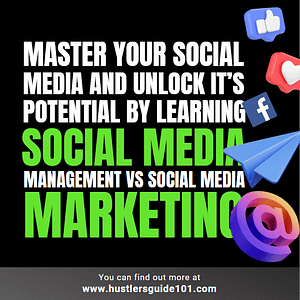As a freelancer, managing multiple projects and deadlines can be a daunting task. However, with the right project management tools for freelancers, you can streamline your workflow and keep all of your projects organized and on track. Whether you’re a designer, writer, or developer, there’s a project management tool out there that will fit your needs and help you stay productive and efficient.
In this blog, we will take a look at some of the best project management tools for freelancers that will help you take your productivity to the next level. From task lists and calendars to invoicing and time tracking, these tools will help you stay organized and on top of everything, so you can focus on what you do best.
Why do I feel the need to use project management tools for freelancers?
When I first started freelancing, I thought I could handle everything with just a simple to-do list and a calendar. I quickly realized how wrong I was when I found myself juggling multiple projects and clients, trying to keep track of all the tasks and deadlines in my head. I felt like I was always running late, always missing something, and always forgetting something.
One day, I was working on a project for a client, and I thought I had everything under control. That was until the client called me and asked when I was going to finish their project. I was completely caught off guard because I had completely forgotten that I had taken on that project in the first place!
After that, I knew it was time to invest in a project management tool. I needed something that could keep me organized, on track, and on schedule. I found one that worked for me and ever since then, I have not had any embarrassing moments like that again.
Best Project Management tools for freelancers
It is difficult to choose the best project management tool for freelancers when there are multiple options. To clear this query, I researched and tested each tool mentioned in this guide while carefully penning the features for every tool so you can make a quick and easy decision according to your needs.
Here are the most popular and best project management tools for freelancers that you can consider trying.
Asana
Asana is a web and mobile application designed to help teams organize and manage tasks and projects. It offers a wide range of features that make it easy to plan, assign, and track progress on different tasks and projects. Asana also offers a calendar view and the ability to set deadlines and reminders. One of the standout features of Asana is its ability to integrate with other tools such as Google Drive, Slack, and Zoom.
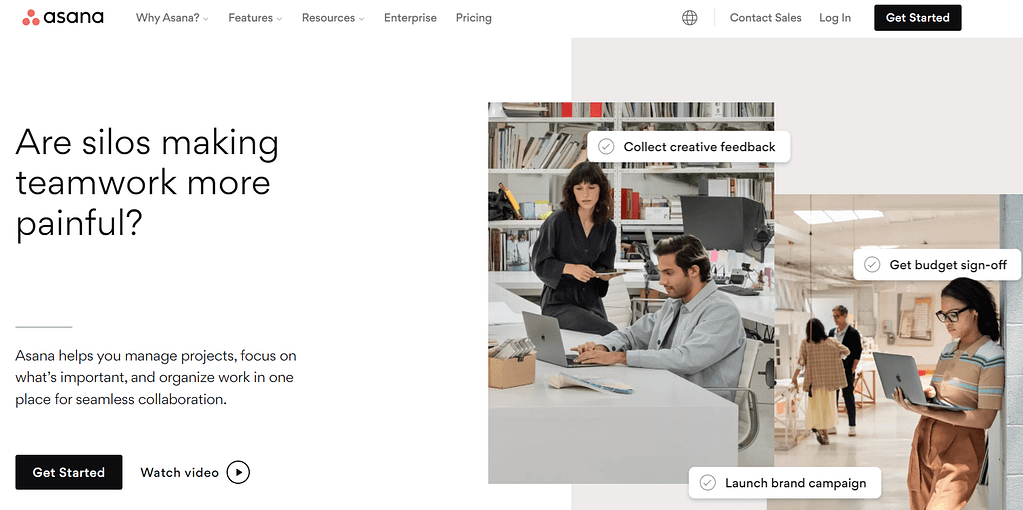
- Task Management: allows you to create, assign and track tasks within a project.
- Team Collaboration: allows you to share, discuss and collaborate on tasks with your team members.
- Calendar and Schedule view: have a clear view of all your tasks in a calendar format, schedule your work and keep track of deadlines.
- Subtasks and dependencies: break tasks down into smaller parts and set dependencies between them.
- Customizable Workflow: The ability to create a custom workflow and status, helps to match your team’s process
- Attachments and integrations: this allows you to attach files and documents to tasks, and integrate with other apps like google drive, slack, etc.
- Progress Tracking: Keep an eye on the team’s progress, get real-time updates, and adjust your plans if needed.
- Notifications and Reminders: set reminders on tasks and get notifications when tasks are due.
- Mobile App: Access your task and projects on the go with Asana’s mobile app.
- Reporting and Analytics: create reports and see analytics on team performance and individual progress.
Trello
Trello is a simple and easy-to-use project management tool that is perfect for freelancers who like to visually organize their tasks. It uses a “board” layout where you can create different boards for different projects, and then add tasks or “cards” to each board. Trello also allows you to assign tasks, set due dates, and leave comments on cards.
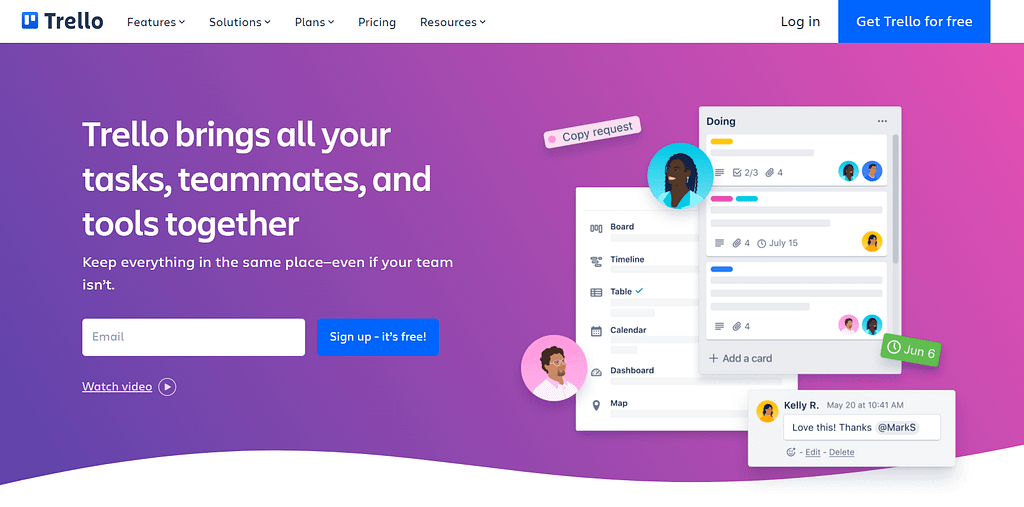
- Task Management: allows you to create and manage tasks, organize them into lists, and add details like descriptions, due dates, and labels.
- Board view: Trello’s signature feature allows you to see all your tasks in a visual format, with each task represented as a card on a board.
- Team Collaboration: allows you to share boards and cards with team members, assign tasks, and add comments for discussion and feedback.
- Customizable Workflow: create custom boards and lists, add labels, and set due dates to suit your team’s workflow.
- Attachments and Integrations: attach files, photos, and documents to cards, and integrate with other apps like Google Drive, Slack, and many more.
- Notifications and Reminders: get notifications when tasks are due, and set reminders on cards.
- Mobile App: Access your boards and tasks on the go with Trello’s mobile app.
- Checklists: Create checklists within cards to break down complex tasks
- Calendar View: Trello has a power-up for calendar view where you can view all tasks in a calendar format
- Card voting and Sticker: the ability to vote on a card, and add stickers and labels to help with organization.Top of Form
Basecamp
Basecamp is an all-in-one project management tool that is designed to keep all your projects and clients in one place. It offers a variety of features, including a built-in calendar, to-do lists, file storage, and real-time messaging. Basecamp also offers a feature called “Campfire” that allows you to conduct group discussions and share files.
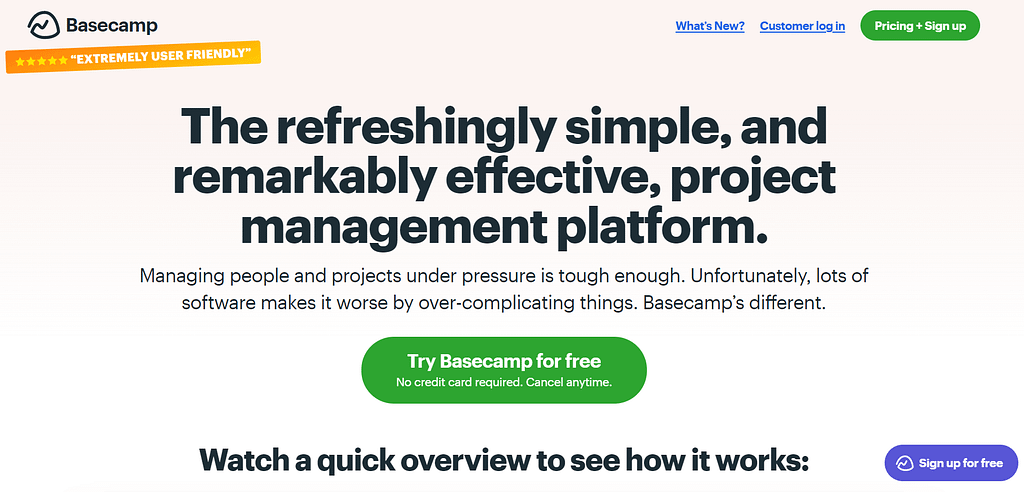
- Project Management: this allows you to manage all aspects of a project in one place, including tasks, files, deadlines, and communications.
- Team Collaboration: allows team members to share files, discuss tasks, and collaborate on projects in real-time
- Message Board: a centralized place for team discussion, where the team can discuss, provide feedback, and share ideas
- Schedule: ability to create schedules, deadlines and assign tasks to team members
- To-do lists: create and assign tasks and checklists to team members, also track their progress.
- File Management: ability to store and share files and documents, organize them into folders, and view version history.
- Campfire (Real-time chat): team members can communicate and collaborate in real-time with campfire.
- Calendar: ability to see all the deadlines and schedule in calendar format
- Time tracking: ability to track and bill the time spent on tasks and projects
- Mobile app: access to all project details and team communication on the go with Basecamp’s mobile app.
- Email integration: emails can be turned into to-dos, discussions, and tasks within the Basecamp project
Todoist
Todoist is a simple and easy-to-use to-do list app that is great for freelancers who want to keep track of their tasks without getting overwhelmed by too many features. It offers a variety of features, including task prioritization, due dates, and the ability to create projects and sub-tasks. Todoist also offers a premium version with additional features such as task labels and comments.
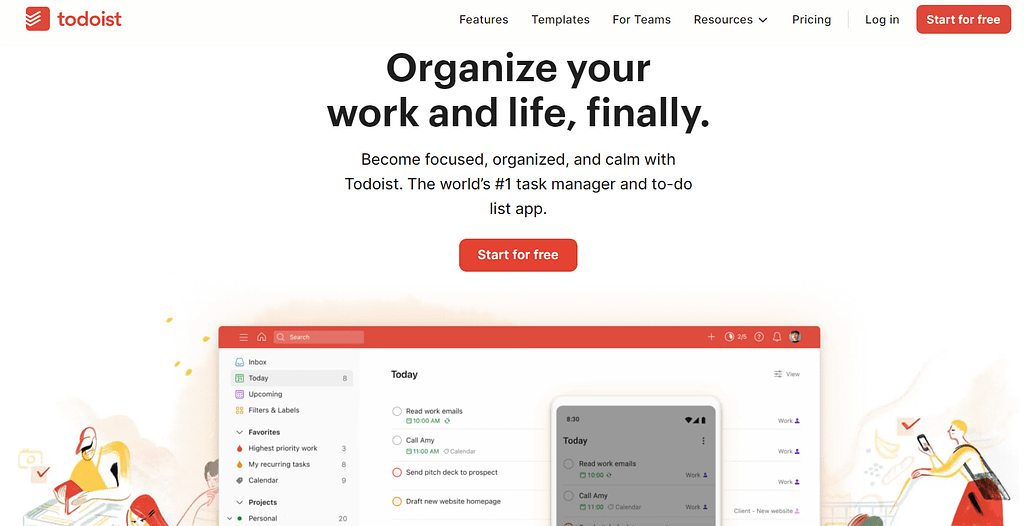
- Task Management: allows you to create and manage tasks, organize them into projects and sub-projects, and add details like due dates, labels, and priority levels.
- Calendar view: view all your tasks in a calendar format and schedule your work accordingly
- Team Collaboration: ability to share and assign tasks with team members, also the ability to discuss and collaborate on tasks.
- Subtasks: break tasks down into smaller parts, and assign them to different team members.
- Customizable Workflow: ability to create custom workflows and labels to match your team’s process
- Reminders and notifications: set reminders on tasks and get notified when tasks are due
- Integrations: ability to integrate with apps like Google Calendar, Amazon Alexa, Slack and many more.
- Mobile App: access to tasks and projects on the go with Todoist mobile app.
- Progress tracking: track the progress of your tasks and projects
- Reporting: ability to create reports and analyze productivity
- Location-based reminders: ability to set reminder based on location, so you never forget to pick up milk when you are at grocery store.
Monday.com
Monday.com is a project management tool designed for team collaboration and management. It offers a variety of features, including a built-in calendar, task assignments, progress tracking, and real-time messaging. Monday.com also offers a visual layout that allows you to create a custom workflow for your projects.
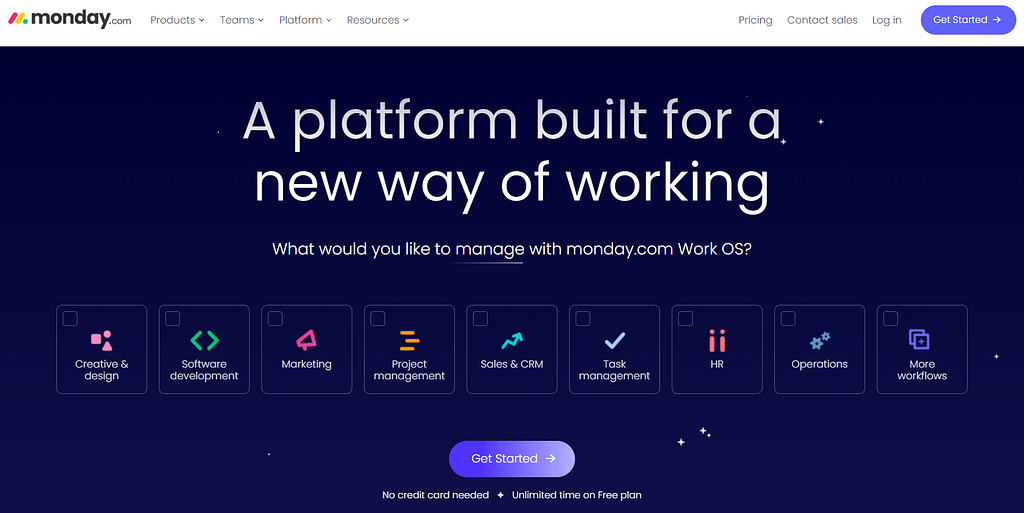
- Task Management: allows you to create and manage tasks, organize them into boards, and add details like due dates, labels, and priority levels.
- Kanban Board view: visual representation of tasks, with the ability to drag and drop tasks between different stages of the workflow.
- Team Collaboration: allows team members to share boards, assign tasks, and add comments for discussion and feedback.
- Customizable Workflow: create custom boards, templates, and automate workflows to match your team’s process
- File Management: ability to store and share files and documents, organize them into folders, and view version history.
- Time tracking and Approval: Track time spent on tasks, Request time off and get them approved.
- Calendar view: ability to view all task deadlines in calendar format
- Notifications and Reminders: get notified when tasks are due, and set reminders on tasks
- Mobile app: access all tasks and projects on the go with Monday.com mobile app
- Automation: automate repetitive task, like moving tasks to different columns, sending notifications and many more
- Integrations: ability to integrate with over 200+ apps like google calendar, slack, zoom and many more.
Airtable
Airtable is a flexible project management tool that allows you to create custom views for your projects and tasks. It offers a variety of features, including task assignments, progress tracking, and file storage. Airtable also offers a variety of integrations with other popular tools such as Google Drive and Slack.
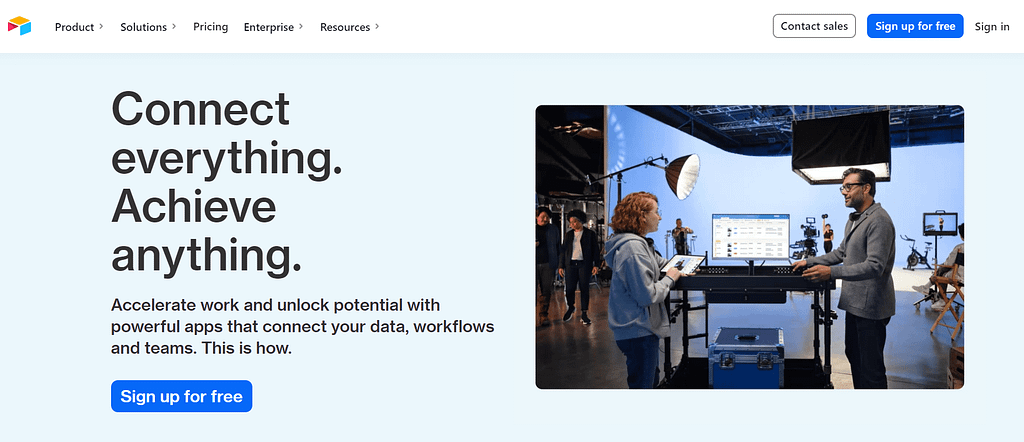
- Task Management: allows you to create and manage tasks, organize them into projects and sub-projects, and add details like due dates, labels, and priority levels.
- Flexible Grid view: the combination of a spreadsheet and a database, making it easy to manage tasks and projects in a flexible way, organize and link data across different tables.
- Team Collaboration: allows team members to share and assign tasks, also the ability to discuss and collaborate on tasks.
- Customizable Workflow: ability to create custom views, forms, and automate workflows to match your team’s process
- File Management: ability to attach and store files, images, and documents to tasks and records.
- Time tracking: ability to track time spent on tasks
- Calendar view: ability to view tasks with due dates in a calendar format
- Mobile App: access to tasks and projects on the go with Airtable mobile app.
- Integrations: ability to integrate with apps like Google Drive, Slack, and many more.
- Automation: ability to create automations to save time, like sending notifications when tasks are due, or updating status on specific conditions.
Slack
Slack is a real-time messaging and collaboration tool that is great for freelancers who work with a virtual team. It offers a variety of features, including direct messaging, group conversations, and the ability to share files and links. Slack also offers a variety of integrations with other popular tools such as Google Drive and Asana.
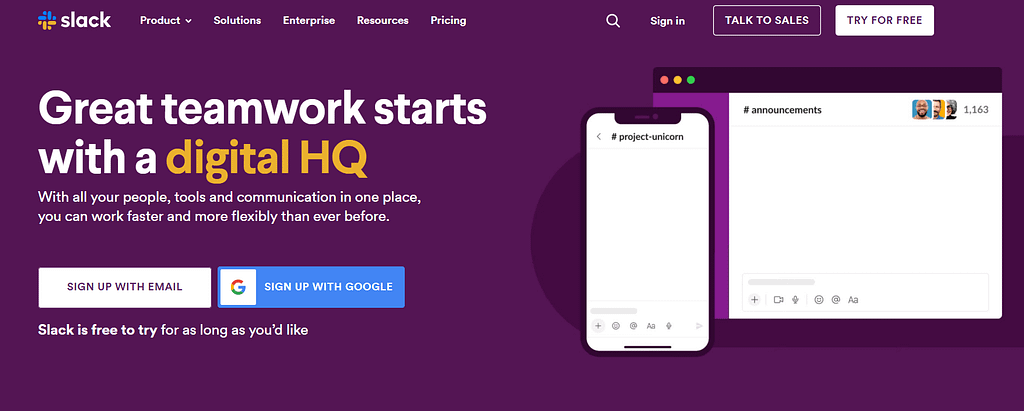
- Team Communication: allows team members to communicate and collaborate in real-time, create channels for different topics, projects, or teams.
- Instant messaging: ability to message with individuals or groups in real-time
- File sharing: ability to share files, images, and documents within the team, also the ability to comment and collaborate on the files
- Voice and video calls: ability to conduct voice and video calls with team members, also the ability to screen share
- Customizable Notifications: ability to customize notification settings, so you only get notified of the most important messages
- Integrations: ability to integrate with over 1500+ apps like Google Drive, Trello, Asana, and many more.
- Mobile App: ability to access slack and team communication on the go with Slack’s mobile app
- Search and archive: ability to search and archive messages, files, and conversations for future reference
- Threaded Conversations: ability to keep the conversation organized by replying to specific messages in a thread
- Reminders: set reminders for yourself or other team members within Slack.
ProofHub
ProofHub is an all-in-one project management tool that is designed to help freelancers and small teams stay organized and on track. It offers a variety of features, including a built-in calendar, task assignments, progress tracking, and file storage. ProofHub also offers a feature called “Discussions” that allows you to conduct group discussions and share files.
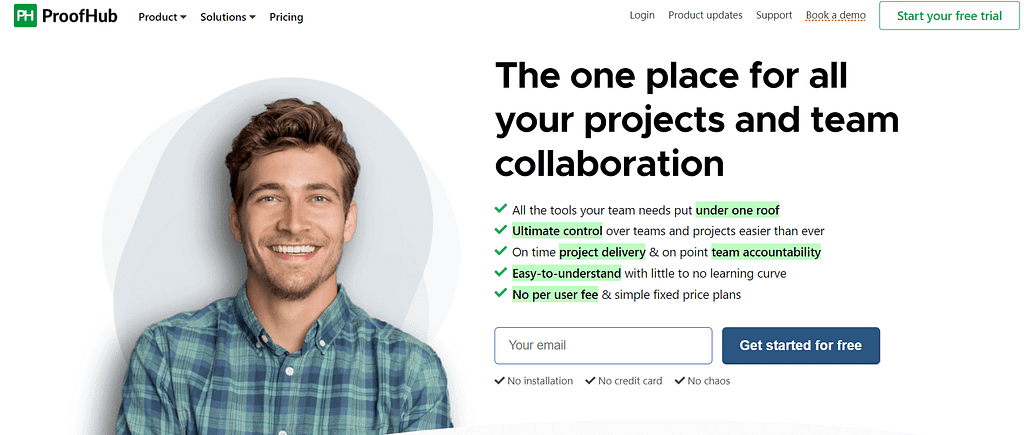
- Project Management: allows you to manage all aspects of a project in one place, including tasks, files, deadlines, and communications.
- Team Collaboration: allows team members to share files, discuss tasks, and collaborate on projects in real-time
- Task Management: allows you to create, assign and track tasks within a project, also ability to break down tasks into subtasks
- Gantt Chart: ability to view project progress in Gantt chart format and keep track of project timelines
- File Management: ability to store and share files and documents, organize them into folders, and view version history.
- Time Tracking: ability to track and bill the time spent on tasks and projects
- Customizable Workflow: ability to create custom workflows, status and approve tasks
- Calendar: ability to view all the deadlines and schedule in calendar format
- Discussions: ability to conduct discussions on tasks and projects, also the ability to conduct surveys and polls
- Mobile app: access to all project details and team communication on the go with ProofHub’s mobile app.
- Integrations: ability to integrate with Google calendar, Zapier, and other apps.
Wrike
Wrike is a powerful project management tool that is designed for enterprise-level teams. It offers a variety of features, including a built-in calendar, task assignments, progress tracking, and real-time messaging. Wrike also offers a feature called “Workflow” that allows you to create a custom workflow for your projects.
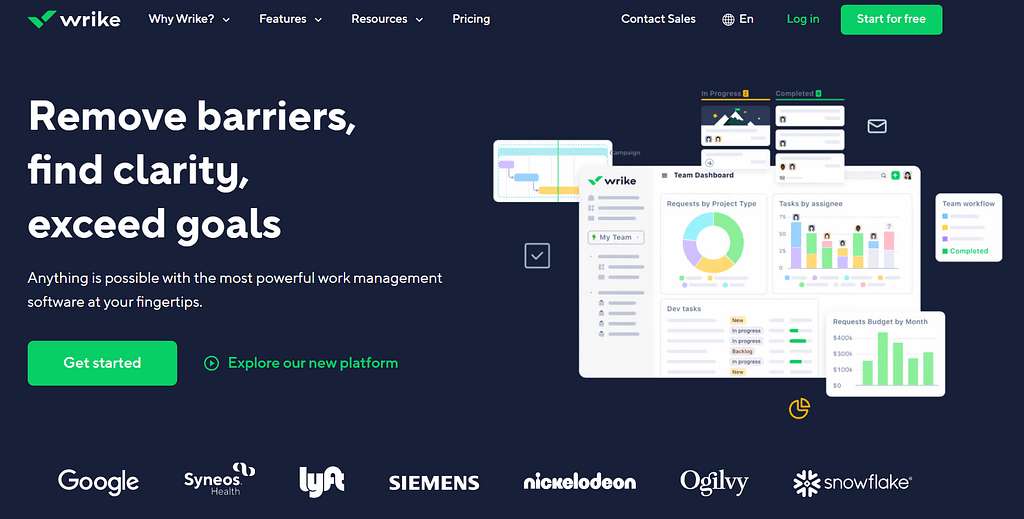
- Project Management: allows you to manage all aspects of a project in one place, including tasks, files, deadlines, and communications.
- Team Collaboration: allows team members to share files, discuss tasks, and collaborate on projects in real-time
- Task Management: allows you to create, assign and track tasks within a project, also ability to break down tasks into subtasks
- Gantt Chart: ability to view project progress in Gantt chart format and keep track of project timelines
- File Management: ability to store and share files and documents, organize them into folders, and view version history.
- Customizable Workflow: ability to create custom workflows, status and approve tasks
- Calendar: ability to view all the deadlines and schedule in calendar format
- Time tracking: ability to track and bill the time spent on tasks and projects
- Notifications and reminders: get notified when tasks are due, and set reminders on tasks
- Mobile App: access to all project details and team communication on the go with Wrike’s mobile app
- Integrations: ability to integrate with apps like Google Drive, Slack, and many more.
- Reports: create reports, analyze performance and measure success with metrics and analytics.
Note: You might find some of the features similar in most of the tools. I penned these features in the same wording with what each tool has extra for your easy understanding.
Hot FAQs about Project Management tools for freelancers
What are some key features to look for in a project management tool for freelancers?
Some important features to look for in a project management tool for freelancers include task management, deadline, and reminder settings, and the ability to collaborate with team members. Other features to consider include file storage, progress tracking, and integration with other tools you use.
Are there any free project management tools for freelancers?
Yes, there are several free project management tools for freelancers, such as Trello, Todoist, and Asana. However, it’s important to note that some features may be limited or require a paid subscription for full access.
Can I use the same project management tool for both my personal and professional tasks?
Yes, many project management tools offer the ability to create different projects and tasks for both personal and professional use. However, it’s important to make sure that the tool you choose offers the level of privacy and security that you need for both types of tasks.
Can project management tools help me with invoicing and time tracking?
Many project management tools offer integrations with invoicing and time-tracking software or may include those features themselves. These can be very useful for freelancers to manage payments and billable hours. It’s important to research and find the tool that suits your needs best.
Are there any project management tools specifically designed for remote teams?
Yes, there are several project management tools designed specifically for remote teams, such as Basecamp, Monday.com, and Airtable. These tools offer features such as real-time messaging and file sharing, making it easy for remote team members to collaborate and stay on track with their tasks.
Can project management tools be integrated with other tools and apps?
Many project management tools offer integration with popular apps such as Google Drive, Slack, Zoom, and other third-party apps, making it easy to connect and use them together, giving you a more comprehensive and streamlined workflow.
Before you go
Being an independent hustler comes with its own set of unique challenges, but with the right project management tools for freelancers in place, you can tackle those challenges head on. From keeping your projects organized and on track to streamlining your workflow and staying productive, these tools are an essential part of any freelancer’s toolkit.
So, whether you’re just starting out or you’re a seasoned pro, be sure to check out some of the best project management tools for freelancers and take your productivity to new heights. With the right tools and a bit of organization, you’ll be able to tackle any project that comes your way and take your freelance business to the next level.
Still got some questions on your mind? Comment them and I promise to reply faster than ever.