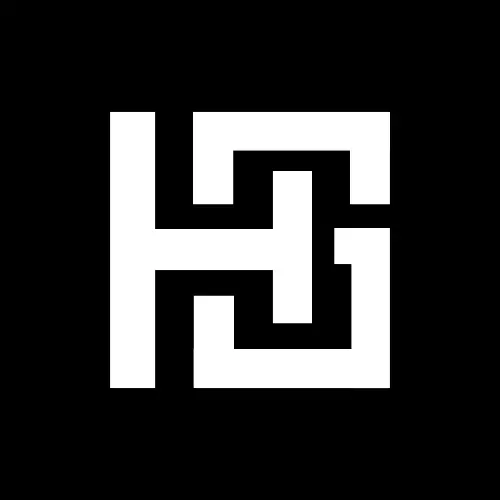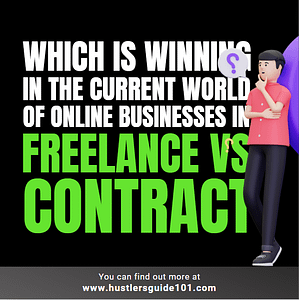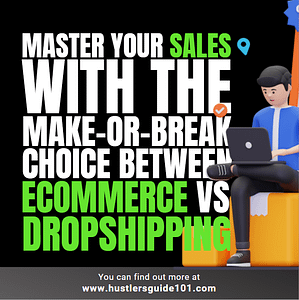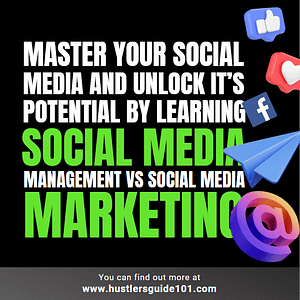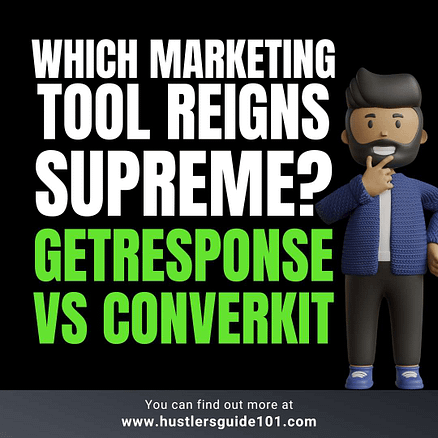
Email marketing is a crucial part of any digital marketing strategy. But with so many tools available, choosing the right one can be overwhelming. If you’re trying to decide between GetResponse VS ConvertKit, you’re not alone. Many business owners struggle with the same question: which email marketing tool is the best fit for their needs?
The truth is, both GetResponse and ConvertKit offer unique benefits and it can be challenging to determine which one is right for you. Whether you’re looking for a tool with advanced automation features or one that’s easy to use, you need to choose an email marketing platform that aligns with your business goals and helps you achieve your desired results.
In this blog, we'll take a deep dive into the features, capabilities, and differences between GetResponse VS ConvertKit to help you make an informed decision. Whether you're a small business owner or a digital marketer, this comprehensive comparison will help you choose the right email marketing tool for your business.
Overview of GetResponse
GetResponse is a comprehensive email marketing platform that offers a range of features to help businesses connect with their target audience, promote their products, and increase sales. Some of its key features include:
- Email marketing: GetResponse offers a variety of email templates and tools to help businesses create professional-looking emails tailored to their target audience. It also provides a range of features for customizing and optimizing emails, including A/B testing, automation, and email scheduling.
- Landing pages: GetResponse’s landing page builder is an easy-to-use tool that allows businesses to create high-converting landing pages in just minutes. The builder offers a range of templates, design elements, and customization options to help businesses create the perfect landing page for their needs.
- Automation: GetResponse’s automation features are some of the best in the industry, offering a range of options for automating various aspects of email marketing. From welcome emails to cart abandonment, GetResponse has it all covered.
Want to know more about how GetResponse works? Find out here in detail.
Overview of ConvertKit
ConvertKit is a powerful email marketing platform that provides businesses with the tools they need to grow their audience and increase sales. Some of its key features include:
- Email marketing: ConvertKit provides businesses with a range of email templates and tools to help them create professional-looking emails that are tailored to their target audience. It also provides a range of features for customizing and optimizing emails, including automation, email sequences, and forms.
- Landing pages: ConvertKit’s landing page builder is a user-friendly tool that allows businesses to create high-converting landing pages in just minutes. The builder offers a range of templates, design elements, and customization options to help businesses create the perfect landing page for their needs.
- Automation: ConvertKit’s automation features are designed to help businesses streamline their email marketing efforts, providing a range of options for automating various aspects of email marketing.
- Membership sites: ConvertKit’s membership site integration is one of its most unique features, allowing businesses to create and manage a membership site directly from the ConvertKit platform.
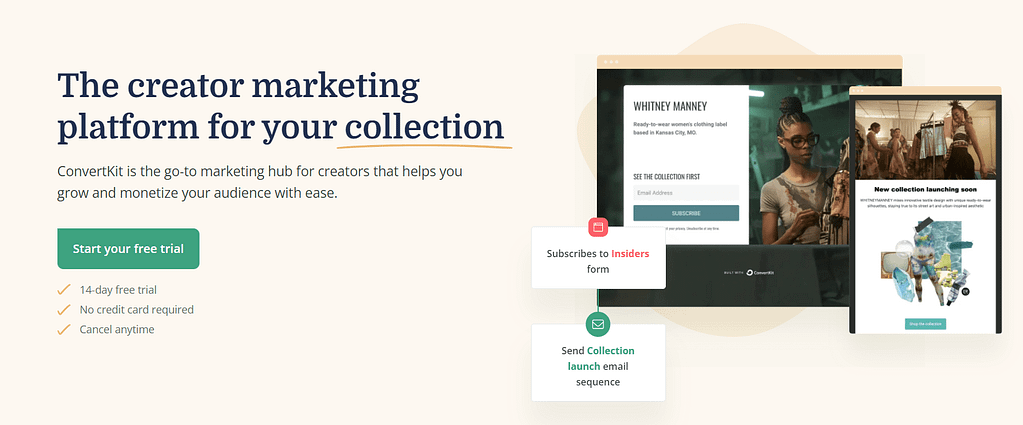
How I discovered GetResponse VS ConvertKit for my small business?
As a small business owner, I understand the importance of finding the right email marketing tool. I’ve tried a number of different solutions over the years, but it wasn’t until I discovered GetResponse and ConvertKit that I finally found what I was looking for.
I started out using GetResponse for its automation features, but as my business grew, I realized that ConvertKit offered a more personalized approach to email marketing. The ability to segment my audience and send targeted emails made a huge difference in my engagement and conversion rates.
But at the same time, I couldn’t give up on the automation features that GetResponse offered. That’s when I found the perfect solution – using GetResponse for automation and ConvertKit for personalization.
By combining the strengths of both platforms, I was able to create a comprehensive email marketing strategy tailored to my business’s unique needs. GetResponse’s automation allowed me to efficiently manage my campaigns, while ConvertKit’s segmentation and targeting helped me connect with my audience on a personal level.
Choosing the right email marketing tool is about more than just features. It’s about finding the solution that aligns with your business goals and meets your specific needs. And for me, that solution was a combination of GetResponse and ConvertKit. Their user-friendly interfaces, robust features, and outstanding customer support make them the perfect choice for my small business.
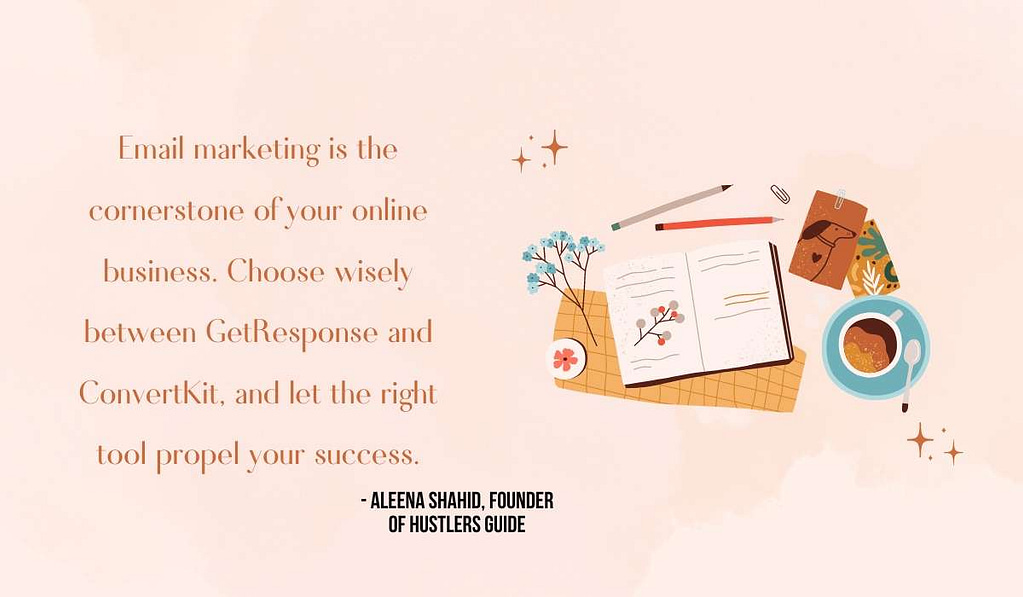
GetResponse VS ConvertKit: A Comprehensive Comparison
When it comes to email marketing, the options can seem endless. But when you’re looking for the best tool for your business, it comes down to two major players: GetResponse VS ConvertKit. Both platforms offer a range of features and capabilities, but which one is right for you?
Automation
GetResponse offers a wide range of automation features, from autoresponders to lead magnets. Its intuitive drag-and-drop editor makes it easy to create complex workflows and automate your email campaigns. Whether you’re just starting out or have a large audience, GetResponse’s automation features can help you streamline your email marketing efforts and save time.
On the other hand, ConvertKit focuses on personalization and targeting, with fewer automation options compared to GetResponse. Its main strength lies in its ability to segment your audience and send targeted emails, which can result in higher engagement and conversion rates. If you’re looking for a more personalized approach to email marketing, ConvertKit is the way to go.
Ease of Use
GetResponse comes with a user-friendly interface, making it easy to use even for those with limited technical skills. Its intuitive drag-and-drop editor, robust automation features, and extensive support resources make it a great option for those looking to get started with email marketing.
ConvertKit, on the other hand, offers a more streamlined interface that’s perfect for those who are already familiar with email marketing. Its focus on personalization and segmentation can take some time to get used to, but once you master it, the results can be outstanding.
Customer Support
Both GetResponse and ConvertKit offer excellent customer support, but they approach it in different ways. GetResponse provides 24/7 support via live chat, phone, and email, making it easy to get help whenever you need it. They also offer a vast library of resources, including video tutorials and user guides, to help you get the most out of the platform.
ConvertKit’s support team is known for its personalized approach, offering one-on-one support via email. While they may not be available 24/7, their support team is highly knowledgeable and can provide in-depth assistance with any questions or issues you may have.
Pricing
GetResponse and ConvertKit both offer a range of pricing options, but GetResponse is generally more affordable. Its basic plan starts at just $15 per month, making it a great option for those just starting out with email marketing.
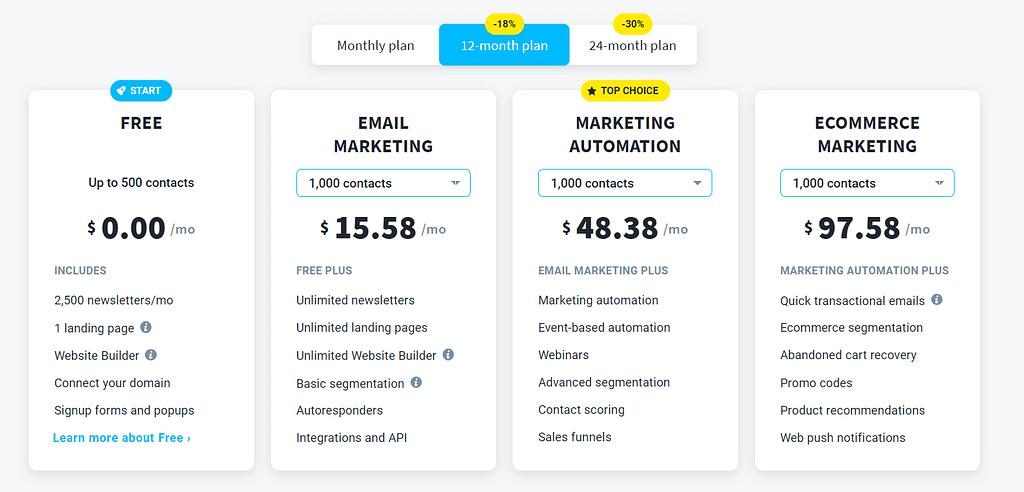
ConvertKit, on the other hand, starts at $179 per month for 20K subscribers, making it a more expensive option. However, its focus on personalization and targeting can make it worth the investment for those looking to maximize their email marketing efforts.
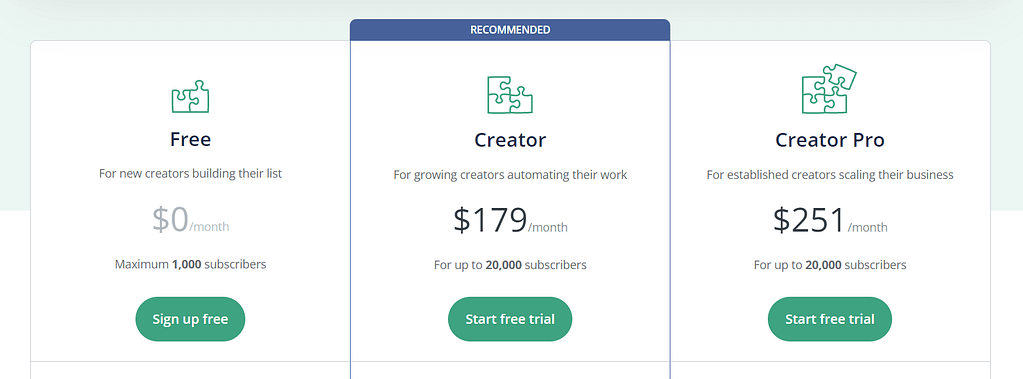
Email Templates
GetResponse offers a wide variety of email templates to choose from, making it easy to create professional-looking emails without any design skills. You can find optimized templates for mobile devices as well as customize them to fit your brand’s look and feel.
ConvertKit, on the other hand, offers a smaller selection of templates, but they are designed to be simple and clean. Its focus is on the content of the email rather than the design, making it a great option for those who want to keep their emails straightforward and to the point.
Landing Pages
GetResponse offers a landing page builder, allowing you to create custom landing pages for your campaigns and promotions. This feature is especially useful for businesses looking to drive traffic and conversions from their emails.
ConvertKit does not offer a landing page builder, but it integrates with popular landing pages builders like Leadpages and Unbounce, making it easy to create custom landing pages if needed.
Integrations
GetResponse integrates with a wide range of third-party tools, including popular e-commerce platforms, webinar platforms, and marketing automation tools. This integration makes it easy to connect your email campaigns with the rest of your marketing efforts.
ConvertKit also integrates with several third-party tools, but its focus is on integrating with the tools that are most relevant to email marketing, such as email opt-in forms and landing pages.
Analytics
GetResponse offers in-depth analytics, including detailed statistics on open rates, click-through rates, and conversions. Its analytics dashboard provides a clear and concise overview of your email marketing performance, making it easy to track your progress and make informed decisions.
ConvertKit’s analytics are less comprehensive, but it does offer key metrics like open rates, click-through rates, and subscriber growth. Its focus is on helping you understand the effectiveness of your email campaigns, rather than providing detailed statistics.
Curious what other marketing and automation tools you can compare for a better understanding and right decision? I got you covered with GetResponse VS Mailchimp and ClickFunnels VS GetResponse.
GetResponse VS ConvertKit: Hot FAQs
What is the difference between GetResponse and ConvertKit?
GetResponse is an all-in-one email marketing platform that offers a range of features to help businesses connect with their target audience and increase sales. ConvertKit is an email marketing platform specifically designed for bloggers and online creators to help them build their audience and promote their products.
How much does GetResponse cost?
GetResponse offers a range of plans to fit the needs and budgets of businesses of all sizes, starting at $15 per month and going up to $1,199 per month for its enterprise plan.
How much does ConvertKit cost?
ConvertKit offers a range of plans to fit the needs and budgets of businesses of all sizes, starting at $29 per month and going up to $3,000 per month for its enterprise plan.
What type of businesses is GetResponse best for?
GetResponse is best for businesses of all sizes, including small businesses, startups, and large enterprises. It offers a range of features to help businesses connect with their target audience and increase sales.
What type of businesses is ConvertKit best for?
ConvertKit is best for bloggers, content creators, and online businesses. It offers a range of features to help these businesses build their audience and promote their products.
Wrapping up
GetResponse VS ConvertKit: They are both powerful email marketing tools with their own unique benefits and drawbacks.
GetResponse offers a wide range of features, including advanced automation capabilities and a user-friendly interface, making it a great choice for businesses looking to scale their email marketing efforts.
On the other hand, ConvertKit is known for its simplicity and focus on email content, making it an excellent option for businesses that want to keep their emails straightforward and effective.
So, what are you waiting for? Take your email marketing to the next level by choosing the right tool for your business.
If you’re still unsure which option is right for you, sign up for a free trial of both GetResponse and ConvertKit to see which one works best for your business.
Then, take action and start using email marketing to reach your target audience, increase conversions, and grow your business.