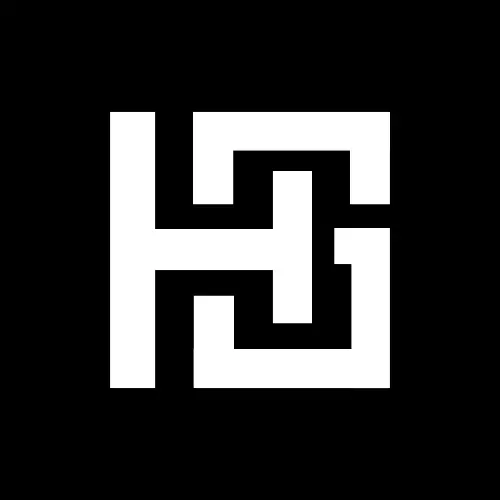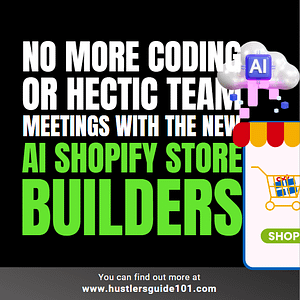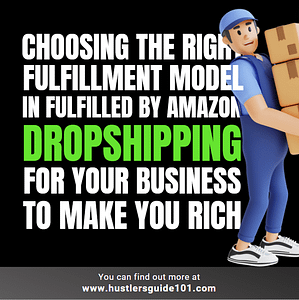Hiring a freelancer can be a great way to bring in specialized expertise or help with a specific project or task. With the proliferation of online platforms like Upwork, it’s easier than ever to connect with freelancers from around the world. However, finding the right freelancer for your needs can be a challenging process. You must be thinking about how to hire a freelancer on Upwork. Don’t worry.
In this blog, we’ll provide a step-by-step guide on how to hire a freelancer on Upwork. We’ll cover everything from setting up your account and creating a job posting, to reviewing freelancer profiles and conducting interviews.
My experience with hiring a freelancer on Upwork
I remember the first time I hired a freelancer on Upwork. Since I was working on a project for my small business, I needed someone with specialized graphic design skills to create some marketing materials. I had never hired a freelancer before, so I wasn’t sure what to expect.
After setting up my Upwork account and creating a job posting, I outlined the skills and experience I was looking for. Within a few days, I received dozens of applications from freelancers all over the world. I was overwhelmed by the number of options, but I decided to take my time and review each candidate carefully.
After a few rounds of interviews, I finally found the perfect freelancer for my project. She was based in Brazil, and she had a wealth of experience and an impressive portfolio of work. I was a little nervous about working with someone remotely, but she assured me that she had worked with clients all over the world and was comfortable using online tools for communication and collaboration.
I was pleasantly surprised by how smoothly the project went. We communicated regularly through the Upwork messaging system and used Google Docs to share files and make edits. The final product was exactly what I was looking for, and I was extremely happy with the results.
Working with a freelancer on Upwork was a great experience for me, and it allowed me to find someone with the specialized skills and experience I needed to complete my project. I would definitely consider hiring a freelancer again in the future.

How to hire a freelancer on Upwork?
By following these steps, you’ll be able to find and hire the right freelancer for your project. Whether you’re a small business owner, a startup founder, or an individual looking for help with a specific task, this guide will help you navigate the process of hiring a freelancer on Upwork.
Step 1: Set up your Upwork account
If you don’t already have an Upwork account, the first step is to create one. Go to Upwork and look for the “Sign Up” button. From there, you’ll be prompted to enter your email address and create a password. You’ll also need to agree to Upwork’s terms of service and privacy policy.
After creating your account, you’ll need to complete your profile. This includes adding information about your business or organization, your location, and the types of projects you typically work on. You should also add a profile picture and a brief description of your business or organization. This will help freelancers get a sense of who you are and what you do, and it will also improve your visibility on the platform.
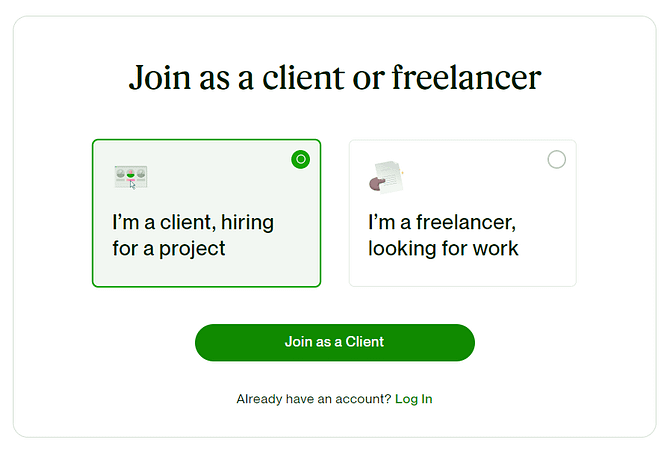
Step 2: Create a job posting
Once you’ve set up your account and completed your profile, you’re ready to start looking for freelancers. To do this, you’ll need to create a job posting. On the Upwork homepage, click on the “Post a Job” button in the top right corner. This will take you to a form where you can enter details about your project, including the skills you’re looking for, the type of work you need to be done, and the budget you have available.
When creating your job posting, it’s important to be as specific as possible. The more information you provide about your project, the easier it will be for freelancers to understand what you’re looking for and determine whether they’re a good fit. You should also include a clear and concise job title that accurately reflects the nature of your project.
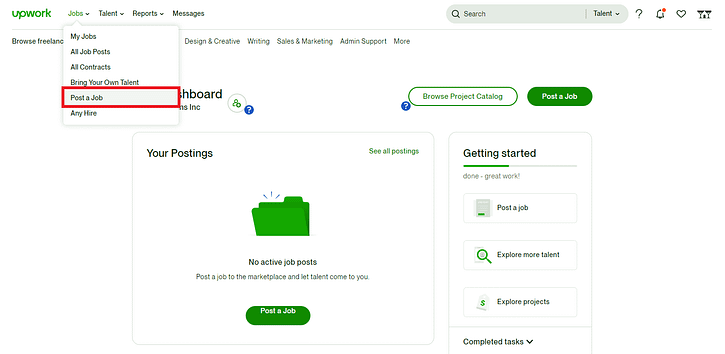
Step 3: Search for freelancers
Once you’ve created your job posting, it’s time to start searching for freelancers. On the Upwork homepage, click on the “Find Freelancers” tab in the top menu. From there, you can use the search filters on the left side of the screen to narrow down your results. For example, you can search by location, skill, hourly rate, and more.
As you search for freelancers, it’s important to keep an open mind. While you may have a specific skill set or experience level in mind, it’s possible that you’ll find a freelancer who is a good fit for your project even if they don’t meet all of your criteria.
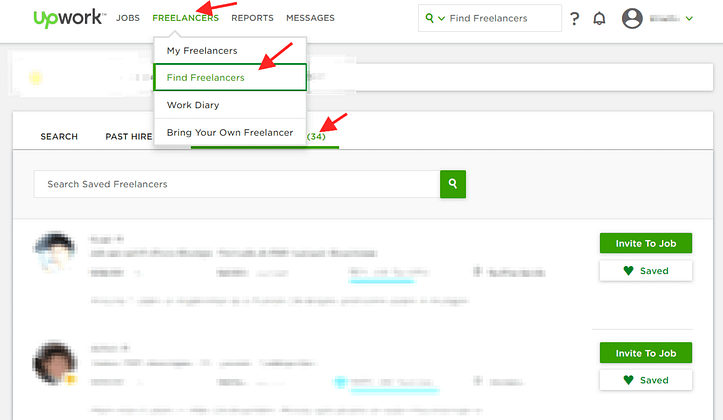
Step 4: Review freelancer profiles
Once you’ve found a few freelancers who you think might be a good fit for your project, it’s time to review their profiles. Upwork profiles include information about the freelancer’s skills, experience, education, and portfolio of work. This will give you a sense of the freelancer’s expertise and allow you to see examples of their past work.
It’s also a good idea to read the freelancer’s reviews and ratings from past clients. This will give you a sense of the freelancer’s work ethic and how well they communicate with clients.
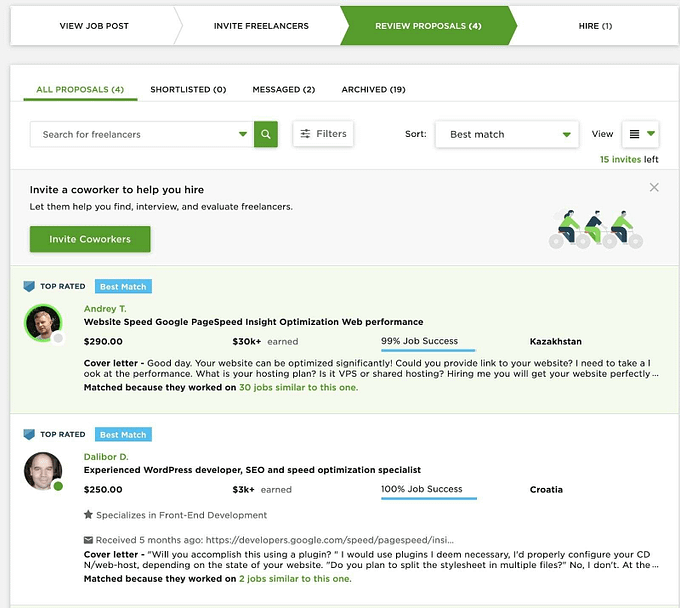
Step 5: Contact freelancers
Once you’ve reviewed the profiles of a few potential candidates, it’s time to start reaching out to them. You can do this by clicking on the “Contact” button on their profile page. This will open a messaging window where you can introduce yourself and explain your project in more detail.
When contacting freelancers, it’s important to be professional and respectful. Introduce yourself and explain your project in as much detail as possible, including the tasks you need to be completed, your timeline, and your budget. It’s also a good idea to ask the freelancer if they have any questions or concerns about the project.
Step 6: Interview freelancers
After you’ve contacted a few potential candidates, it’s time to start conducting interviews. You can do this through the Upwork messaging system, or you can use a video conferencing tool like Zoom or Skype.
During the interview, you’ll want to ask the freelancer questions about their experience, skills, and work style. This will give you a better sense of whether they’re a good fit for your project. You should also ask about their availability, as you’ll want to make sure they have the time to complete your project within your desired timeline.
Step 7: Choose the right freelancer
After you’ve interviewed a few candidates, it’s time to choose the right freelancer for your project. To make this decision, you’ll want to consider several factors, including the freelancer’s experience, skills, availability, and communication style.
It’s also a good idea to review the freelancer’s reviews and ratings from past clients. This will give you a sense of the freelancer’s work ethic and how well they communicate with clients.
Once you’ve made your decision, it’s time to hire a freelancer and get started on your project. To do this, you’ll need to create a contract through Upwork that outlines the scope of work, timeline, and payment terms for your project.
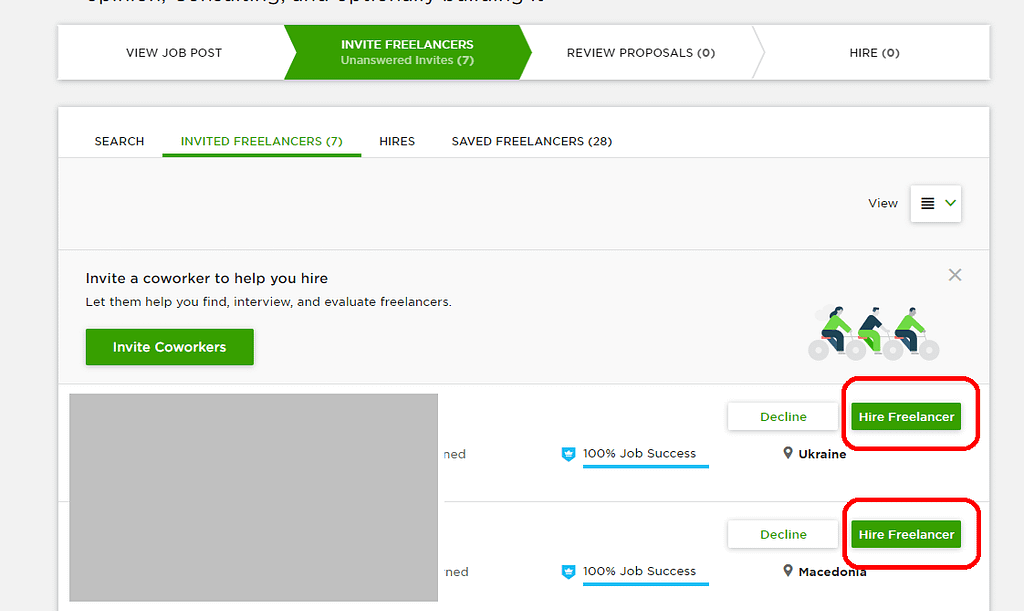
Though Upwork is a reliable platform and takes care of all the contract work, if you are hiring a freelancer independently then make sure you sign a freelance contract based on these factors.
FAQs
How do I find the right freelancer for my project on Upwork?
To find the right freelancer for your project on Upwork, you should create a detailed job posting that outlines the skills and experience you’re looking for. You can then use the search filters on the platform to narrow down your results and review the profiles of potential candidates. It’s a good idea to conduct interviews and ask the freelancer questions about their experience and work style to ensure they’re a good fit for your project.
How do I pay a freelancer on Upwork?
Upwork has a built-in payment system that allows clients to pay freelancers through the platform. You can set up your payment method (such as a credit card or bank account) when you create your Upwork account. When you hire a freelancer, you’ll need to create a contract that outlines the payment terms for your project. The freelancer will then be able to submit invoices for payment through the Upwork platform.
How do I communicate with a freelancer on Upwork?
Upwork has a built-in messaging system that allows clients and freelancers to communicate directly through the platform. You can also use video conferencing tools like Zoom or Skype to conduct interviews or have more in-depth conversations.
Can I hire a freelancer on Upwork for a long-term project?
Yes, you can hire a freelancer on Upwork for a long-term project. When you create your contract with the freelancer, you can specify the duration of the project and agree on a schedule for payment. You can also use the Upwork platform to track the freelancer’s progress and communicate about any changes or updates to the project.
It’s a wrap
In conclusion, hiring a freelancer on Upwork can be a great way to find talented professionals to help with a specific project or task. By following these steps of the guide ‘how to hire a freelancer on Upwork,’ you’ll be able to set up your account, create a job posting, search for and review freelancer profiles, conduct interviews, and choose the right candidate for your project.
With the right freelancer on your team, you’ll be able to complete your project efficiently and effectively. Wondering what other trusted platforms you can use to hire a freelancer? I got you covered with my blog ‘how to hire a freelancer on Fiverr.’
Still have questions? Comment them and I will get back to you faster than Flash.