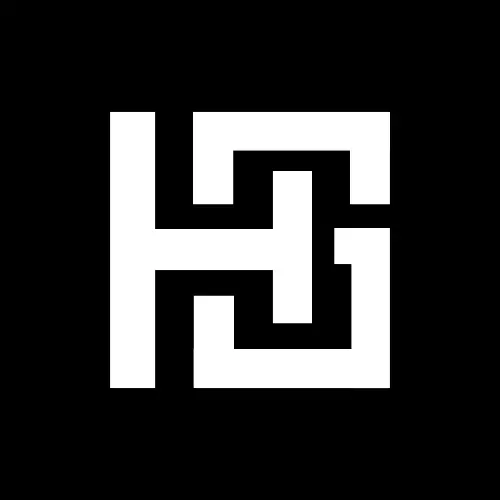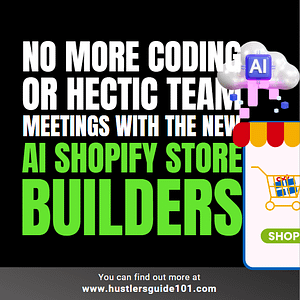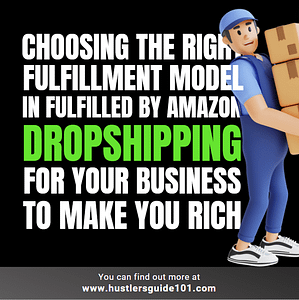All you need to start freelancing on Fiverr is sign up with your email, research the least competitive yet high-paying skills, create undeniable gigs on them, market your new Fiverr gigs with the right audience and deliver your orders with the highest quality possible for clients to keep returning to you.
With the increase of freelancers in the market, Fiverr and other freelancer platforms are getting saturated. However, if you are the master of your skill, market saturation or nothing else will matter. You can start from scratch and reach the top only if you are determined and work hard for it.
In this guide, I will be sharing everything related to how you can start freelancing on Fiverr whether it is my own experience or tips from well-established freelancers on Fiverr. Yes, you heard it right. To make this guide full of information, I reached out to top Fiverr freelancers and asked them about their journey.
Before I move to “How to start freelancing on Fiverr” here is a bonus for you. Click here or the image below to get 10% off on your first purchase.
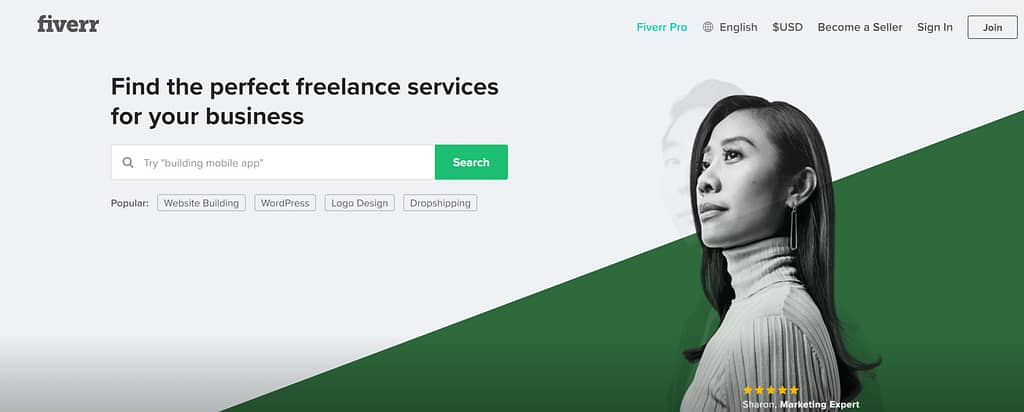
Ever wondered if there are scams on Fiverr also? Yes, there are and if you want to avoid them, read here.
Let’s take a step-by-step look at how to start freelancing on Fiverr.
Step #1: Set up your Fiverr Account
The first and foremost step to getting started on Fiverr is to create an account with all the possible optimization and tips that can get your first order.
Sign up as a seller
- To sign up, go to Fiverr.com and hit the Join button
- Now, enter your Email address and click Continue. (You can also choose to sign up with Facebook, Google, or Apple account.)
- In the next prompt, you have to choose a username for yourself. Make sure the username completely defines you as it will also be included in your Fiverr account’s URL. (Most people use their skill in username to get extra exposure.)
- Enter a password you will remember and click the Join button.
- Now, you have to activate your account by clicking on the link sent to your registered Email. (Make sure to click the link in Email under 30 days or it will expire)
- To get started as a seller, click on your profile in the top-right corner and select Become a Seller.
- Select Continue, fill in the mandatory fields, and you are done.
Profile picture
The profile picture is a crucial part of your Fiverr profile as a buyer will judge your professionalism on the basis of it. The best practice for a profile picture is to upload a clear headshot with a solid background. If you are uncomfortable with using your picture, you can also go for a logo of your service. Fiverr profile picture dimensions must be 250 x 250 pixels or 1:1 for a perfect display.
Description
The next big that comes on your Fiverr profile is the description. Buyers visiting your profile after seeing your gigs will scan your profile from top to bottom to see if you are legit. This means that you have to keep everything in top-notch quality so that buyer does not leave your profile without placing an order.
To get the perfect description out there on your Fiverr profile, try to answer these questions with full honesty.
- What is your name?
- How did you get into this skill or niche?
- How are you helping people with your skills?
- Why the buyer must only order from you?
- What value are you providing the buyer for his business?
Copywriting can help you a great deal in creating a good Fiverr description. To know the basics of copywriting and how to target your audience with copywriting, read here in detail.
Certification
After completing the description part, next comes your certification tab. Add all the certifications you have whether they are from a course or for appreciation in a competition. But make sure they are relevant to your niche or skill.
For example, if you are a content writer, your certifications must be related to writing or marketing instead of designing or development, etc.
Linked accounts
Linked accounts are a plus point for you to make your Fiverr profile look complete. Buyers do not have access to your Linked accounts but seeing them on your profile gives them an expression that you are a legit seller. Fiverr allows you to link Facebook, Dribble, Google, Vimeo, Stack Overflow, GitHub, and Twitter.
Skills
Next comes adding the relevant skills to your Fiverr profile. You can click the ‘Add new’ button next to the skills tab to add a skill with the experience level. This helps clients understand what are you capable to do and provide value. Adding skills relevant to your niche can also help you boost your gigs rank better.
Test taken
Last but not least of all comes the Tests you can take to make your Fiverr profile stand out from the competition. There are some mandatory tests such as the Fiverr English test for writing and proofreading tests. However, you can also pass other tests with a good score to show it on your profile for better visibility and impression.
Step #2: Research for low-competitive keywords
Why I am not receiving orders on Fiverr as a new seller? Well, the thing is if you create a gig on a skill let’s say ‘content writer’ the chances are nearly impossible that your gig will get ranked because they are already 31,536 gigs on this keyword and your gig will be like a needle lost in the sea.
The trick to getting your first order on Fiverr as a new seller is to find gold keywords. You can find gold keywords by searching for different keywords in combination with your main skill. Gold keywords should have fewer gigs, under 1000 or 500 gigs. And check for orders in the queue for these keywords to see if buyers are actually placing on these keyword-related gigs.
I had my Fiverr account set up for more than a year and never had any luck with my gigs but then I found a golden keyword in my skill and guess what? I got a Level 1 seller badge in just one month.
Step #3: Create impressive Fiverr Gigs
After you have found your golden keywords, it’s time to set up a gig with irresistible charm. How? Let me show you step by step.
Title
The first thing that comes in your gig is the title. You need to make your title rich with value and a hook so the buyer is compelled to open your gig. Make sure to use your gold keyword in the title in the first place because the title will also be your URL of the gig. Once you have set the title and go back later to edit it, you will be unable to change the URL so you need to ensure your title in the first place.
Make it concise, catchy and problem solve. For example, if you are a marketer, you can write something like this:
“I will create game-changing Facebook ads marketing strategy for your brand.”
Thumbnail
Next and the most crucial thing of your gig is the thumbnail. Consider your thumbnail as the heartbeat of your gig. If the heartbeat (thumbnail) is weak, your gig is not going to survive. The best practices for an attractive killer thumbnail are:
- Short but proper text explaining your service.
- Eye-catching design that captures attention while scrolling
- Describe your offer visually
- Use the right dimensions: 1280 x 769 Pixels
- Use your picture (if you are comfortable) to give authenticity to your profile.
Description
The description of your Fiverr gig is where you will compel your potential client to buy from you. You need to make sure he gets what he is looking for.
For a great Fiverr description, you can follow this pattern:
- Address the problem or pain point your potential client might be facing. (Does he need his company’s logo to explain a story or is he looking to increase his website’s ranking in Google)
- Back up the pain problem with a stat that shows how a particular solution helped people enhance their business or boost sales.
- Finally, you jump into the context explaining why you are the one and how you will solve the problem of the buyer.
- Make promises that you can fulfill such as high-quality, short deadlines, grantee results, etc.
- End your gig description with a strong call to action that compels the buyer to place the order with you.
Prices
Prices make a huge impact in an impressive gig. You do have the liberty to price your skill at any cost and can charge 10X of what others are charging. But do you think people will buy from someone who is new to the platform, have no reviews, and has high prices instead of freelancers who are offering decent packages with great reviews? Of course not. I am not saying to sell your skills at cheap but make sure your prices are reasonable and affordable as others so buyers decide to take a risk with you.
FAQs
Fiverr Gig FAQs are a great way to clear the confusion of your potential clients. Try to come up with questions according to your skills that might arise in the minds of the buyer and answer them with full clarity so buyers can determine your capability.
Tags
While looking for your gold keyword, make sure you make a list of tags top sellers have used in their gigs. Check which of them are repeating and add them in the tag tab of your gigs.
Requirements
While creating your gig, you will be asked to enter the requirements you need the buyers to fill in while placing an order. Still confused? Let me give you an example.
I am creating a gig on blog writing and I will add in requirements that the client needs to specify the topic of the blog, the word count he might expect and any special instructions he would like me to follow.
You can create similar requirements to add to the gig to get the necessary information from buyers.
Secret: To have better chances of getting your gig ranked on Fiverr, make sure you use your gold keyword everywhere i.e. in the title, description, thumbnail, FAQs, tags, requirements, etc. but don’t overdo it.
Step #4: Market Your Skills to the audience
Let’s say you signed up for Fiverr, set up your profile, created gigs, and sat back to wait for orders to rain. No, that is totally wrong and not going to happen ever. You need to market your skills and gigs in beginning to get your first orders. Without making the audience aware of your talents and skills, how you can expect them to trust you with their baby (business or brand).
The best way to market your skills is to provide value on social media such as Facebook, Instagram, LinkedIn, YouTube, or TikTok. Show people how you can help their brand or why they need your services to boost their business.
Step #5: Receive Orders, Deliver Work, and Get Paid
Once you have done all the above-mentioned steps in the right way, I am sure you will start getting orders on Fiverr. But that’s not it. Your goal isn’t to get orders. Your goal must be to get orders and deliver quality work so buyers can keep coming back to you. One way to do so is to give them extra value and do something free for them as gratitude. Make sure you never compromise on the quality of work if you want to keep your freelance business up.
Also Read: 99designs vs Fiverr: Which is the best platform for Freelancing?
FAQs
You have learned to create a stellar profile on Fiverr and know how to start freelancing on Fiverr but are still confused and giving it a second thought. Well, I am here to solve this dilemma by answering these frequently asked questions.
What is Fiverr used for?
Fiverr is a secure freelancing platform that acts as a bridge between business owners/entrepreneurs and freelancers. Freelancers can showcase their skills for projects while entrepreneurs can choose between a number of freelancers to get work done with expertise.
What are Fiverr gigs?
Fiverr gigs are a way to showcase your skills, talents and work with different price packages. In simpler words, you can convince buyers to place an order with your gigs.
What is Fiverr Pro?
A premium marketplace called Fiverr Pro links top and manually approved freelancers with some of the major brands and companies. They are hand-picked to provide the best experiences to renowned companies in the world.
What is Fiverr App?
Fiverr App is a convenient way for freelancers to keep track of their orders, earnings, and profile. The app also includes a chat option which makes it easier for freelancers to respond to buyers in a quick turnaround.
Is Fiverr good for beginners?
Yes, Fiverr is good for beginners since the platform lets you showcase your skills in a meaningful way as well as your payments are secured with Fiverr till you deliver the work.
How do beginners get clients on Fiverr?
Though getting clients on Fiverr as a beginner is difficult, it is not impossible. You have to look for gigs and keywords that are low competitive yet high in search by clients or buyers. Market your skills through Facebook, Instagram, LinkedIn, or Pinterest organically by growing your following around your niche or skill.
Can I join Fiverr with no experience?
Yes, you can Fiverr with no experience but it will be hard to retain clients if the work you deliver is not up to the mark. Make sure you keep learning and improving your skills if you want to get to the top.
In a nutshell
How to start freelancing on Fiverr? I hope after reading this guide you now have a clear answer to this question. Fiverr is a great way to get started in your freelancing journey. Even if you are new to the freelance world, you can start earning a good amount to support yourself. One thing you need to make sure to succeed is don’t compromise on the quality of your work because returning clients will make 70% of your freelance business.
The most crucial factor in freelancing is to make your client believe that you have great knowledge and can provide real value to their business. Don’t consider your client’s project as a way to earn money instead treat it as your own business and see the magic happening.
You have now learned how to start freelancing on Fiverr but it should not stop you here. Get more projects, hire freelancers, and create your agency. Don’t know how to deal with this all? I am here for you. Learn how to create a freelance agency and how to hire freelancers to outsource projects.
Also Read: Toptal VS Fiverr: Finding the right platform for your needs