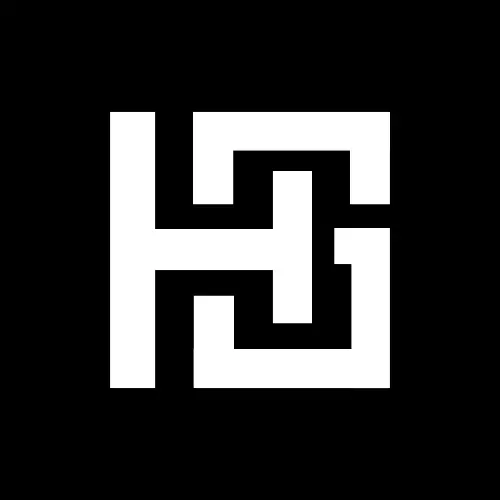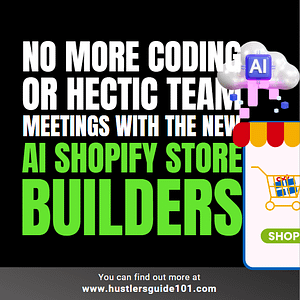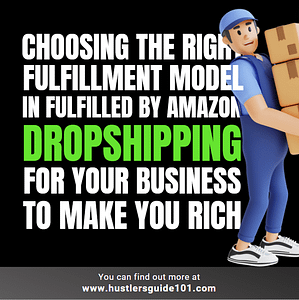Have you recently graduated and looking to get a decent job? Or are you planning to seek better opportunities than your current employment? Well, whatever the reason is, I believe you can optimize LinkedIn profile for recruiters for game-changing opportunities. Why?
According to Social Shepherd, there are 58 Million companies on LinkedIn to promote their services and products as well as to recruit new employees. Don’t you think the odds are really high here that you can get a great opportunity by showcasing your talent in the right way?
How to optimize LinkedIn profile for recruiters?
But the real question is how to optimize LinkedIn profile for recruiters or how to make your LinkedIn profile visible to recruiters.
Here is a step-by-step procedure of how you can optimize LinkedIn profile and stand out from the crowd for the opportunity of your dreams.
Note: Make sure you follow every step so your profile comes up when a recruiter search for a particularly skilled person.
Step #1: Upload a professional headshot
Your LinkedIn profile picture will be the initial impression that people will have of you. Having an image that feels genuine, professional, welcoming, warm, pleasant, and sharp with confidence will be our main aim here.
Avoid taking pictures that might make it harder for recruiters to recognize you. Photos of couples or groups might be a good example. These don’t appear to be very professional. Make sure you have a profile picture with a solid background, directly staring at the camera with a pleasant and welcoming smile.
With a professional profile photo, you are 14 times more likely to get discovered and receive offers.
Some good examples of professional headshots are:

Step #2: Add a clean and attractive banner
Many individuals are aware of this, but they are not effectively utilizing the banner option available on LinkedIn. Your value proposition statement, initials, contact information, or a link to your website are all acceptable options that you can add to your LinkedIn profile banner. Whatever you choose to employ, make sure it’s original and compelling in order to set yourself apart.
You can find some inspiration from these LinkedIn banners:


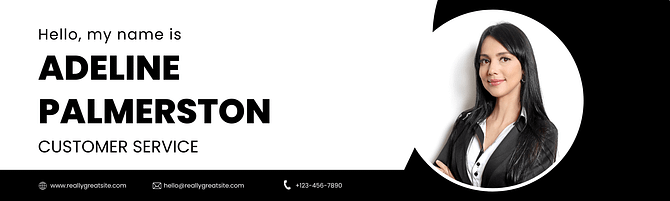
Do you know how to design LinkedIn Banner in the right way to attract your target audience? No? Don’t worry, here is a detailed guide on it.
Step #3: Write a solution-centric headline
The best practice is to have a headline that grabs people’s attention because it is the first thing that people see and the first thing that recruiters see when they screen through the search results.
Include the title or keyword you are aiming for so you come up when recruiters search for a particular role. Make your LinkedIn headline solution-centric. You can target the pain point your target audience might be finding and then add the solution so recruiters can know how you can help them.
One example is this:
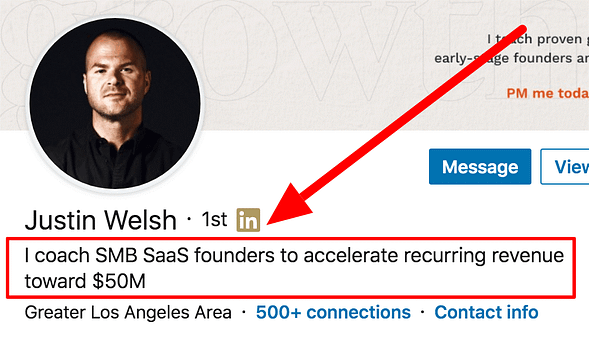
Crafting LinkedIn headlines can be a bit tricky if you are a kind of perfectionist. What if there is a way to automatically generate LinkedIn headlines and you can tweak the suggestions to get your perfect LinkedIn headline? Seems exciting, right? Here is a detailed guide to making your dream come true.
Step #4: Write a detailed bio
LinkedIn bio section will prove to be the real deal for you as people landing your profile will quickly jump to the bio section to know more about you.
I advise you to share a paragraph about who you are, what you are passionate about, and what matters to you. The following list includes your top three selling points as well as your top three key subject-matter abilities.
Then, go into a little more detail and explain what it means. Give some anecdotes or illustrations. Using bullet points, you can include important areas of your expertise. Include a few pertinent keywords. Therefore, this will improve your search engine ranks.
Finally, you can extend an invitation to connect and share your contact details. Therefore, if you want to get noticed, you should include some background information on what you do and your past successes.
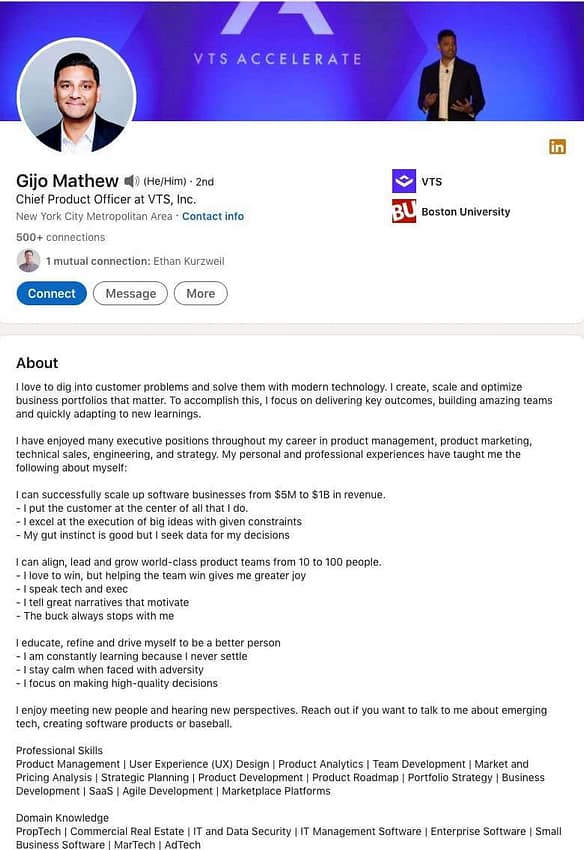
I took 3 hours to write a 200-word LinkedIn summary section when I first optimized my LinkedIn profile. I know you must also be feeling overwhelmed by the thought of writing the right LinkedIn summary. But your problem is now going to vanish in the air because I came up with a detailed guide on LinkedIn summary generators to help you.
Step #5: Add your skills, education & experience
Up to 50 skills can be showcased on your LinkedIn profile to attract recruiters. You can pin at least three talents on LinkedIn. Therefore, they are the most important ones to highlight, along with any focus keywords you should include.
Experience and Education are also free space to go into more detail on what you can achieve. I advise having a paragraph and publishing no more than three lines that sum up your work in its entirety. These comprise the primary obligations and tasks of your position. Add three to five bullet points with your main points to make them stand out.
Note: Ever heard of LinkedIn SSI Score? It can really help you level up your game. Read about it here in detail.
Step #6: Get Recommendations and endorsements
Recommendations and endorsements show the credibility of your profile. This relates to the talents component of your application. What fundamental competencies do you want to be praised and recommended for?
It is therefore best to obtain at least three to five recommendations from former coworkers, your supervisor, coworkers, clients, and others. You must obtain those references because they will assist you to look more credible and like a high achiever with lots of potential.
Do you want to increase your LinkedIn endorsements? Here is how you can do it effectively. Also, do you want to know the secret of effective LinkedIn recommendations? I did a guide on that for you.
Step #7: Update your URL
Not a lot of people know this but you can change your LinkedIn profile URL to make it sound more professional and clean. What would you choose a URL that has some random numbers or a clean name tag? Yeah, I understand. One secret to ensuring your profile comes up in a specific skill is adding that skill to the URL. Here’s how you can update your LinkedIn profile URL:
- Go to your LinkedIn profile
- Click the ‘Edit public profile & URL’ in the top right corner.
- Hit the Pencil button next to your LinkedIn URL in the top right tab.
- Customize your URL and Tap the Save button.
Also read: What is Marketing Labs Linkedin? How to use Marketing Labs LinkedIn?
Frequently Asked Questions
You have now learned how to optimize LinkedIn profile but do you want to learn some personal branding secrets that can help you stand out from the crowd? Let’s jump into it.
How to optimize your LinkedIn profile for maximum exposure?
You can get maximum exposure for your LinkedIn profile by specifying your niche and creating meaningful content around the niche. Engage and network with like-minded people to grow your profile. With this technique, you will be able to get more search appearances, followers, profile views, and of course leads for a better opportunity.
How to optimize LinkedIn profile for job search?
To optimize for a particular job you are looking for, make sure you use the keyword everywhere in your profile i.e. banner, headline, about, skills, education, experience, etc. You can land a better job if you have these 6 soft skills to make you in demand.
How to make your LinkedIn profile open to recruiters?
The ‘Open to work’ badge on your profile let the recruiters know that you are looking for opportunities and they can reach out to you with potential offers. But the badge feels a little unprofessional so you can change some settings to only show it to recruiters.
- Go to your profile and click the ‘Open to’ button
- Tap the Pencil button at the top to edit it.
- At the bottom, you will find the option to make it visible to recruiters only.
- Hit the Save button.
How much for LinkedIn premium?
LinkedIn premium is available in two plans. You can find the LinkedIn career for 39.99 dollars per month while Premium Business is available for 44.99 dollars per month.
Have some more questions regarding LinkedIn and how it works? I answered 31+ most frequently asked questions regarding the platform. Read them here.
In a nutshell
Here I am to conclude our guide on how to optimize LinkedIn profile. Growing up on LinkedIn isn’t a piece of cake but let us tell you that the effort will be worth it. One of our close friends was able to generate a whole freelancing business out of LinkedIn and got multiple job opportunities. She grew her LinkedIn with a supportive family of 10,000 followers in 3 months only.
Do you know what career option is better for you? Is it freelancing, remote jobs, or on-site full-time jobs? If you are curious enough to find out, here you go.
Optimizing your LinkedIn profile can boost your chances for a new opportunity by up to 47%. However, if you are still confused or don’t have time to optimize your LinkedIn profile then here are some professionals that can help you with it at a reasonable price and quick turnaround.