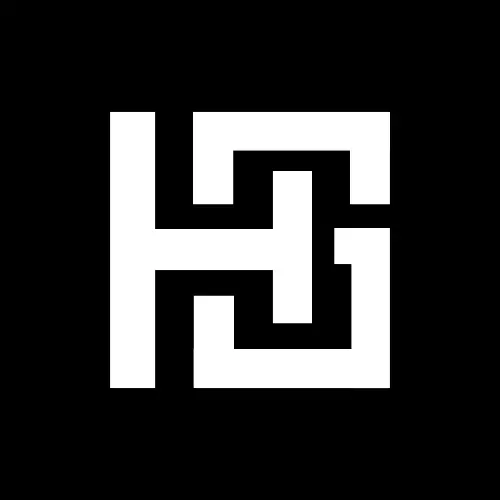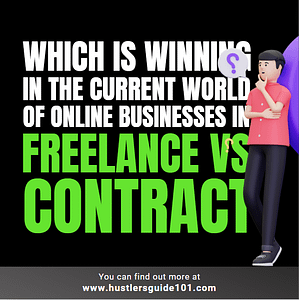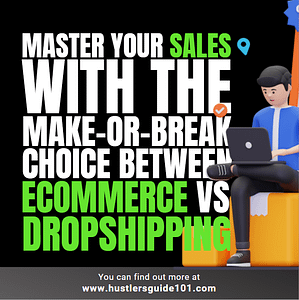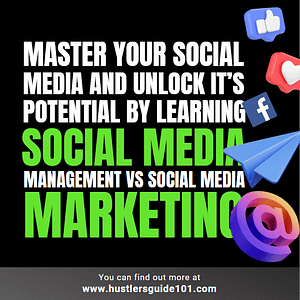Do you know potential clients and recruiters consider your LinkedIn summary the first thing after the LinkedIn headline to judge you and your skills? You can land these opportunities directly in your inbox up to 47% with a well-optimized and well-written LinkedIn summary. But how do you write a LinkedIn summary that attracts potential leads? Solution: LinkedIn Summary Generator
Don’t worry, in this guide, you will find the top LinkedIn summary generator to simplify things. You will also find a secret at the end of the list that no one will tell you. Let’s start and write a perfect LinkedIn summary for you without further delay.
LinkedIn summary generator
To make sure you get the best experience, I tried numerous LinkedIn summary generator available online and found these 3 tools most convenient and useful.
Resume Worded
Resume Worded was founded to help people create CVs, resumes, summaries, and job applications worldwide.
You can use resume worded to get a review of your LinkedIn profile and optimize it accordingly for better results. One of the services that Resume Worded provides is the LinkedIn About Me generator. Here is
Steps:
- Go to Resume Worded
- Choose your summary and hit the generate button
- Use the generated template to tweak and use it with a personal touch.
Pros:
- No need to provide credit card details to unlock all features.
- Access over 350 templates, saving you from starting summaries from scratch.
- Free sign-up is available.
Cons:
- Several user reviews highlight inadequate customer support.
- Certain features are exclusive to the paid subscription.
- Some users perceive the plan’s cost as high.
Pricing:
- Free Plan
- Pro Plans
- Monthly Plan: $49 per month
- Quarterly Plan: $33 per month
- One-Year Plan: $19 per month
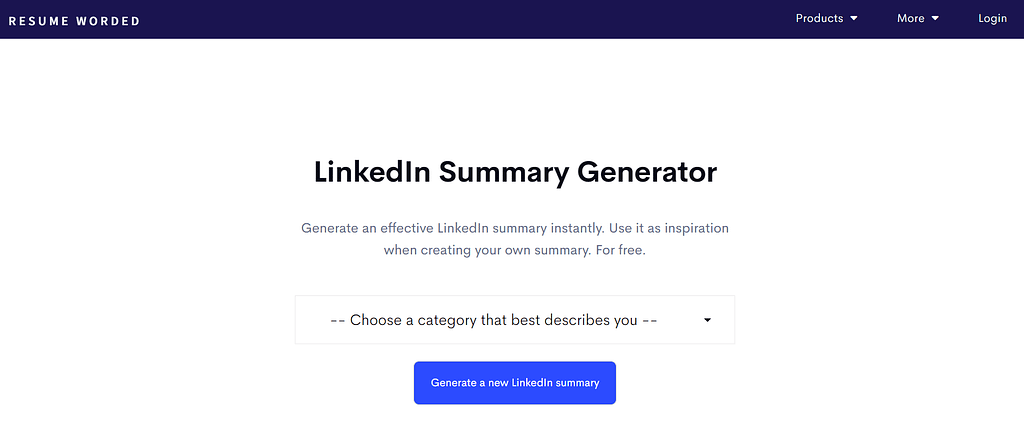
Have you ever been in a situation where you can’t find words when someone asks for a recommendation? Now, you can also generate LinkedIn recommendations.
Bio Generator
LinkedIn Bio Generator was specifically developed to generate a LinkedIn summary. The tool is completely free to use and promises to add new summaries to its database. This resume bio generator is easy to use, and you can try it yourself by following these steps:
Steps:
- Go to the website Bio Generator
- Click ‘Create your LinkedIn summary now’
- Choose your niche or search for it.
- Fill in the forms mainly explaining what you do.
- Tap ‘Your summary is ready’
Pros:
- Automatically incorporates effective keywords to draw in potential connections.
- Personalized summaries are created by responding to a brief set of questions.
- LinkedIn Bio Generator is entirely free to utilize.
Cons:
- The tool lacks advanced functionalities.
- It’s exclusively focused on LinkedIn summary generation.
- There’s a possibility of generating generic or low-quality content.
Pricing:
Completely Free
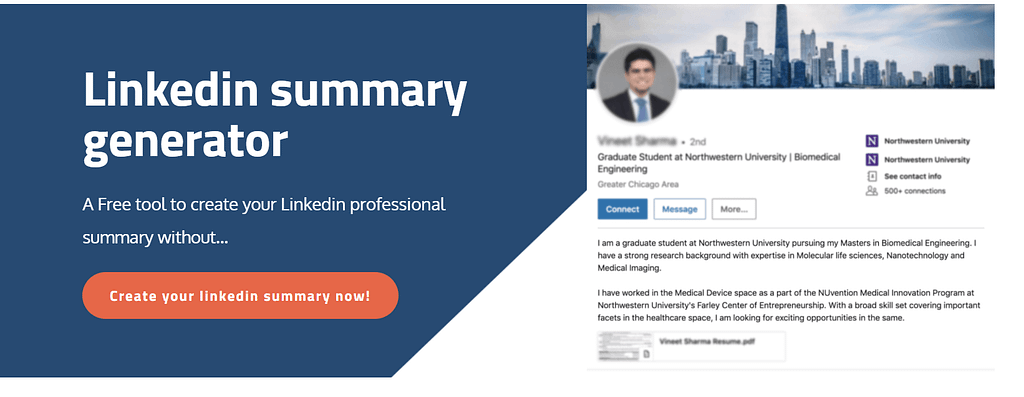
Did you know you can also buy LinkedIn recommendations? Although I won’t recommend you do so because trust is built, not bought. But you can have a look for detail.
Nichesss
Nichesss is an AI tool developed for people who don’t have much knowledge of creating content or have trouble writing engaging content. You can find tons of AI tools in Nichesss, from blog posts to cover letters and whatnot.
One of the most beneficial tools of Nichesss is LinkedIn about section generator. To get started with this tool, here is a step-by-step procedure for you:
Steps:
- Create an account on Nichesss
- Find the LinkedIn summary generator from the list of tools available.
- Give your project a name.
- Write a short bio of what you do and enter your industry.
- Hit the ‘Get content’ button, and you are done.
Pros:
- Leverages top-tier text quality for crafting personal and professional summaries.
- Offers a diverse selection of templates for a swift content creation launch.
- Beneficial tips and tricks are available to enhance your summary.
Cons:
- Rely primarily on an AI-powered bot.
- The user interface is visually unappealing.
- Registration is required for summary creation.
Pricing:
- Free Plan
- Pro Plans
- Rookie: $19 per month
- Intermediate: $39 per month
- Pro: $99 per month
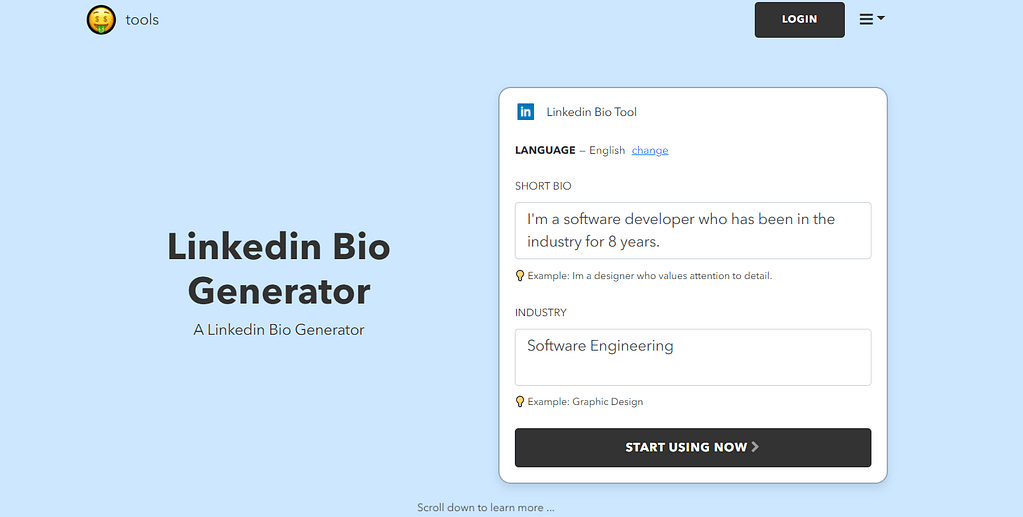
Ever heard of LinkedIn endorsements? Check how to endorse on LinkedIn or you can also look what brands to buy LinkedIn endorsements from.
Jasper AI
Jasper AI transcends typical AI writing tools, offering more than just unique LinkedIn headlines and summaries. Its AI engine ensures your summaries align with recruiter expectations.
Moreover, Jasper’s LinkedIn resume summary generator seamlessly incorporates relevant job and industry keywords. During my experience with this AI tool, I was captivated by its natural language processing capabilities, allowing me to tailor my message to suit my specific needs quickly.
Steps:
- Go to Jasper.ai and sign in.
- Enter details and give prompts.
- Click generate button.
Pros:
- The generated summaries are customizable per user requirements.
- Its AI-powered platform offers well-crafted summaries tailored to the profession or industry you may be in.
- Jasper saves time by creating summaries 10x faster with AI.
Cons:
- The summary quality will depend on the prompt.
- You cannot create summaries for free with Jasper. Though there is a 7-day free trial, you must enter your credit card information.
- The pricing model of this LinkedIn summary generator is expensive.
Pricing:
- Creator Plan: $49 per month
- Teams Plan: $125 per month
- Custom Business Plan
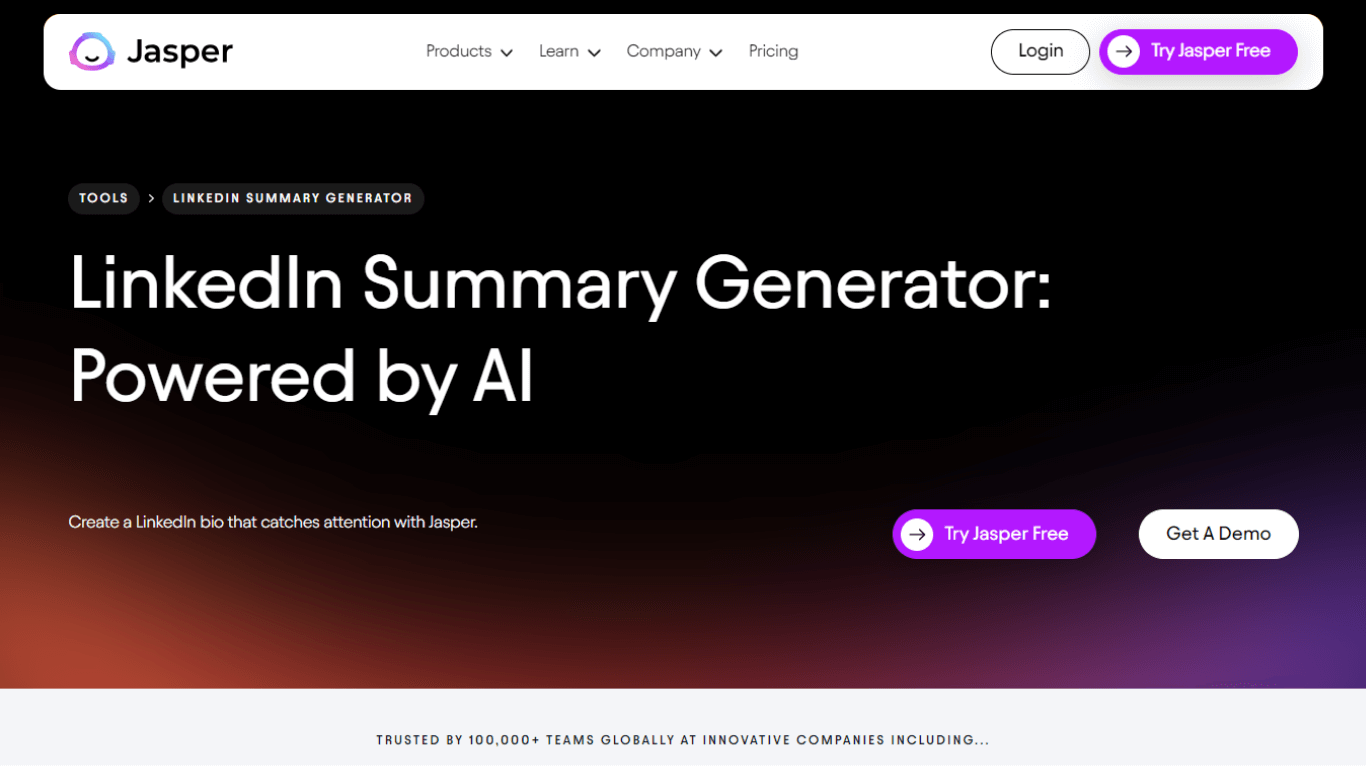
CVJURY
CVJury is a cutting-edge LinkedIn summary generator that streamlines the process of creating professional profiles. With an extensive library of templates and AI-driven text analysis, it ensures your summary reflects your unique skills and accomplishments.
CVJury takes the guesswork out of crafting impactful summaries, helping you make a lasting impression on potential connections. Whether you’re an entry-level job seeker or a seasoned professional, CVJury empowers you to easily present your best self on LinkedIn.
You can find CVJury LinkedIn summary templates here.
Pros:
- CVJURY acts like a LinkedIn makeover that lets you revamp your entire profile.
- It is easy to use and offers several templates.
- The AI tool contains excellent examples.
Cons:
- The tool does not automatically generate the LinkedIn summary. Instead, it only provides templates.
- The user interface is not very attractive.
- You’ll need to spend time finding a suitable template for your needs and customizing it.
Pricing:
Free templates
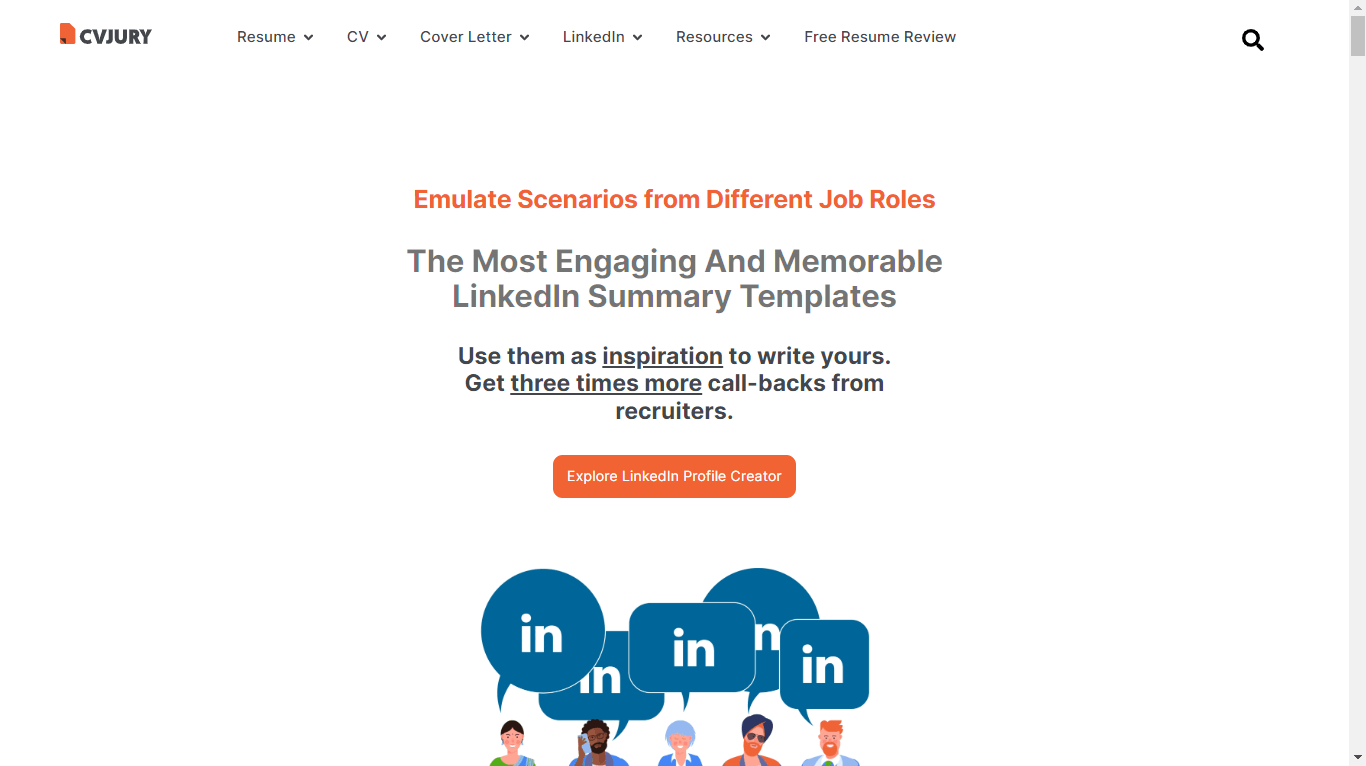
LazyApply
LazyApply is a dynamic LinkedIn summary generator designed to make profile optimization effortless. Its user-friendly interface lets you quickly generate professional summaries tailored to your career goals.
What sets LazyApply apart is its intelligent AI that suggests relevant keywords for your industry, enhancing your profile’s visibility. Whether you’re new to LinkedIn or a seasoned pro, LazyApply simplifies the process, helping you easily create impactful LinkedIn summaries.
Steps:
- Go to LazyApply website
- Enter details such as tone, name, and experience.
- Click ‘Generate LinkedIn Summary’
Pros:
- LazyApply offers multiple paid plans for individuals and enterprises.
- It is free to get started with LazyApply.
- Stories are a great way to connect, and LazyApply focuses on story format, making it highly preferable.
Cons:
- You can generate only a limited number of summaries per day.
- The LazyApply paid plans are costly.
- It does not include any AI content detector or plagiarism checker.
Pricing:
- Free Plan: Limited features
- Basic Plan: $99 for lifetime access
- Premium Plan: $129 for lifetime access
- Unlimited Plan: $249 for lifetime access
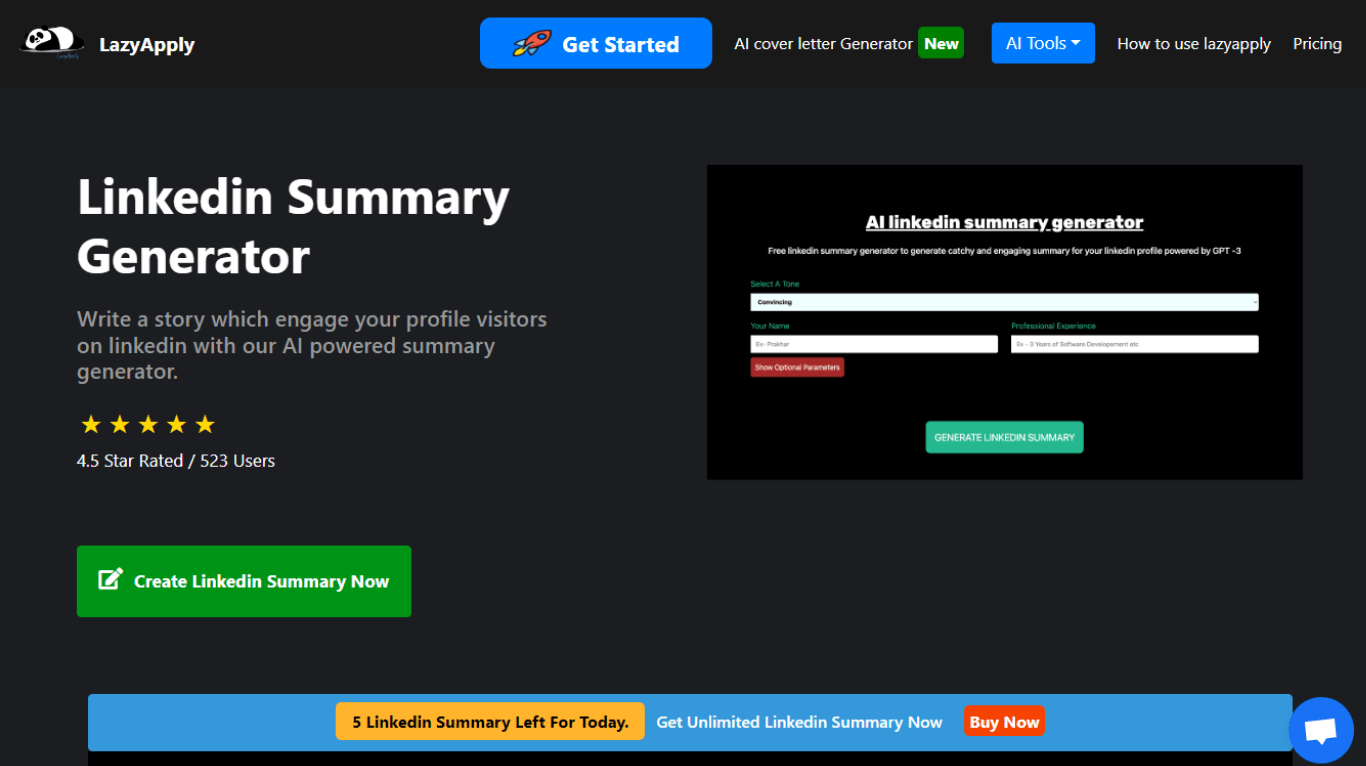
AI LinkedIn Summary Generator – ChatGPT
You might not find this secret LinkedIn profile summary generator on any other blog or website. ChatGPT is the new talk in town and is praised by many audiences for its efficiency and effectiveness.
Though you might need to consider proofreading and adding some spice to the content generated by ChatGPT, it will be an excellent way to generate a summary for your LinkedIn.
All you need to do is give a prompt to ChatGPT, and it will generate a ready-to-use LinkedIn summary for you. If you want more customization in your summary, you can also give specific terms and instructions.
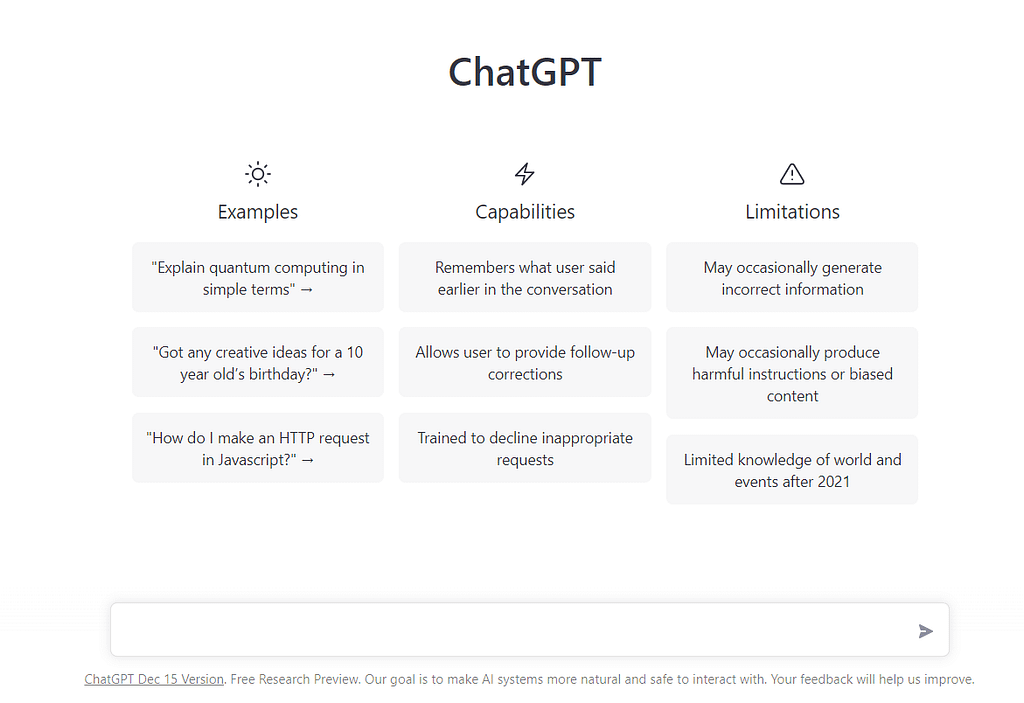
Frequently Asked Questions
You now know the top LinkedIn summary generator or top LinkedIn description generator, but somehow, I can still feel your concerns.
Don’t worry here I will answer frequently asked questions about LinkedIn summary. You can also comment on your queries, and I will reach out to you with solutions as soon as possible.
Why do I need a strong LinkedIn summary?
A strong LinkedIn summary can help explain your professional goals, such as landing a new job or advancing in your career. You can use this little essay to draw in prospective employers, connect with people in your business, contact recruiters, or even win over potential customers.
How can I improve my LinkedIn summary?
You can use the following tips to improve your LinkedIn summary:
- Make it a narrative, such as you are talking to your potential clients.
- LinkedIn shows 300 characters before people click ‘see more’ so hook your audience in the first 300 characters.
- Enlighten your audience with your achievements and how you can help your audience.
How to write an optimized LinkedIn summary?
To write an optimized summary, make sure you naturally add skills and related keywords. Use small and clear sentences.
Don’t use technical jargon for your industry because people unfamiliar with it will be unable to understand what you do. You can use storytelling techniques to showcase your services so people can relate to you.
How to auto-generate summary in LinkedIn?
LinkedIn does not have an official auto-summary generator feature. You can use online tools or services to help craft automated LinkedIn summaries. Simply input your details, and these tools generate a professional summary for your profile.
Does LinkedIn generate your summary?
No, LinkedIn does not generate your summary. You can use Chrome extensions or online tools to create a LinkedIn summary. Or you can also hire someone to create a LinkedIn summary for you.
Have some more questions regarding LinkedIn and how it works? I answered 31+ of the most frequently asked questions regarding the platform. Read them here.
Wrapping up: Free LinkedIn Summary Generators
No place is better than the LinkedIn summary option to showcase your true self other than a creative LinkedIn banner. While creating a perfect LinkedIn summary for your profile, make sure to add how you get started, what motivated you, what services you offer, why people should choose you, and how they can reach out to you for consultation.
Make sure to edit the generated summary with your experiences and adventures to give it a personal touch so people can feel more connected to you. Another tip to optimize your LinkedIn summary is to add keywords for the best results.
If you have explored LinkedIn for a while now, you must have heard about LinkedIn SSI score, Marketing Labs LinkedIn, LinkedIn Certified Marketing Insider? I am ending all your problems with detailed guides on them.
Still need some help writing your LinkedIn summary? Reach out to these experts and get it done fast.